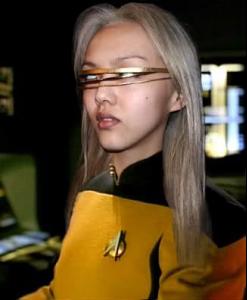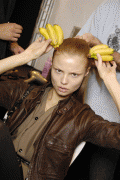Everything posted by Insanity_mddm
-
Jarah Mariano
She looks great I wish she would do more work
-
Rosie Huntington-Whiteley
amazing
-
Emanuela de Paula
So pretty
- Irina Shayk
-
Jarah Mariano
Beautiful scans pretty! Thanks
-
Juliana Imai
-
Natalia Vodianova
Beautiful
-
Doutzen Kroes
She looks beautiful
-
Carmen Solomons
This is girl is soooo pretty!
- Omahyra Mota
-
Nataniele Ribeiro
She is gorgeous
-
Candice Swanepoel
Thanks
-
Candids
- Omahyra Mota
^HOT she has an amazing body- Rila Fukushima
- Emanuela de Paula
- Rila Fukushima
- Omahyra Mota
Free Image Hosting by ImageBam.com- Magdalena Frackowiak
/monthly_05_2009/post-23535-0-1445989929-67972_thumb.jpg" data-fileid="2381932" alt="post-23535-0-1445989929-67972_thumb.jpg" data-ratio="66.42"> /monthly_05_2009/post-23535-0-1445989929-96635_thumb.jpg" data-fileid="2381946" alt="post-23535-0-1445989929-96635_thumb.jpg" data-ratio="150.56"> /monthly_05_2009/post-23535-0-1445989930-04265_thumb.jpg" data-fileid="2381963" alt="post-23535-0-1445989930-04265_thumb.jpg" data-ratio="150.56"> /monthly_05_2009/post-23535-0-1445989930-10939_thumb.jpg" data-fileid="2381977" alt="post-23535-0-1445989930-10939_thumb.jpg" data-ratio="150.56"> /monthly_05_2009/post-23535-0-1445989930-21842_thumb.jpg" data-fileid="2381996" alt="post-23535-0-1445989930-21842_thumb.jpg" data-ratio="66.42"> /monthly_05_2009/post-23535-0-1445989930-25927_thumb.jpg" data-fileid="2382003" alt="post-23535-0-1445989930-25927_thumb.jpg" data-ratio="150.49">- Huang Xiaomeng
Thanks Hime- Zhang Jing
- Jarah Mariano
Thanks- Doutzen Kroes
- Devon Aoki
She looks great at Cannes.- Bianca Balti
Wonderful blue eyes - Omahyra Mota
Account
Navigation
Search
Configure browser push notifications
Chrome (Android)
- Tap the lock icon next to the address bar.
- Tap Permissions → Notifications.
- Adjust your preference.
Chrome (Desktop)
- Click the padlock icon in the address bar.
- Select Site settings.
- Find Notifications and adjust your preference.
Safari (iOS 16.4+)
- Ensure the site is installed via Add to Home Screen.
- Open Settings App → Notifications.
- Find your app name and adjust your preference.
Safari (macOS)
- Go to Safari → Preferences.
- Click the Websites tab.
- Select Notifications in the sidebar.
- Find this website and adjust your preference.
Edge (Android)
- Tap the lock icon next to the address bar.
- Tap Permissions.
- Find Notifications and adjust your preference.
Edge (Desktop)
- Click the padlock icon in the address bar.
- Click Permissions for this site.
- Find Notifications and adjust your preference.
Firefox (Android)
- Go to Settings → Site permissions.
- Tap Notifications.
- Find this site in the list and adjust your preference.
Firefox (Desktop)
- Open Firefox Settings.
- Search for Notifications.
- Find this site in the list and adjust your preference.