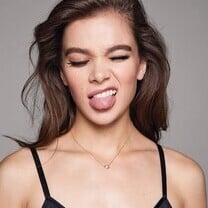Everything posted by Berno
- I Am...
-
Last Person to Post Here Wins!
no you don't :trout:
-
Show us your desktop
I cant show mine, it's too explicit
- Age model competition
- Age Actress Competition
-
IrenistiQ's 23,000th Post!!!
This has turned into a second thread for Ire
-
5,000 POSTS FINALLY!
I beat you to it congrats..
-
5000 posts..........
Thanks and Zattoo,
-
Editorials
This is why btw, thanks Tali!
-
6,000th Post
Nice one!
-
5000 posts..........
ohh, did you google her?
-
The Best Model of VSFS '07
Angela x2 Iza x1
-
GAME: A,B,C TV Shows/Movies
Harry Potter
-
This Celeb Or That Celeb [Female]
Angela Angela Lindvall or Sarah Michelle Gellar?
-
Girls ABC Name Game
Nareena
-
What did you last buy!
Vodka ohh, and a chocolate muffin with ice cream
-
Last Person to Post Here Wins!
- #777
- I Am...
- The BEST of Bellazon
Freja x3- Last Person to Post Here Wins!
- I want to change my nickname/username - READ FIRST POST PRIOR TO REQUESTING
^Haha Thanks..- Victoria's Secret Sleepwear
Sweet Lord in Heaven... I love all the new sleepwear, thanks again...- Victoria's Secret Lingerie/Underwear
SEXUAL!!! Thanks....(Y)- I Am...
Still hungry, but i cant go downstairs bcoz i'll wake everybody