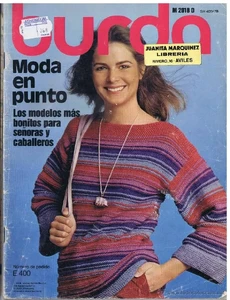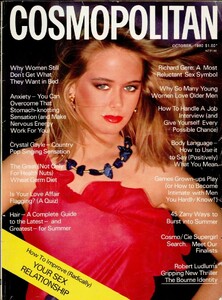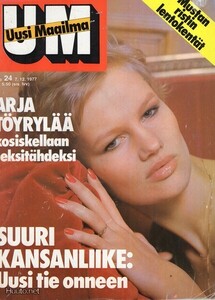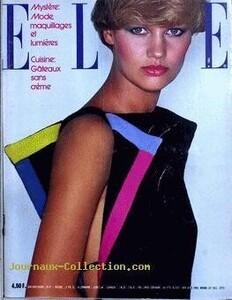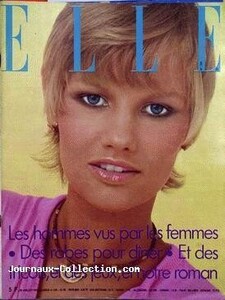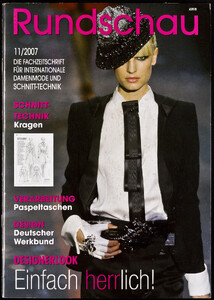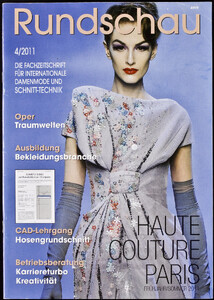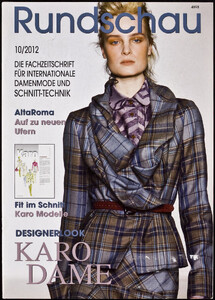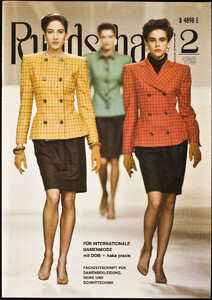Everything posted by Dayrell
-
crosswords magazines
-
the catwalk covers
you are right, 3 and 5 - Caroline. Thanks
-
the catwalk covers
Thanks @tarsier41
-
Rachel Roberts
-
Roos Abels
-
Nina Klepp
Beautiful, thanks @miss Nina was born in Norway?
-
Noel Berry
- Laetitia Casta
- Gigi Hadid
- Vintage covers
When you give me a flower, it means you like this model a lot?- Vintage covers
Many thanks @RocketQueen, @BlueAcadia, @Martial and @Albatrosdu17- Vintage covers
- Vintage covers
- Vintage covers
- Vintage covers
- Vintage covers
- Vintage covers
- Synne Myreboe
- Vintage covers
- Arja Toyryla
- Arja Toyryla
- Vintage covers
Maybe another scandinavian country- the catwalk covers
Thanks a lot @BlueAcadia, @fahad.s, @ArianaVSCouture and @kimflorida- Patricia Van Ryckeghem
Dear, are you sure is Patricia? that looks like Kirsten Allen to me- the catwalk covers
- Laetitia Casta
Account
Navigation
Search
Configure browser push notifications
Chrome (Android)
- Tap the lock icon next to the address bar.
- Tap Permissions → Notifications.
- Adjust your preference.
Chrome (Desktop)
- Click the padlock icon in the address bar.
- Select Site settings.
- Find Notifications and adjust your preference.
Safari (iOS 16.4+)
- Ensure the site is installed via Add to Home Screen.
- Open Settings App → Notifications.
- Find your app name and adjust your preference.
Safari (macOS)
- Go to Safari → Preferences.
- Click the Websites tab.
- Select Notifications in the sidebar.
- Find this website and adjust your preference.
Edge (Android)
- Tap the lock icon next to the address bar.
- Tap Permissions.
- Find Notifications and adjust your preference.
Edge (Desktop)
- Click the padlock icon in the address bar.
- Click Permissions for this site.
- Find Notifications and adjust your preference.
Firefox (Android)
- Go to Settings → Site permissions.
- Tap Notifications.
- Find this site in the list and adjust your preference.
Firefox (Desktop)
- Open Firefox Settings.
- Search for Notifications.
- Find this site in the list and adjust your preference.

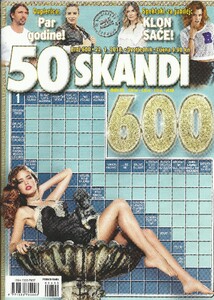
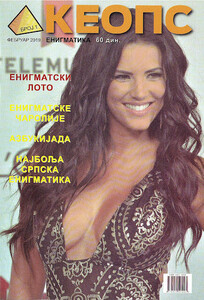
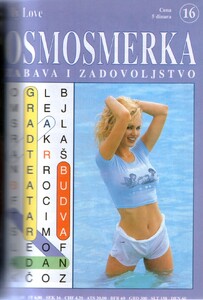
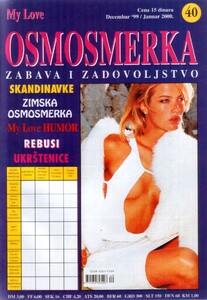
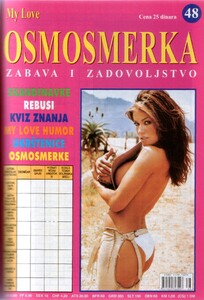
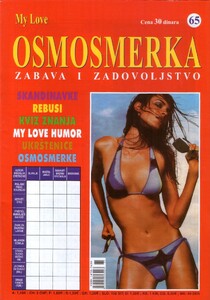
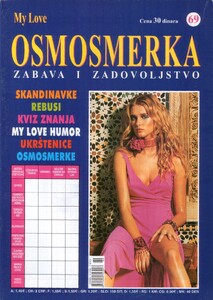
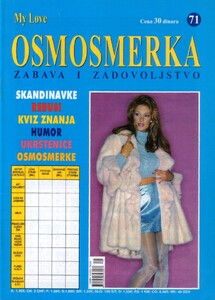
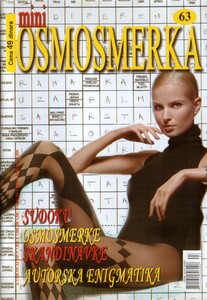
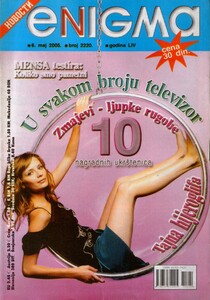


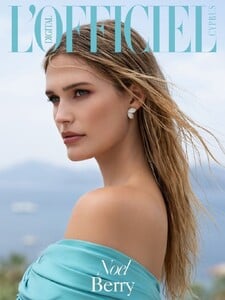
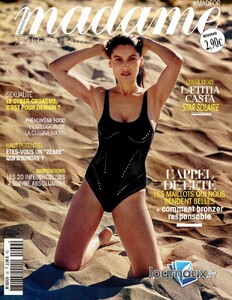

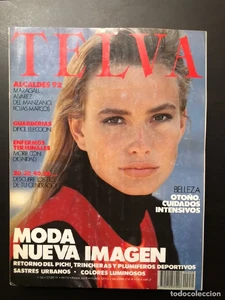
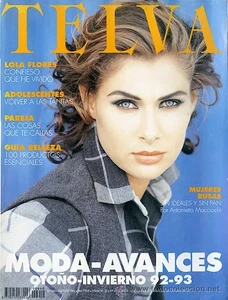
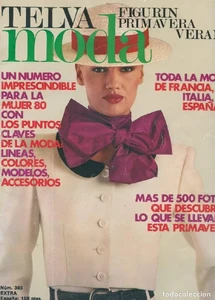

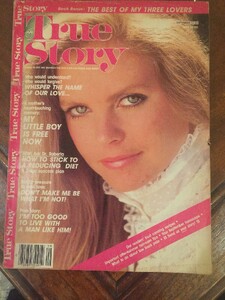
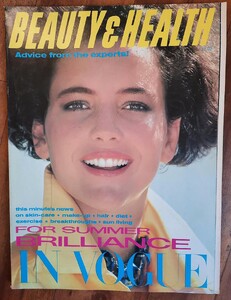
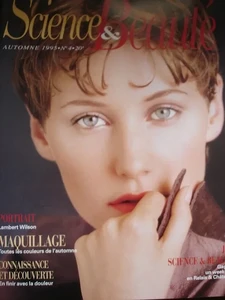
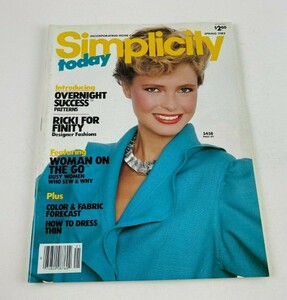
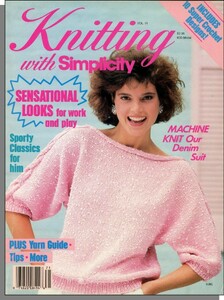
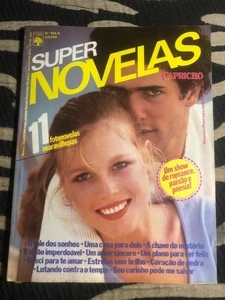
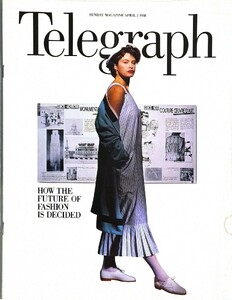
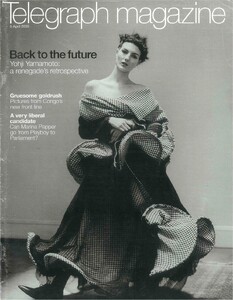
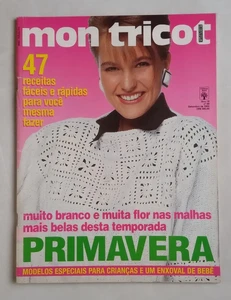
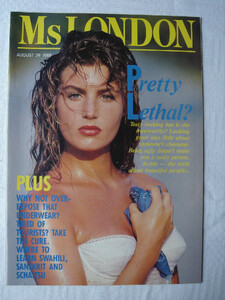
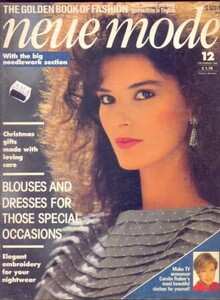
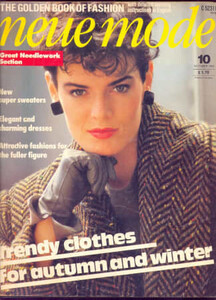


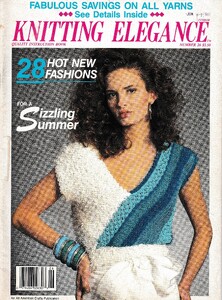
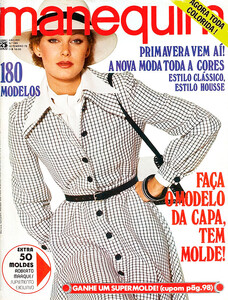

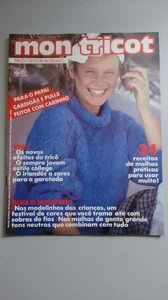
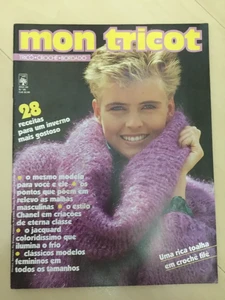

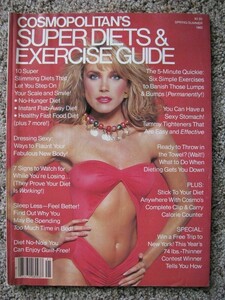
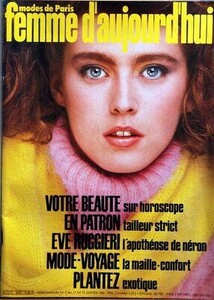
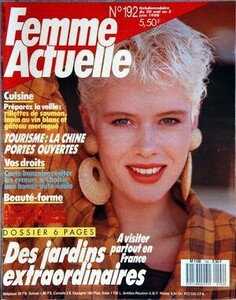
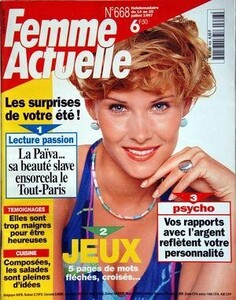

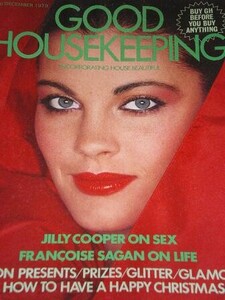
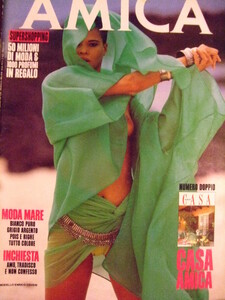
.thumb.jpg.4e5154bbcd6f02c194bf17e7287b2d0c.jpg)