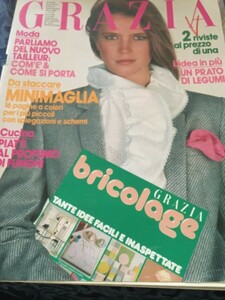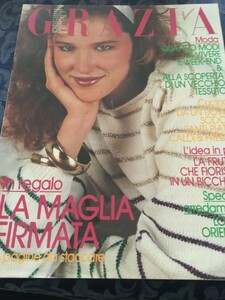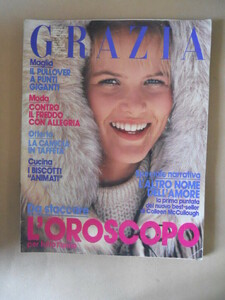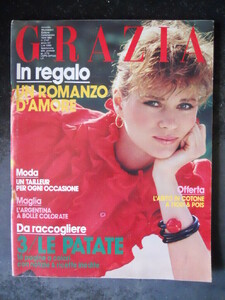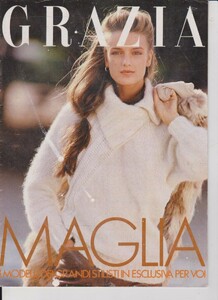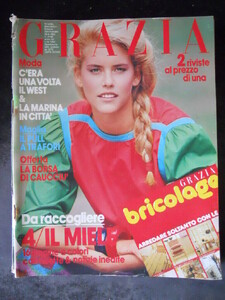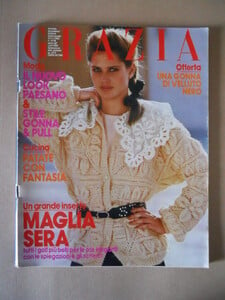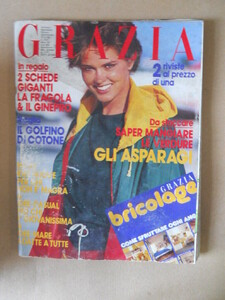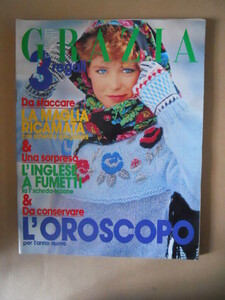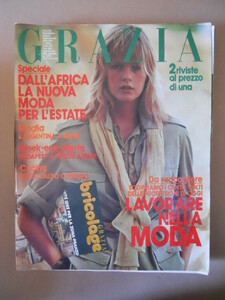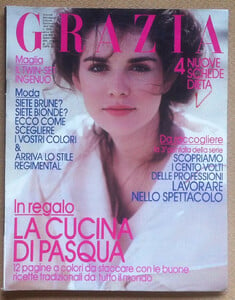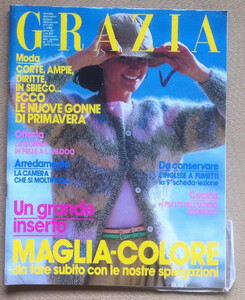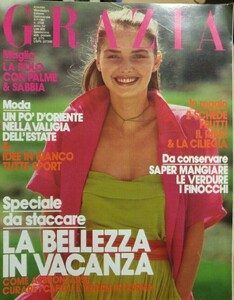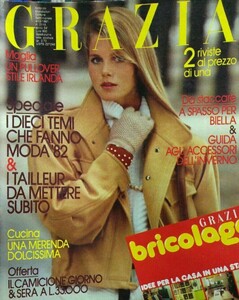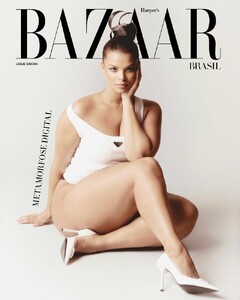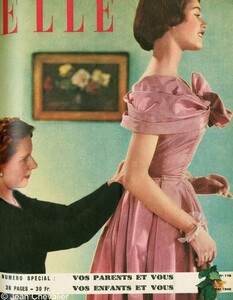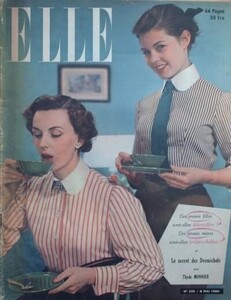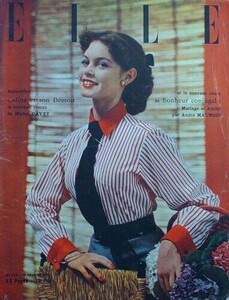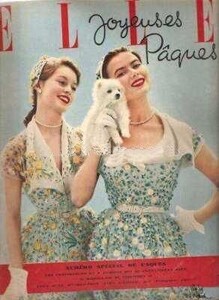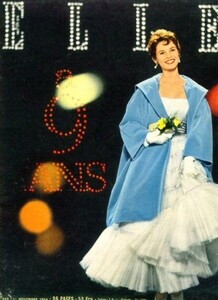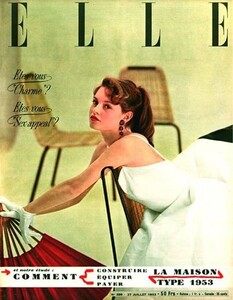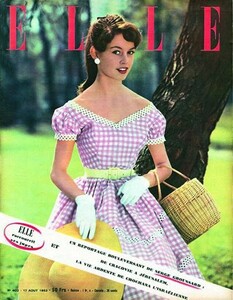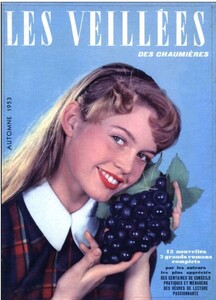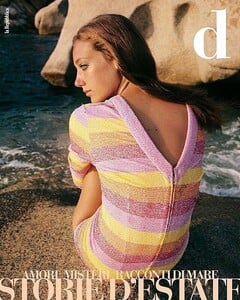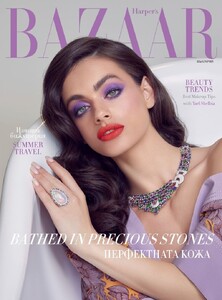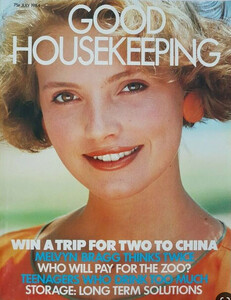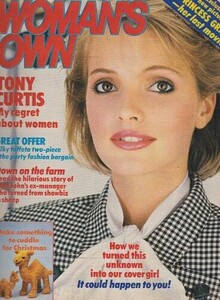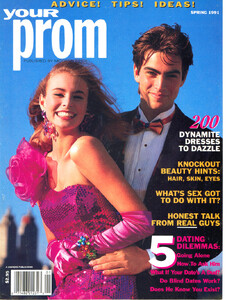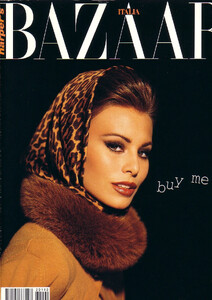Everything posted by Dayrell
-
Vintage covers
Thanks @RocketQueen and @Ingmari for these IDs. ❤️
- Tatiana Abracos
- Vintage covers
-
Vintage covers
- Vintage covers
- Vintage covers
- Vintage covers
Amazing link, thanks for share dear!- Leslie sidora
- Vintage covers
- Vintage covers
Wow, Mary. Thanks for these one- Vintage covers
Brigitte was a successful teen model. She made several covers for Elle- Vintage covers
- Vintage covers
Great, a new name for me!- Marisa Berenson
- Yael Shelbia
- Georgina Bartlett
- Georgina Bartlett
- Jeanette Hallen
I think is Joan Severance- Niki Taylor
- Niki Taylor
- Vintage Model IDs
brazilian model Luiza Brunet. I´m glad you are back Miss Parker- Charlotte Dodds
Sorry, not Ana Hickmann, her face is completely different- Vintage covers
- Vintage covers
- Vintage covers
Jeanette Christiansen
Account
Navigation
Search
Configure browser push notifications
Chrome (Android)
- Tap the lock icon next to the address bar.
- Tap Permissions → Notifications.
- Adjust your preference.
Chrome (Desktop)
- Click the padlock icon in the address bar.
- Select Site settings.
- Find Notifications and adjust your preference.
Safari (iOS 16.4+)
- Ensure the site is installed via Add to Home Screen.
- Open Settings App → Notifications.
- Find your app name and adjust your preference.
Safari (macOS)
- Go to Safari → Preferences.
- Click the Websites tab.
- Select Notifications in the sidebar.
- Find this website and adjust your preference.
Edge (Android)
- Tap the lock icon next to the address bar.
- Tap Permissions.
- Find Notifications and adjust your preference.
Edge (Desktop)
- Click the padlock icon in the address bar.
- Click Permissions for this site.
- Find Notifications and adjust your preference.
Firefox (Android)
- Go to Settings → Site permissions.
- Tap Notifications.
- Find this site in the list and adjust your preference.
Firefox (Desktop)
- Open Firefox Settings.
- Search for Notifications.
- Find this site in the list and adjust your preference.


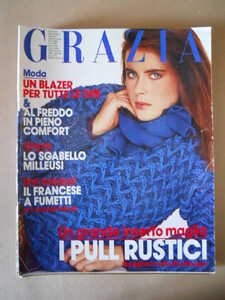
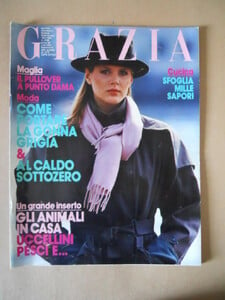
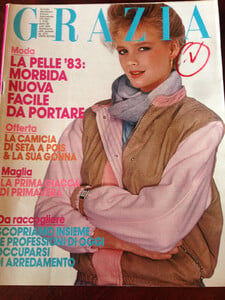
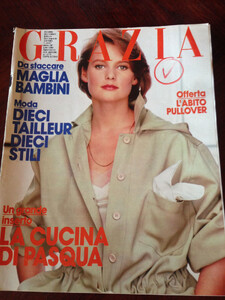
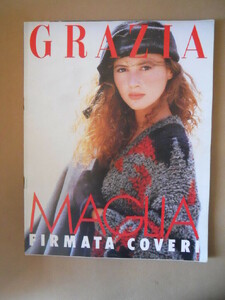
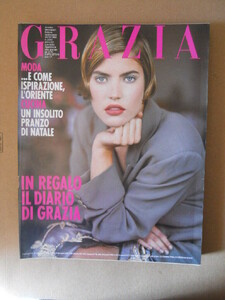
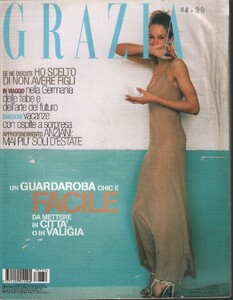
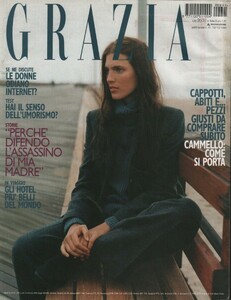
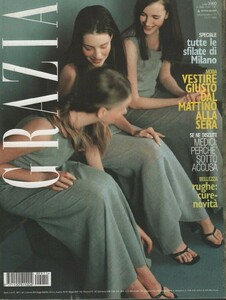
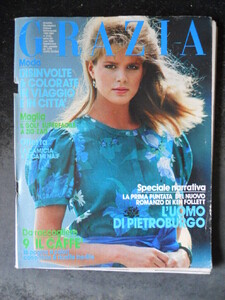
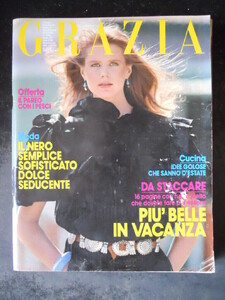
.thumb.jpg.211dae731deb906a400ee36a900b692b.jpg)