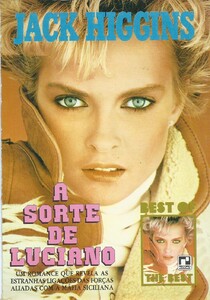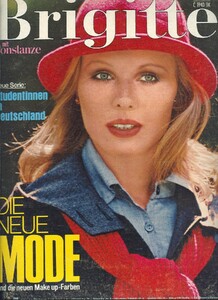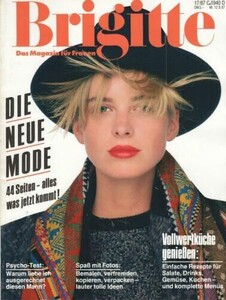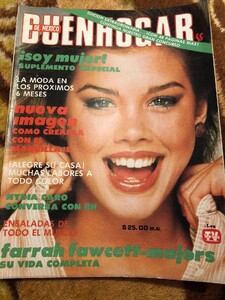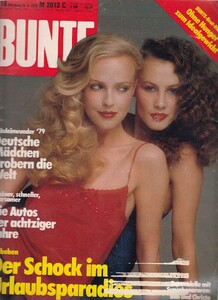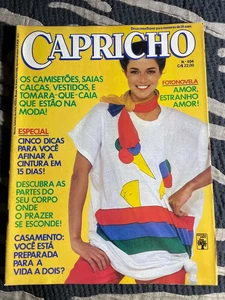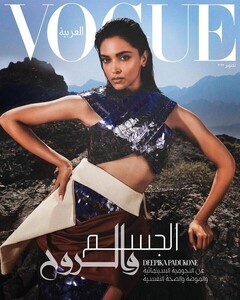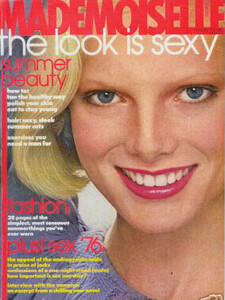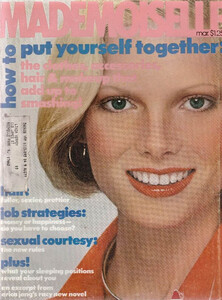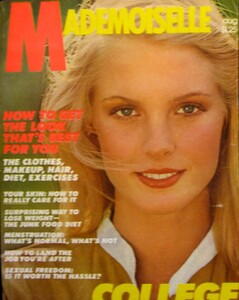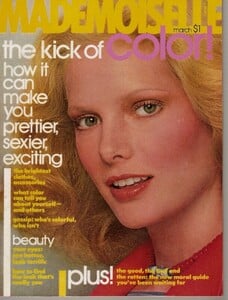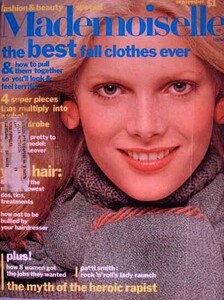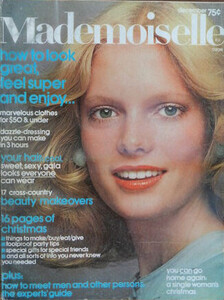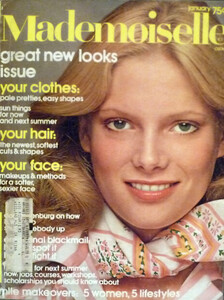Everything posted by Dayrell
-
India Hicks
- 23 replies
-
- 00s
- 2000s
- 2000s model
- 90s
-
Tagged with:
- India Hicks
- 23 replies
-
- 00s
- 2000s
- 2000s model
- 90s
-
Tagged with:
- India Hicks
- 23 replies
-
- 00s
- 2000s
- 2000s model
- 90s
-
Tagged with:
- India Hicks
- 23 replies
-
- 00s
- 2000s
- 2000s model
- 90s
-
Tagged with:
- India Hicks
- 23 replies
-
- 00s
- 2000s
- 2000s model
- 90s
-
Tagged with:
- Stina Fry
- Lisa Cooper
- Isabeli Fontana
- Cong He
- Vintage covers
Thanks @missparker7- Vintage covers
new to me, thanks. She reminds me of Cheryl Tiegs- Vintage covers
Thanks my friend!- Vintage covers
Thanks my dear @RocketQueen for so many IDs. Gray Flagg is so beautiful, she is like a doll. She have a thread?- Vintage covers
Thanks my dear friend for IDs. And another case of different surname: Kirat for me is Kirat Young- Vintage covers
Thanks @tarsier41 for these IDs- Vintage covers
wow, a lot of covers. I have so many girls in the same situation...😥- Vintage covers
Thanks my friend. Why I can´t ID Talisa???? By the way, I have a diferent surname for Clotilde - Clotilde Holby- Sonja Rasch
- Vintage covers
Account
Navigation
Search
Configure browser push notifications
Chrome (Android)
- Tap the lock icon next to the address bar.
- Tap Permissions → Notifications.
- Adjust your preference.
Chrome (Desktop)
- Click the padlock icon in the address bar.
- Select Site settings.
- Find Notifications and adjust your preference.
Safari (iOS 16.4+)
- Ensure the site is installed via Add to Home Screen.
- Open Settings App → Notifications.
- Find your app name and adjust your preference.
Safari (macOS)
- Go to Safari → Preferences.
- Click the Websites tab.
- Select Notifications in the sidebar.
- Find this website and adjust your preference.
Edge (Android)
- Tap the lock icon next to the address bar.
- Tap Permissions.
- Find Notifications and adjust your preference.
Edge (Desktop)
- Click the padlock icon in the address bar.
- Click Permissions for this site.
- Find Notifications and adjust your preference.
Firefox (Android)
- Go to Settings → Site permissions.
- Tap Notifications.
- Find this site in the list and adjust your preference.
Firefox (Desktop)
- Open Firefox Settings.
- Search for Notifications.
- Find this site in the list and adjust your preference.


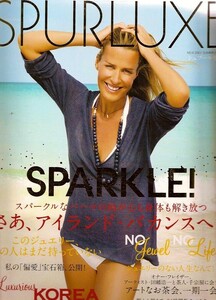
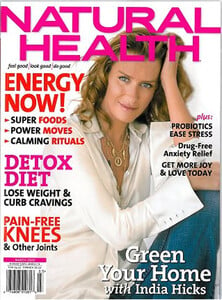

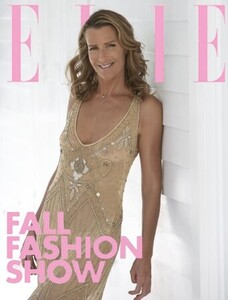
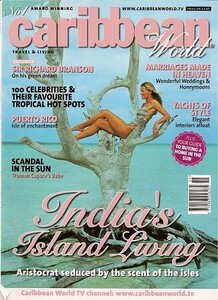
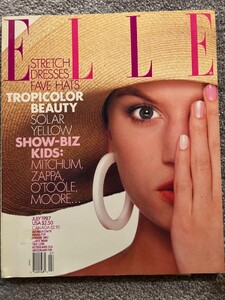
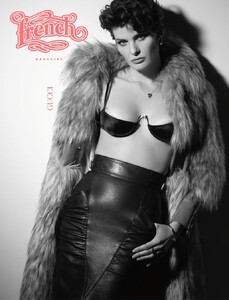
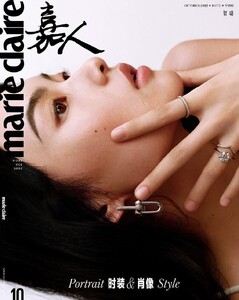
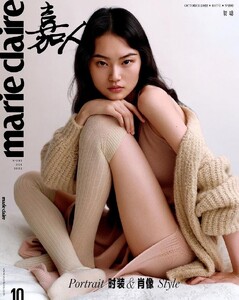
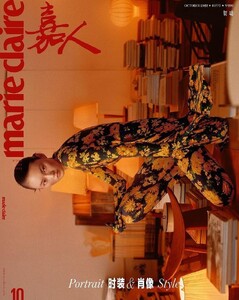

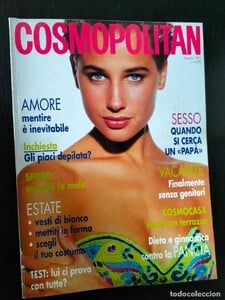
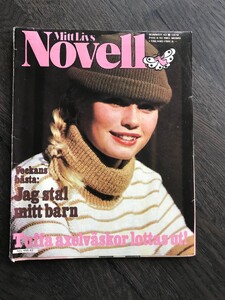
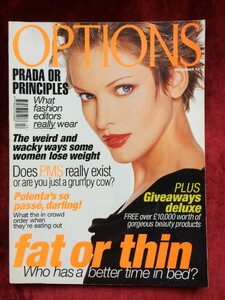
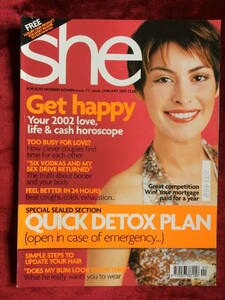
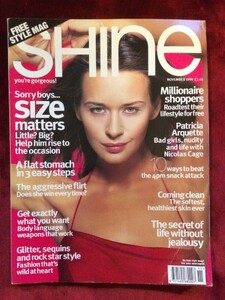
.thumb.jpg.2a12132937ed1744477405cffea0e85a.jpg)
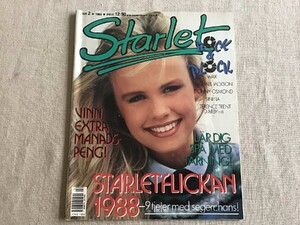

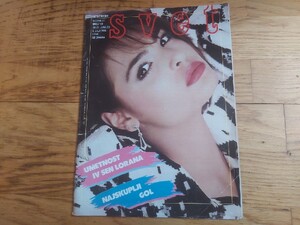
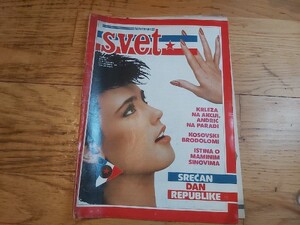
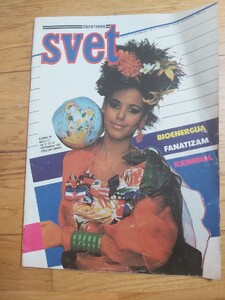
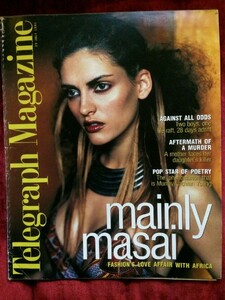
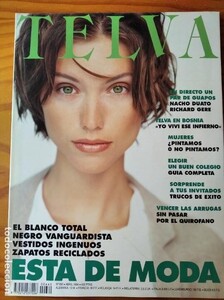
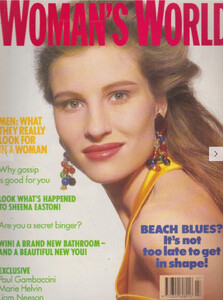
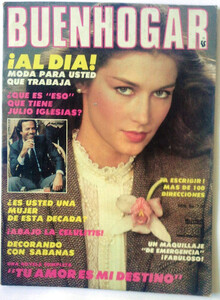
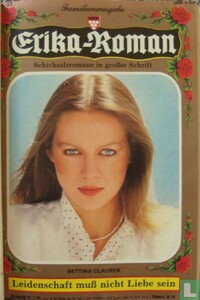
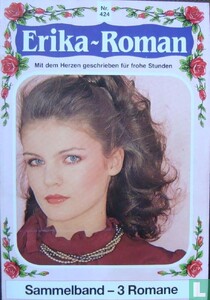
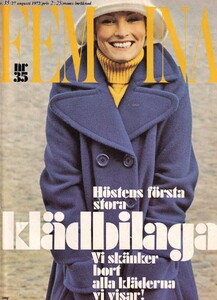
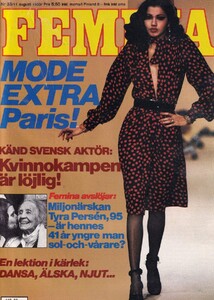


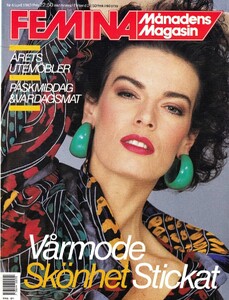
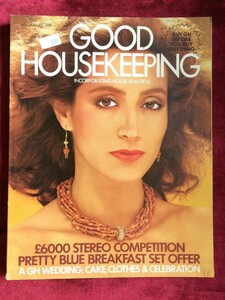

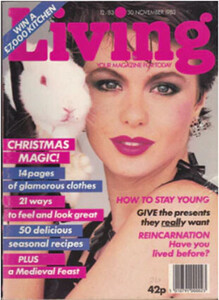

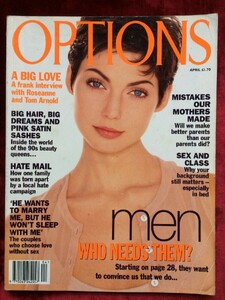
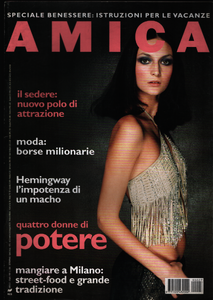

.thumb.jpg.22222e6f4ef6f39779d84812a56b38f2.jpg)