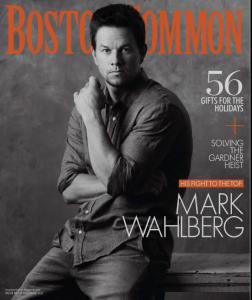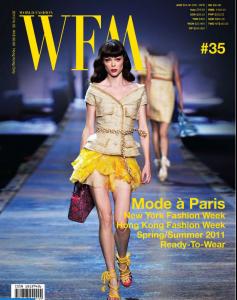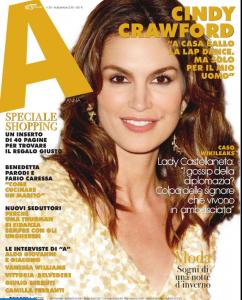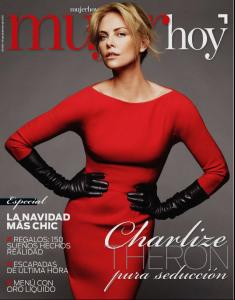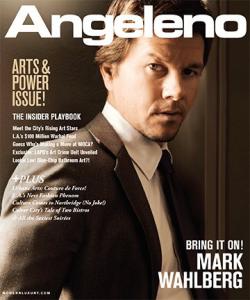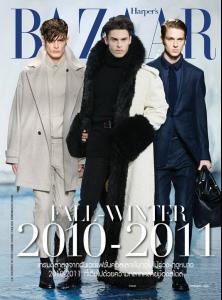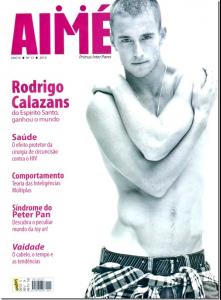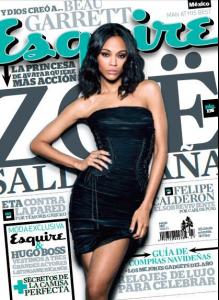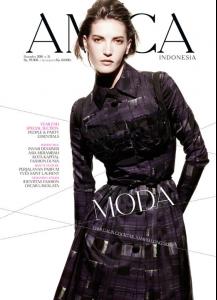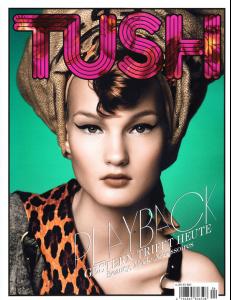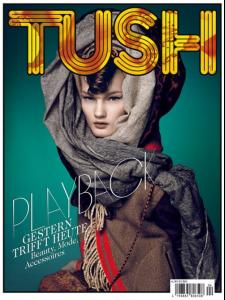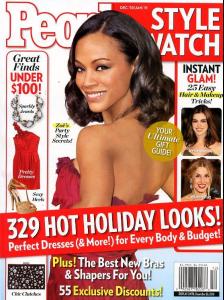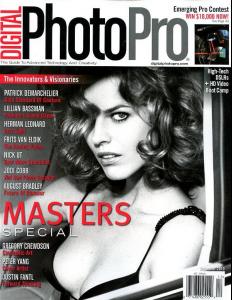Everything posted by Dayrell
- Mark Wahlberg
- Coco Rocha
-
Cindy Crawford
- Carol Alt
- Carla Bruni
- Charlize Theron
- Mark Wahlberg
-
Baptiste Giabiconi
-
Rodrigo Calazans
- Zoe Saldana
-
Angelina Jolie
- Courteney Cox
- Melanie Thierry
- Doutzen Kroes
-
Diana Dondoe
-
Denisa Dvorakova
-
Angela Lindvall
- Editorials
-
Kirsi Pyrhonen
- Zoe Saldana
- Sophie Marceau
- Elizabeth Hurley
- Angelina Jolie
- Angelina Jolie
-
Eva Herzigova