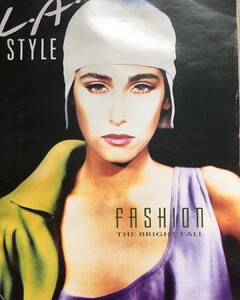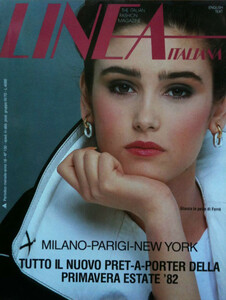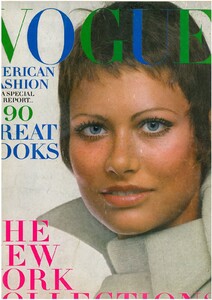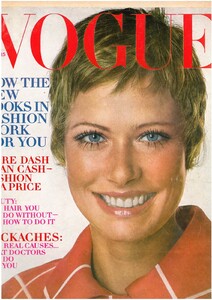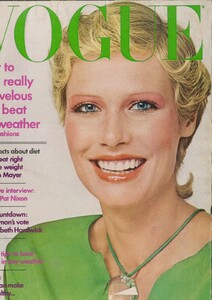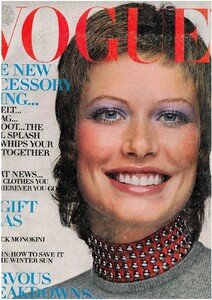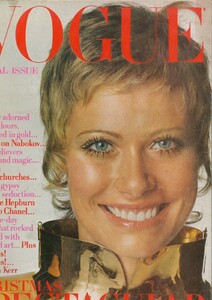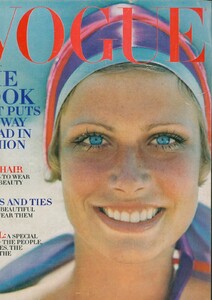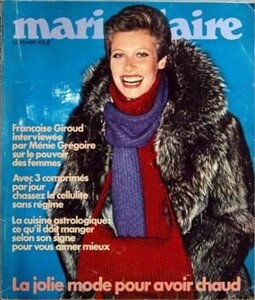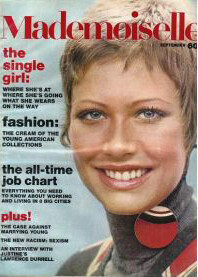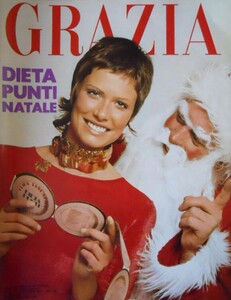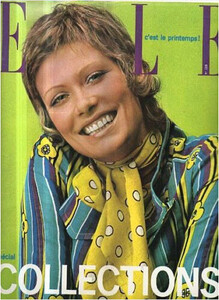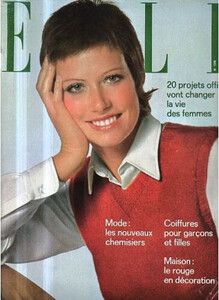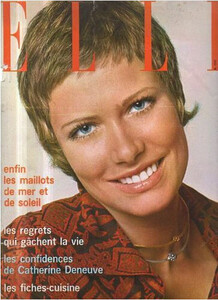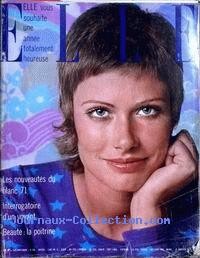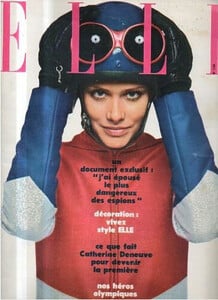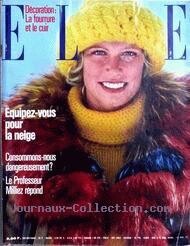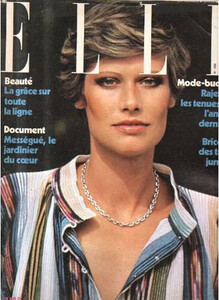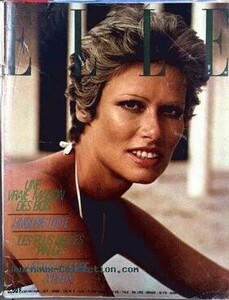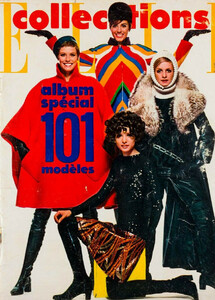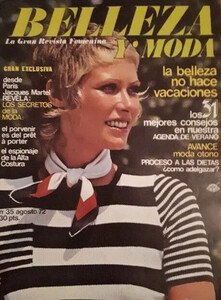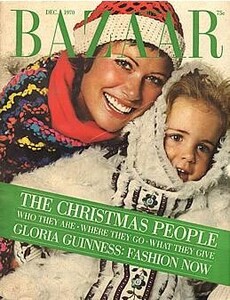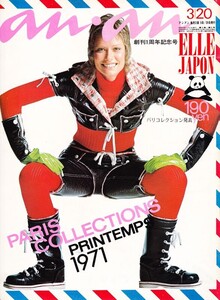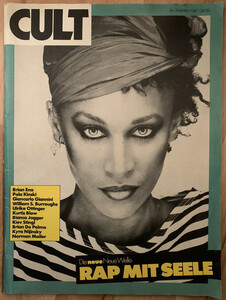Everything posted by Dayrell
-
Vintage covers
My pleasure dear!
-
Valentina Sampaio
- Linda Evangelista
- Leza Cruz
- Leza Cruz
-
Vintage covers
- Vintage covers
- Liya Kebede
- Roberta Chirko
Wow, never saw this cover. Realy Beautiful. Thanks @Chirkomania- Shana Zadrick
I realy don´t know!- Vintage covers
super anxious for all the material you have!- Susan Schoenberg
- Susan Schoenberg
- Susan Schoenberg
- Susan Schoenberg
- Susan Schoenberg
- Susan Schoenberg
- Susan Schoenberg
- Susan Schoenberg
- Susan Schoenberg
Thanks Sanja for this thread- Vintage covers
yes, but eye color is such a difficult thing to take into account to identify faces, because many models wear lenses in photos, don't you think?- Vintage covers
- Vintage covers
Thanks @RocketQueen, @missparker7, @BlueAcadia and @Chirkomania for the IDs. You are the best team, guys!- Beth Rogers
- Christy Turlington