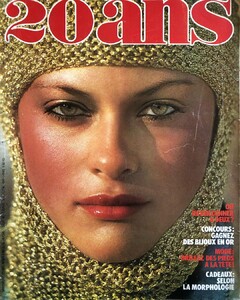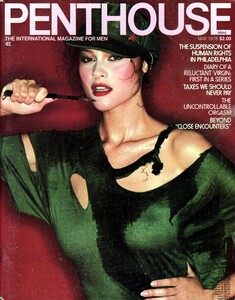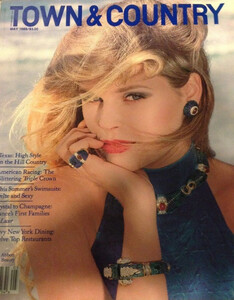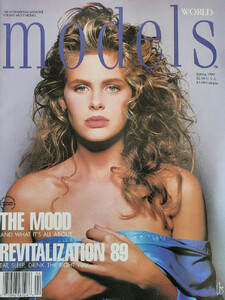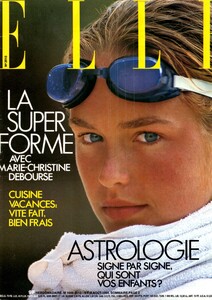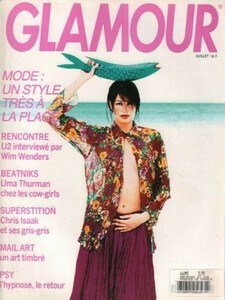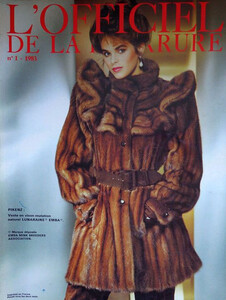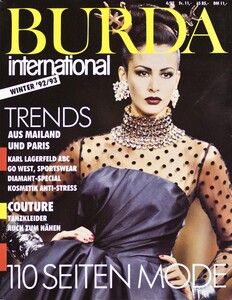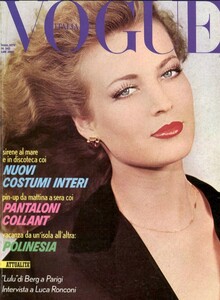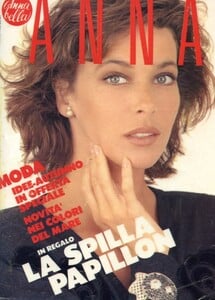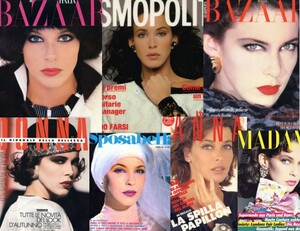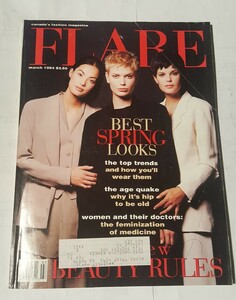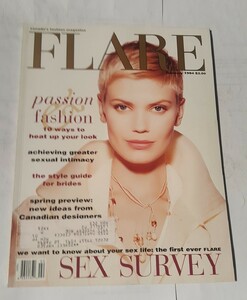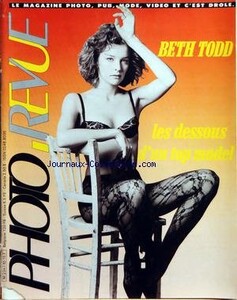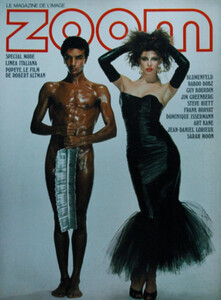Everything posted by Dayrell
-
Danielle Guerra
- Danielle Guerra
http://www.modelscomposites.com/getlist.php?list=mod&choice=Danielle+Guerra&year=all&id=- Deidre McGuire
- Margaret Donohoe
- Paula Abbott
- Paula Abbott
- Vintage covers
I had this magazine, 100% Rachel- Jette Storm
- Helena Noguerra
- Maria Johnson
- Vintage Model IDs
Anne Marchal- Fatine Baryane
- Eva Wallen
- Maibritt Kokholm
she is a very gothic and talented designer. She is able to create costumes for films like "The Lord of the Rings"- Maibritt Kokholm
Beautiful!- Clarissa Burt
amazing guys, thanks a lot!- Vintage covers
thanks a lot @RocketQueen- Clarissa Burt
- Clarissa Burt
- Clarissa Burt
- Clarissa Burt
- Meredith Cooper
- Meredith Cooper
- Beth Todd
- Beth Todd
- Danielle Guerra