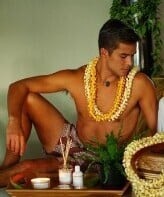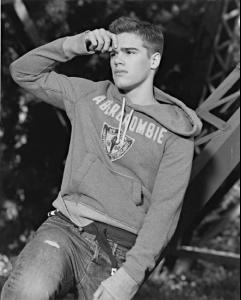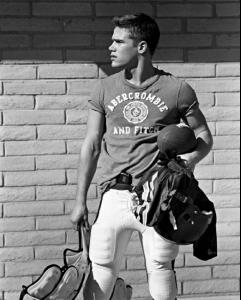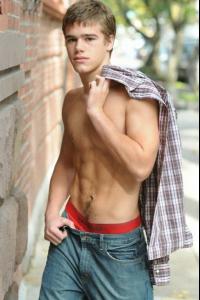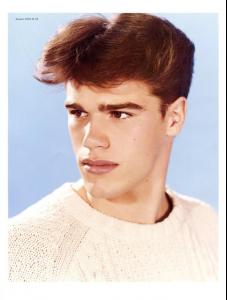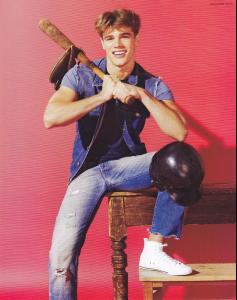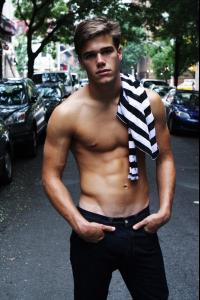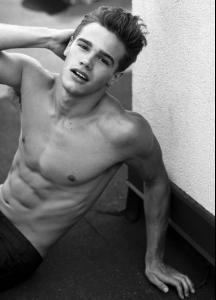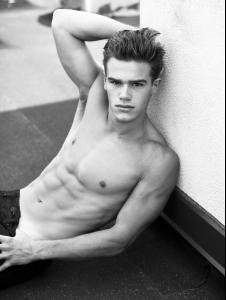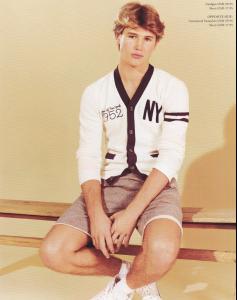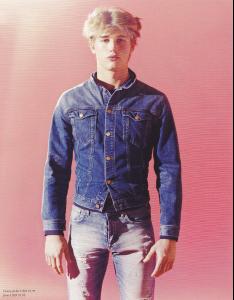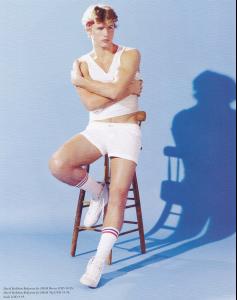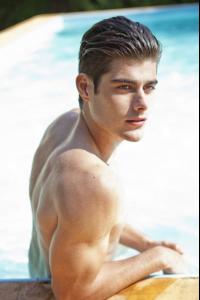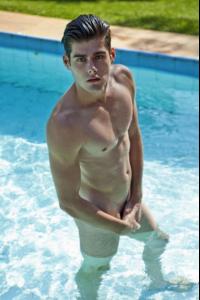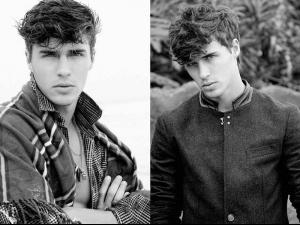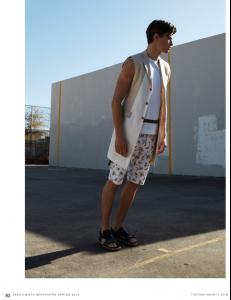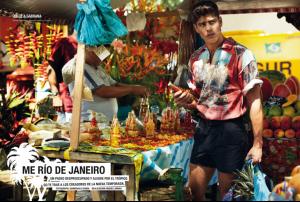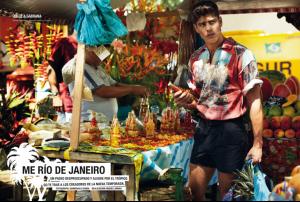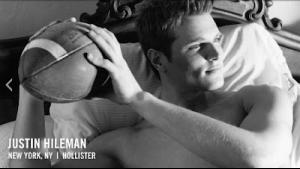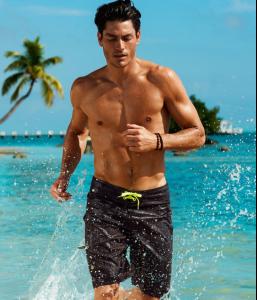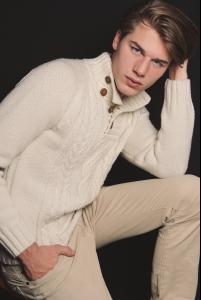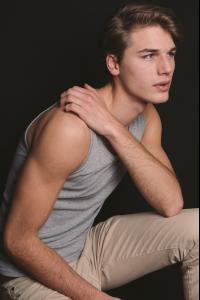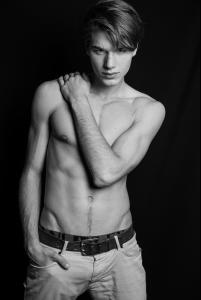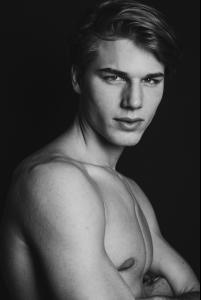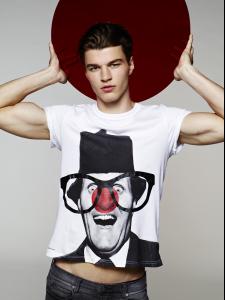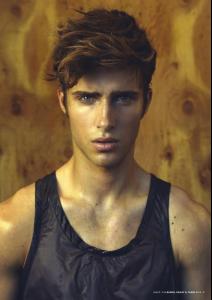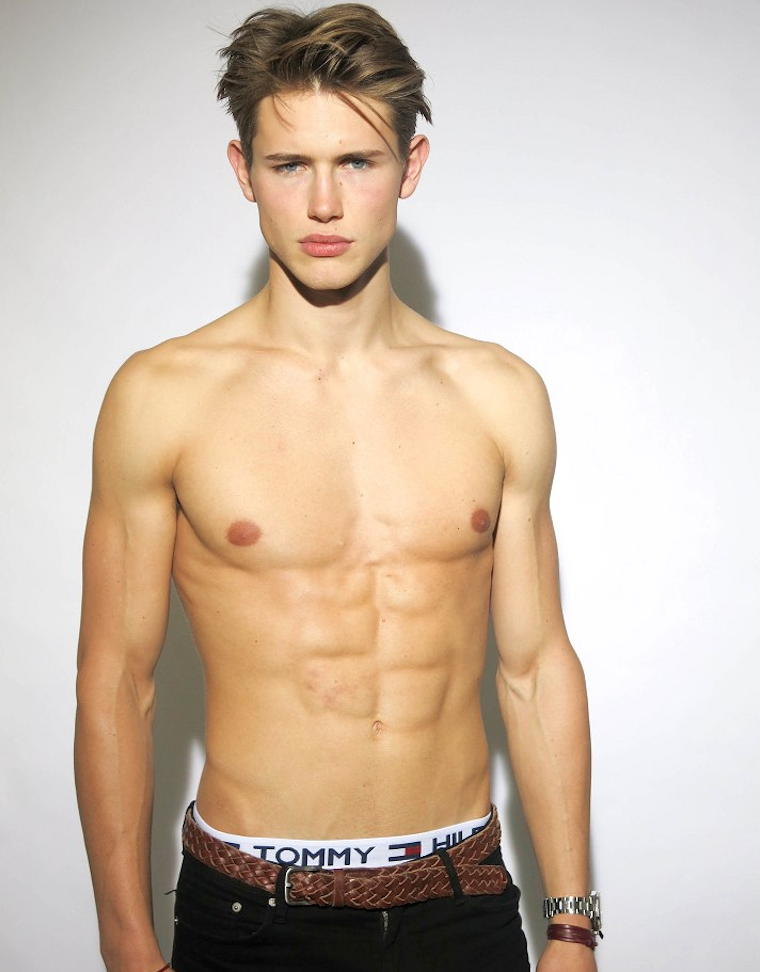
Everything posted by MauiKane
-
Tucker Des Lauriers
-
Tucker Des Lauriers
-
Tucker Des Lauriers
-
Patrick aka "Paddy"
-
Wet & Hot Models and Actors
-
Lucas Medeiros
- Arran Sly
-
Michael Camiloto
-
Evandro Soldati
-
Abercrombie & Fitch Male Models
-
Patrick aka "Paddy"
-
Fabio Mancini
-
Tyson Ballou
-
Travis Hanson
-
Wet & Hot Models and Actors
-
Travis Hanson
- Alexander Van Ballaer
- Alexander Van Ballaer
- Arran Sly
- Ryan Taylor
- Nils Butler
- Dmitriy Tanner ~ Rest In Peace
- Wet & Hot Models and Actors
RYAN TAYLOR VNY MODEL MANAGEMENT (New York) FORD MODELS EUROPE (Paris) WHY NOT MODEL MANAGEMENT (Milan) ELMER OLSEN MODELMANAGEMENT (Toronto) Ryan's BZ thread is HERE.- Jeremy Irvine
- Alexander Van Ballaer
Account
Navigation
Search
Configure browser push notifications
Chrome (Android)
- Tap the lock icon next to the address bar.
- Tap Permissions → Notifications.
- Adjust your preference.
Chrome (Desktop)
- Click the padlock icon in the address bar.
- Select Site settings.
- Find Notifications and adjust your preference.
Safari (iOS 16.4+)
- Ensure the site is installed via Add to Home Screen.
- Open Settings App → Notifications.
- Find your app name and adjust your preference.
Safari (macOS)
- Go to Safari → Preferences.
- Click the Websites tab.
- Select Notifications in the sidebar.
- Find this website and adjust your preference.
Edge (Android)
- Tap the lock icon next to the address bar.
- Tap Permissions.
- Find Notifications and adjust your preference.
Edge (Desktop)
- Click the padlock icon in the address bar.
- Click Permissions for this site.
- Find Notifications and adjust your preference.
Firefox (Android)
- Go to Settings → Site permissions.
- Tap Notifications.
- Find this site in the list and adjust your preference.
Firefox (Desktop)
- Open Firefox Settings.
- Search for Notifications.
- Find this site in the list and adjust your preference.