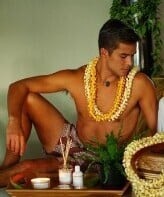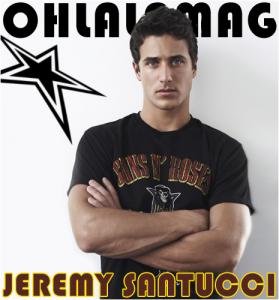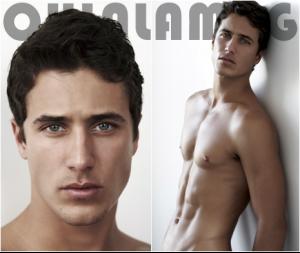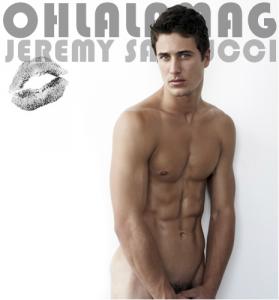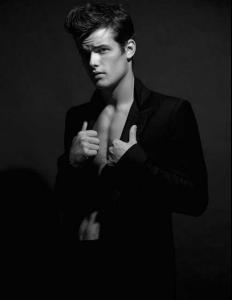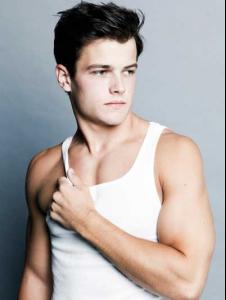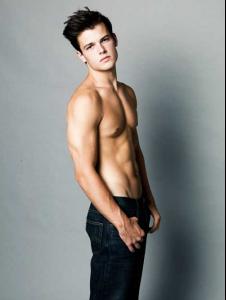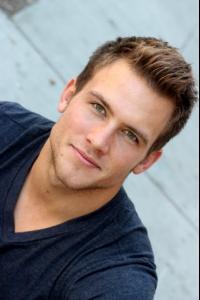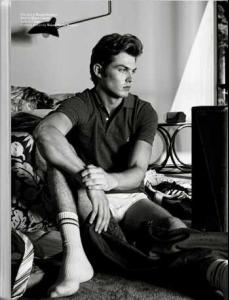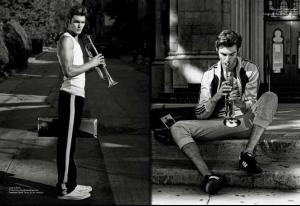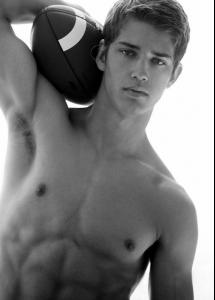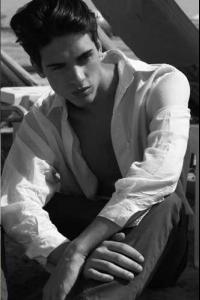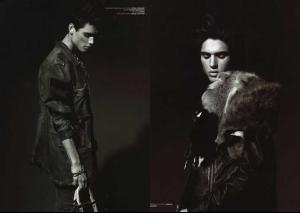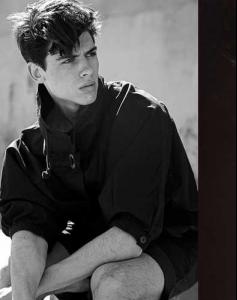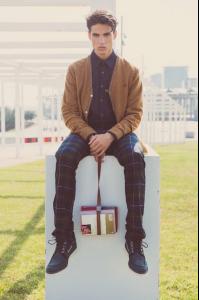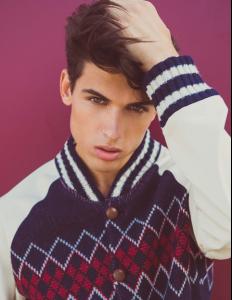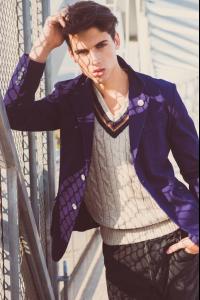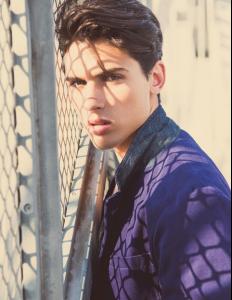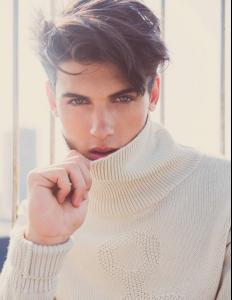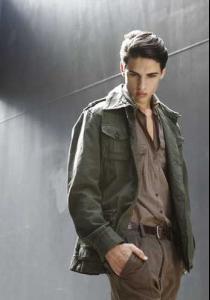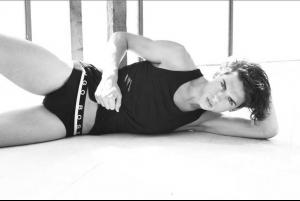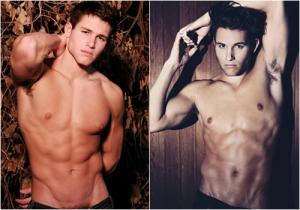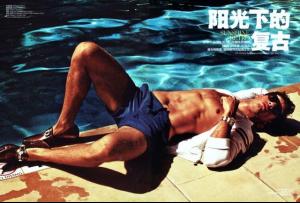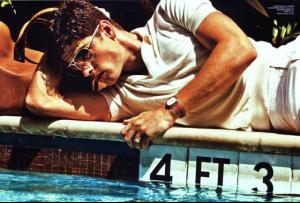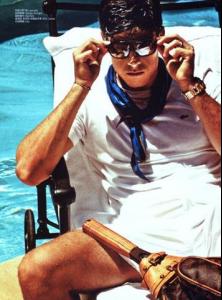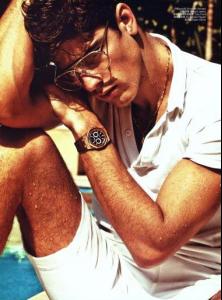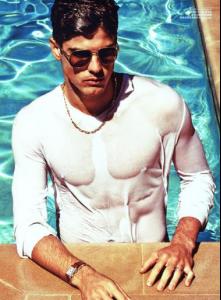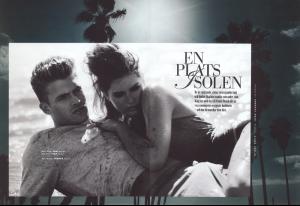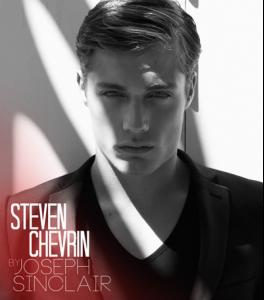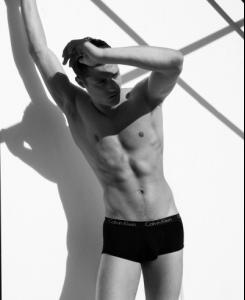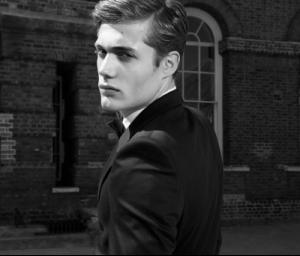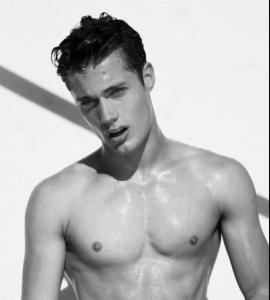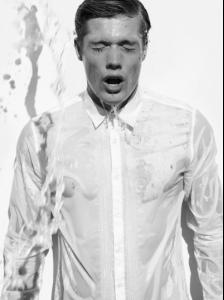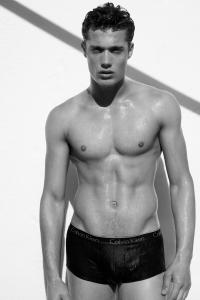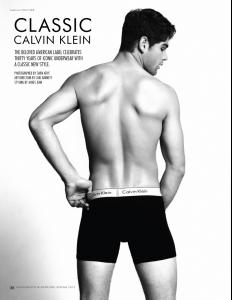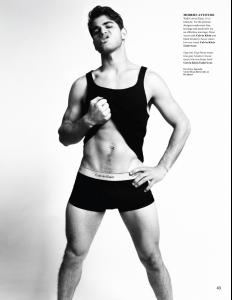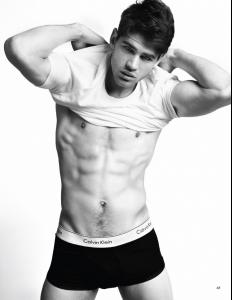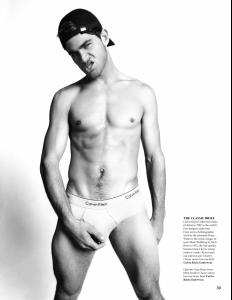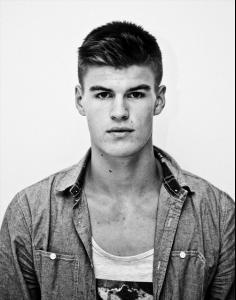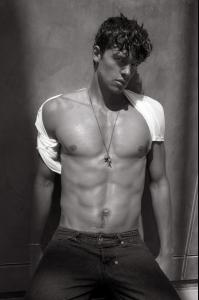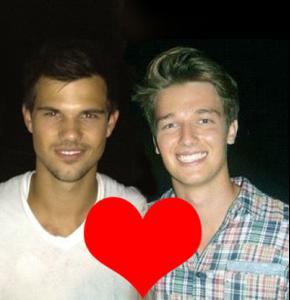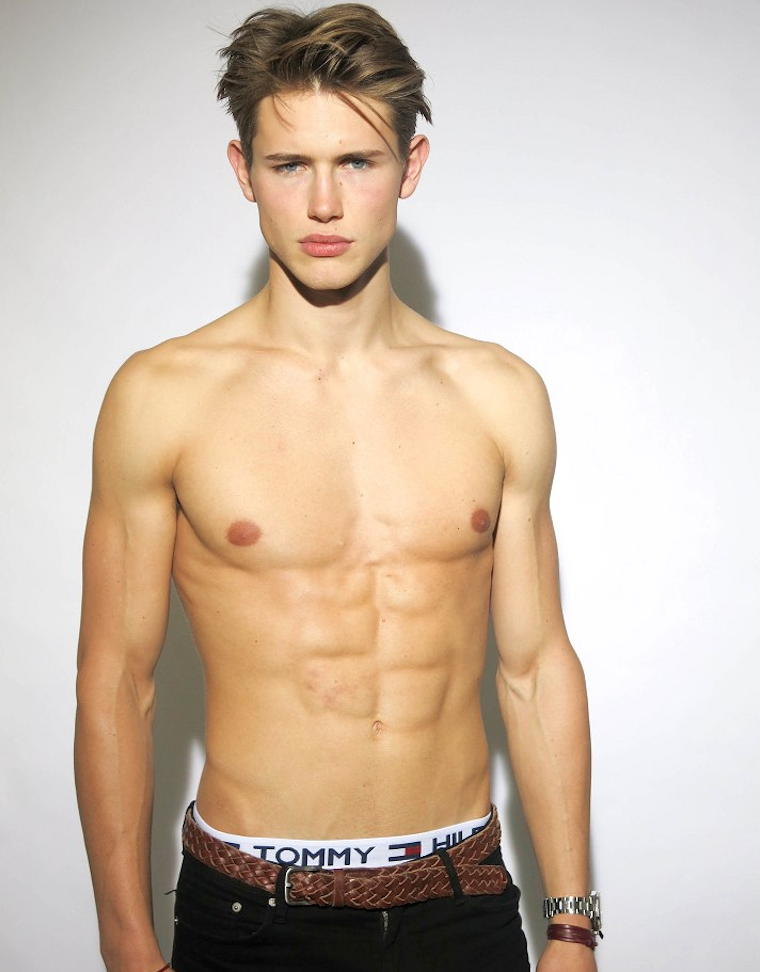
Everything posted by MauiKane
-
Colter Johnson
- Matt Woodhouse
- Jeremy (Jay) Santucci
- Alexander Van Ballaer
- Alexander Van Ballaer
- Daniel Illescas
- Michael Mealor
- Maxwell Zagorski
- Jake Madden
- Ben Bowers
- Daniel Illescas
- Daniel Illescas
- Daniel Illescas
- Daniel Illescas
DANIEL ILLESCAS SIGHT MODEL MANAGEMENT (Barcelona) FLASH MODEL MANAGEMENT (Milan) Country of Origin: Spain Height: 5'11.5" Waist: 29 Hair: brown Eyes green Chest: 36 Shoe: 91/2 - 10- Rob James-Collier
- Corey Saucier
- Evandro Soldati
- Evandro Soldati
- Clark Mallon
- Steven Chevrin
- Ryan Bertroche
- Matt Woodhouse
- Dan Cameron
- Henry Cavill
- Taylor Lautner
FRIENDS WITH PATRICK SCHWARZENEGGER www.malecelebnews.com Taylor Lautner and Patrick Schwarzenegger have become quite close after working together on the upcoming movie “Grown Ups 2.” Friends of the duo claim that they’ve been spending time more and more together — playing football, watching movies, and working out. Lautner and Schwarzenegger have a lot in common. Not only are they about the same age and living very high-profile lives, but they’re also both health nuts. The “Twilight” actor famously bulked up to ensure that he didn’t lose his role as a werewolf in the vampire flicks, and Schwarzenegger — a model and a student in his first year at USC — declares himself a “health and fitness lover” on his Twitter profile. Both have also been linked to Taylor Swift. Lautner dated the singer briefly in 2009, while Schwarzenegger was photographed with Swift last summer. The new BFFs will play fraternity brothers in “Grown Ups 2,” the sequel to the 2010 Adam Sandler comedy “Grown Ups.”Account
Navigation
Search
Configure browser push notifications
Chrome (Android)
- Tap the lock icon next to the address bar.
- Tap Permissions → Notifications.
- Adjust your preference.
Chrome (Desktop)
- Click the padlock icon in the address bar.
- Select Site settings.
- Find Notifications and adjust your preference.
Safari (iOS 16.4+)
- Ensure the site is installed via Add to Home Screen.
- Open Settings App → Notifications.
- Find your app name and adjust your preference.
Safari (macOS)
- Go to Safari → Preferences.
- Click the Websites tab.
- Select Notifications in the sidebar.
- Find this website and adjust your preference.
Edge (Android)
- Tap the lock icon next to the address bar.
- Tap Permissions.
- Find Notifications and adjust your preference.
Edge (Desktop)
- Click the padlock icon in the address bar.
- Click Permissions for this site.
- Find Notifications and adjust your preference.
Firefox (Android)
- Go to Settings → Site permissions.
- Tap Notifications.
- Find this site in the list and adjust your preference.
Firefox (Desktop)
- Open Firefox Settings.
- Search for Notifications.
- Find this site in the list and adjust your preference.
- Matt Woodhouse