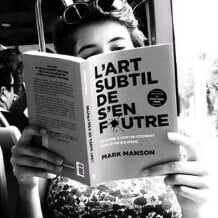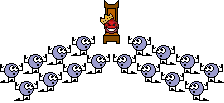Everything posted by frenchkiki
-
Miss Bellazon - RESULTS
Anna Selezneva: 4/2 Clara Alonso: 7/8 Cobie Smulders: 1/2 (according to the pics) Emily DiDonato: 8/6 Kate Beckinsale: 3/5 Sara Sampaio: 5/9
- Charlie Austin
- Charlie Austin
- Charlie Austin
- Charlie Austin
- Charlie Austin
- Charlie Austin
-
Candice Swanepoel
And omnivorous
-
Eden Bristowe
-
Post Your Crush Of The Day.
Olivia Dolbec
-
Olivia Dolbec
- Best Boobs Competition
Gia- Misplaced Threads
other female since she is not a fashion model?- Misplaced Threads
still need to be fixed- Misplaced Threads
Bump!!! this page and preview page- Trumpland U.S.A
- Trumpland U.S.A
- Trumpland U.S.A
- Best Boobs Competition
Barbara Palvin- Trumpland U.S.A
- I Love
- Things That Could Make BZ Even Better
Use adblock ^^ https://getadblock.com/ the greatest invention ever- The Political Correctness Haters' Club
- Parlez-vous Français?
- Parlez-vous Français?
Je n'ai jamais fait attention à la faute j'ai toujours lu "Parlez et pas parles" @PinkCouture could you please fix the title to "Parlez-vous Français"? Merci - Best Boobs Competition