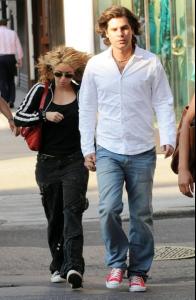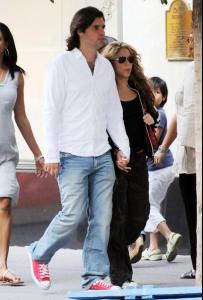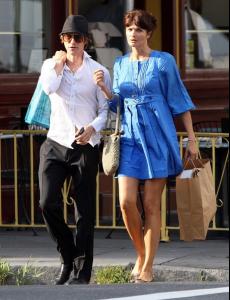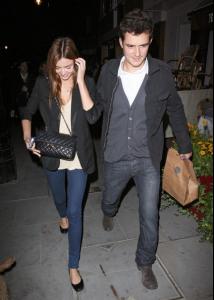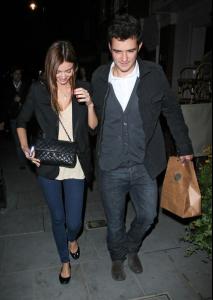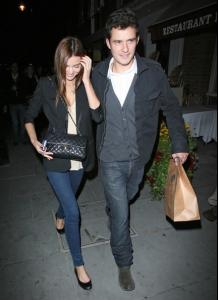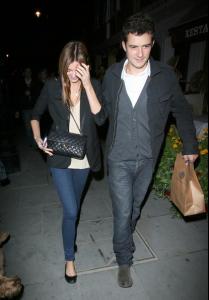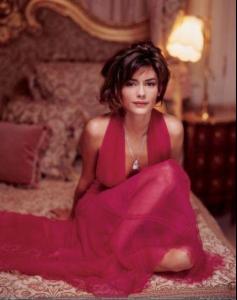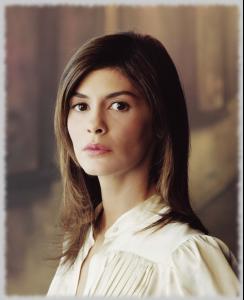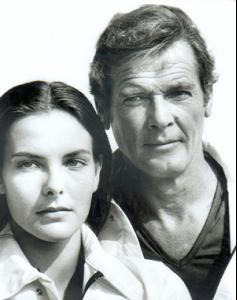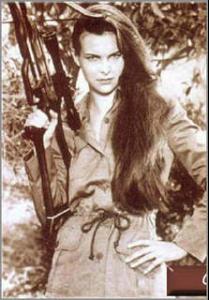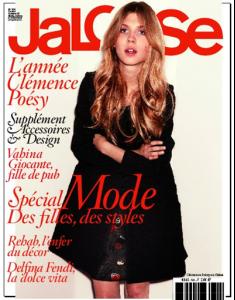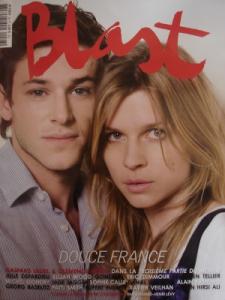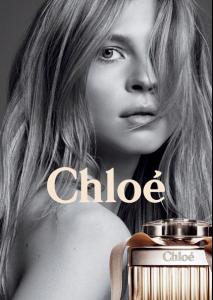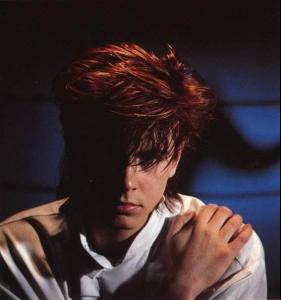Everything posted by whyellebee
-
Shakira
-
Helena Christensen
-
Katsia Zingarevich
- Carole Bouquet
- Miranda Kerr
- Audrey Tautou
- Audrey Tautou
- Audrey Tautou
- Marion Cotillard
- Marion Cotillard
- Helena Christensen
Beautiful bubbles THANK YOU! I especially love the ones with Michael. So gorgeous both of them!- Chiara Baschetti
I love the dsquared2 spring summer 2006 THANK YOU FRANCY!- Alana Kuznetsova
Pretty girl with gorgeous eyes! Thank you sarnic!- Margherita Missoni
- Duran Duran
- Yasmin Le Bon
The Inspiration Awards: VOTE FOR YASMIN! http://www.inspirationawards.co.uk/voting/index.php- Carole Bouquet
- Zhang Ziyi
She really is striking! Thank you all for the wonderful pics. She looks just as beautiful in print as she does on screen!- Clémence Poésy
- Clémence Poésy
- Clémence Poésy
- Duran Duran
- Yasmin Le Bon
Her photographs by Peter Lindbergh are THE BEST! And the black and whites by Andrew Macpherson are my all time favorite. Here's one from House of Fraser.- Duran Duran
- Duran Duran
- Carole Bouquet
Account
Navigation
Search
Configure browser push notifications
Chrome (Android)
- Tap the lock icon next to the address bar.
- Tap Permissions → Notifications.
- Adjust your preference.
Chrome (Desktop)
- Click the padlock icon in the address bar.
- Select Site settings.
- Find Notifications and adjust your preference.
Safari (iOS 16.4+)
- Ensure the site is installed via Add to Home Screen.
- Open Settings App → Notifications.
- Find your app name and adjust your preference.
Safari (macOS)
- Go to Safari → Preferences.
- Click the Websites tab.
- Select Notifications in the sidebar.
- Find this website and adjust your preference.
Edge (Android)
- Tap the lock icon next to the address bar.
- Tap Permissions.
- Find Notifications and adjust your preference.
Edge (Desktop)
- Click the padlock icon in the address bar.
- Click Permissions for this site.
- Find Notifications and adjust your preference.
Firefox (Android)
- Go to Settings → Site permissions.
- Tap Notifications.
- Find this site in the list and adjust your preference.
Firefox (Desktop)
- Open Firefox Settings.
- Search for Notifications.
- Find this site in the list and adjust your preference.