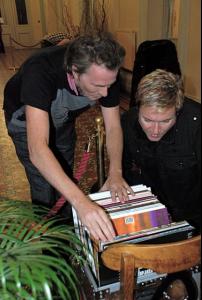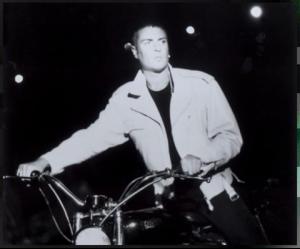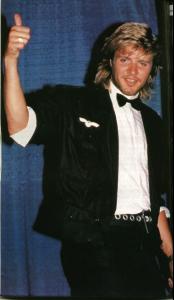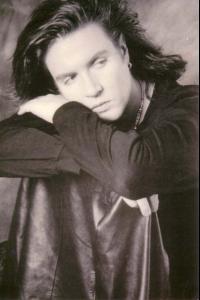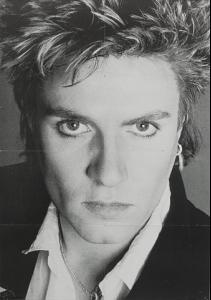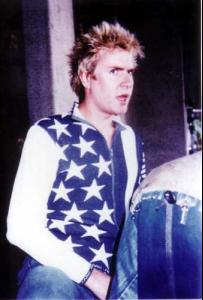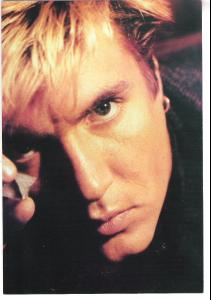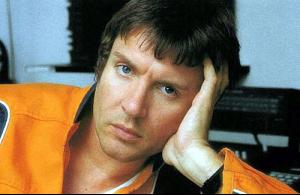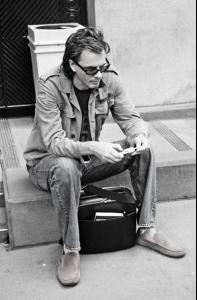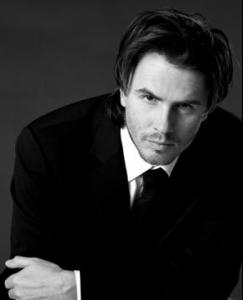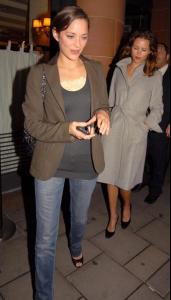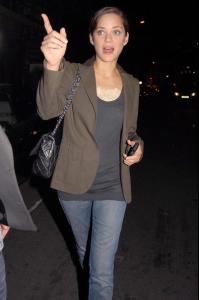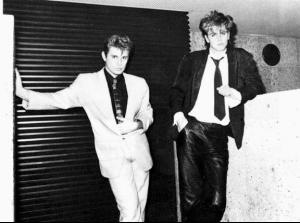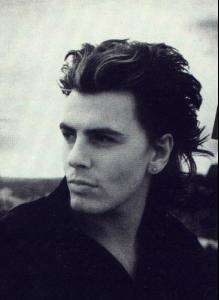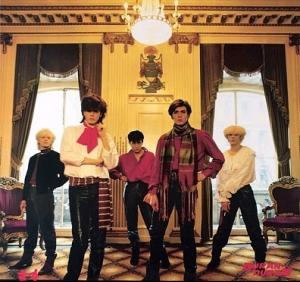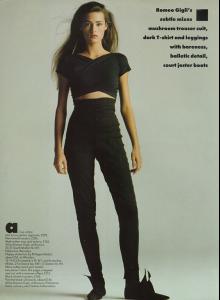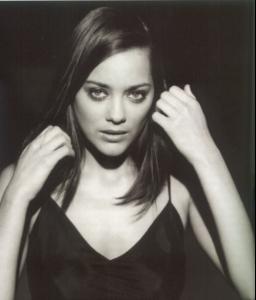Everything posted by whyellebee
-
Yasmin Le Bon
-
Clémence Poésy
-
Clémence Poésy
Thank you Kukim! Here are some from Paris Fashion Week- Spring/Summer '09 also Chanel Fashion Show Photocall
-
Camilla Belle
-
Duran Duran
Thank you bubbles. That video just won best MTV video of all time. Pretty cool huh!? Thanks again
-
Duran Duran
-
Duran Duran
-
Helena Christensen
-
Keira Knightley
-
Guillaume Canet
-
Keira Knightley
- Duran Duran
-
Duran Duran
- Duran Duran
- Marion Cotillard
- Miranda Kerr
- Duran Duran
- Duran Duran
Awesome whyellebee!Thank you! You're welcome london!- Duran Duran
One of my favorite videos! Thank you so much bubbles!- Aishwarya Rai
Thank you N1Jade, gorgeous pics!- Duran Duran
- Duran Duran
- Duran Duran
Account
Navigation
Search
Configure browser push notifications
Chrome (Android)
- Tap the lock icon next to the address bar.
- Tap Permissions → Notifications.
- Adjust your preference.
Chrome (Desktop)
- Click the padlock icon in the address bar.
- Select Site settings.
- Find Notifications and adjust your preference.
Safari (iOS 16.4+)
- Ensure the site is installed via Add to Home Screen.
- Open Settings App → Notifications.
- Find your app name and adjust your preference.
Safari (macOS)
- Go to Safari → Preferences.
- Click the Websites tab.
- Select Notifications in the sidebar.
- Find this website and adjust your preference.
Edge (Android)
- Tap the lock icon next to the address bar.
- Tap Permissions.
- Find Notifications and adjust your preference.
Edge (Desktop)
- Click the padlock icon in the address bar.
- Click Permissions for this site.
- Find Notifications and adjust your preference.
Firefox (Android)
- Go to Settings → Site permissions.
- Tap Notifications.
- Find this site in the list and adjust your preference.
Firefox (Desktop)
- Open Firefox Settings.
- Search for Notifications.
- Find this site in the list and adjust your preference.