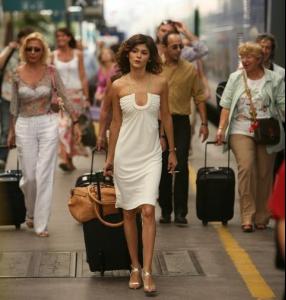Everything posted by whyellebee
-
Keira Knightley
Oh, I didn't scan it!! I was just lucky to find it online!
-
Bar Refaeli
Can't get enough of the ones with her in the grey dress! She looks stunning. Thanksagain Lye!
- Katsia Zingarevich
-
Keira Knightley
Full Editorial!! Vogue US Sep 08 ph. by Mario Testino source: LJ, assainova
-
Bar Refaeli
- Helena Christensen
- Duran Duran
Hello ladies! PAGE 13 already!!?? Boy have I missed a lot. I just got a new computer so I have to install my old pics again! I promise to start contributing soon. Thank you so much for all the great photos. Love these boys!- Katsia Zingarevich
- Katsia Zingarevich
- Chiara Baschetti
- Yasmin Le Bon
Love her editorials from the 80s Some new news! Yasmin Le Bon has topped a list of the best-dressed British women over the age of 40. http://www.telegraph.co.uk/news/newstopics...an-over-40.html- Sophie Marceau
I just saw James Bond: 'The World is Not Enough' last night. She really is gorgeous!- Katsia Zingarevich
- Keira Knightley
- Bar Refaeli
- Miranda Kerr
- Yasmin Le Bon
She looks stunning! From House of Fraser site: http://www.houseoffraser.co.uk/on/demandwa...fromBrand=Linea- Diane Kruger
- Duran Duran
Great oldie cover bubbles!- Duran Duran
- Yasmin Le Bon
- Audrey Tautou
- Marion Cotillard
- Diane Kruger
Love her! Thanks for all the pics!- Yasmin Le Bon
Just want to give credit to the BEST Yas site there is: yasminlebon.net, where you can find the most comprehensive collection of Yasmin pics. Kudos to its webmaster/creator, Nancy Wardle! She rocks!Account
Navigation
Search
Configure browser push notifications
Chrome (Android)
- Tap the lock icon next to the address bar.
- Tap Permissions → Notifications.
- Adjust your preference.
Chrome (Desktop)
- Click the padlock icon in the address bar.
- Select Site settings.
- Find Notifications and adjust your preference.
Safari (iOS 16.4+)
- Ensure the site is installed via Add to Home Screen.
- Open Settings App → Notifications.
- Find your app name and adjust your preference.
Safari (macOS)
- Go to Safari → Preferences.
- Click the Websites tab.
- Select Notifications in the sidebar.
- Find this website and adjust your preference.
Edge (Android)
- Tap the lock icon next to the address bar.
- Tap Permissions.
- Find Notifications and adjust your preference.
Edge (Desktop)
- Click the padlock icon in the address bar.
- Click Permissions for this site.
- Find Notifications and adjust your preference.
Firefox (Android)
- Go to Settings → Site permissions.
- Tap Notifications.
- Find this site in the list and adjust your preference.
Firefox (Desktop)
- Open Firefox Settings.
- Search for Notifications.
- Find this site in the list and adjust your preference.
- Helena Christensen