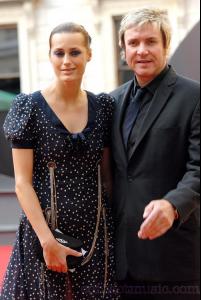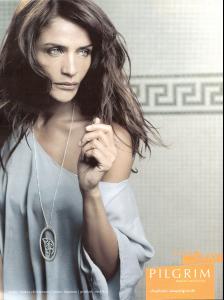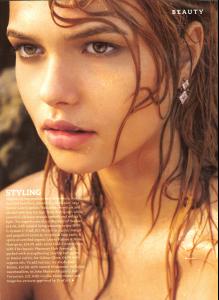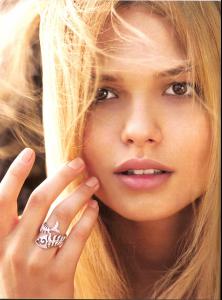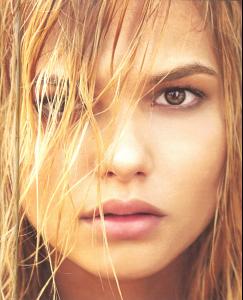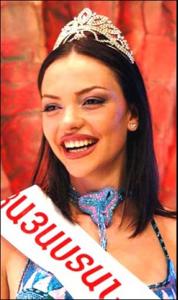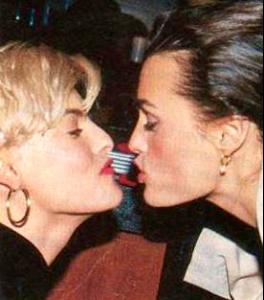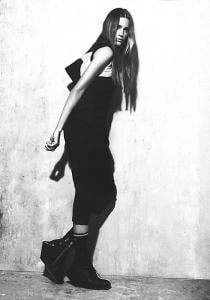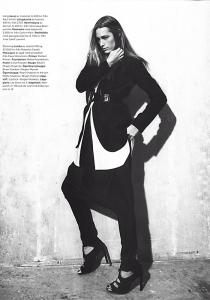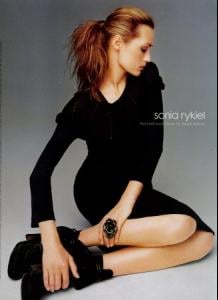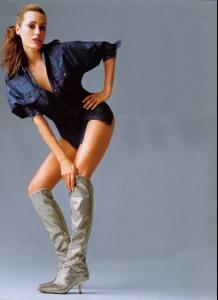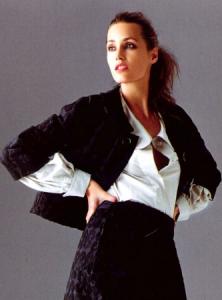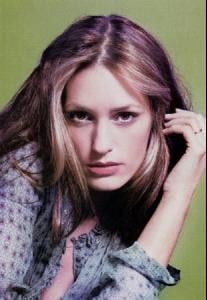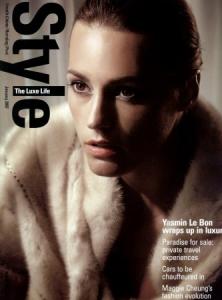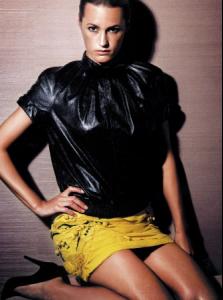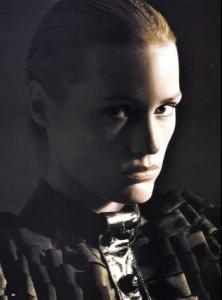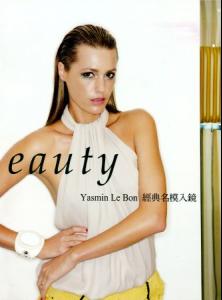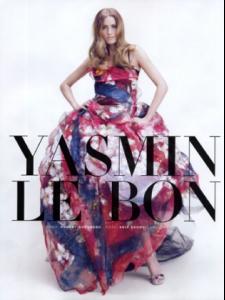Everything posted by whyellebee
-
Yasmin Le Bon
-
Helena Christensen
- Katsia Zingarevich
- Katsia Zingarevich
- Katsia Zingarevich
-
Lusine Tovmasyan
-
Yasmin Le Bon
-
Yasmin Le Bon
Love this - a classic!
-
Yasmin Le Bon
You're welcome Korravai! - Great runway pics!
-
Yasmin Le Bon
-
Yasmin Le Bon
-
Katsia Zingarevich
- Katsia Zingarevich
- Yasmin Le Bon
- Yasmin Le Bon
- Yasmin Le Bon
- Yasmin Le Bon
I love that one of her with Cindy. I always thought she had the perfect profile! Thanks magic!- Kristina Tsirekidze
- Katsia Zingarevich
- Yasmin Le Bon
Great pics! Here is Yasmin at Vogue launch Party for 'Tim Walker Pictures' sponsored by NUDE at the Design Museum London, England - 08.05.08. (Last one- she stands next to Gela Taylor).- Margherita Missoni
From Style.com The Costume Institute's Party of The Year: Red Carpet Margherita Missoni, in Missoni and Bulgari jewels, with Style.com's Candy Pratts Price, in Givenchy Haute Couture.- Sheila Marquez
I just saw this editorial - LOVE IT!!! Thanks.- Sheila Marquez
- Bar Refaeli
Amazing pics Lye!!! - Thank you so much!- Yasmin Le Bon
Here some more recent tears. Not sure what magazine maybe from the same one I am looking for above. Any one know ? BEST recent photos I have seen of her! - Katsia Zingarevich
Account
Navigation
Search
Configure browser push notifications
Chrome (Android)
- Tap the lock icon next to the address bar.
- Tap Permissions → Notifications.
- Adjust your preference.
Chrome (Desktop)
- Click the padlock icon in the address bar.
- Select Site settings.
- Find Notifications and adjust your preference.
Safari (iOS 16.4+)
- Ensure the site is installed via Add to Home Screen.
- Open Settings App → Notifications.
- Find your app name and adjust your preference.
Safari (macOS)
- Go to Safari → Preferences.
- Click the Websites tab.
- Select Notifications in the sidebar.
- Find this website and adjust your preference.
Edge (Android)
- Tap the lock icon next to the address bar.
- Tap Permissions.
- Find Notifications and adjust your preference.
Edge (Desktop)
- Click the padlock icon in the address bar.
- Click Permissions for this site.
- Find Notifications and adjust your preference.
Firefox (Android)
- Go to Settings → Site permissions.
- Tap Notifications.
- Find this site in the list and adjust your preference.
Firefox (Desktop)
- Open Firefox Settings.
- Search for Notifications.
- Find this site in the list and adjust your preference.