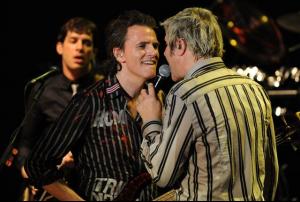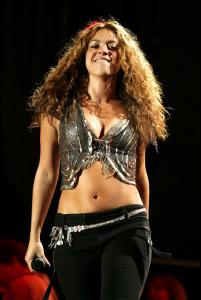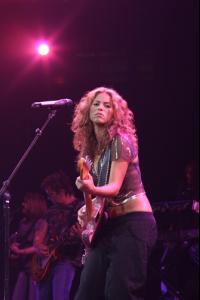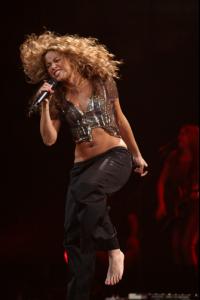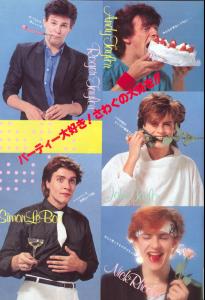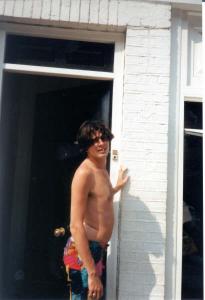Everything posted by whyellebee
-
Keira Knightley
Amazing, isn't it!! This is the August issue of the Telegraph Magazine UK ... source: LJ, keira daily
-
Duran Duran
- Duran Duran
- Duran Duran
THANK YOU LONDON!!!!! Love the adorable Simon pics! They all look so irresistable in the studio pic!- Jessica Alba
Adore her, thanks for all the great pics!- Duran Duran
- Duran Duran
- Keira Knightley
She's practically on every cover in September! GO KEIRA!- Madonna
Wow, quite a few sold out already which is expected I guess. MUST GET MY TICKET!!!!! Thanks for all the news and great pics. She is PHENOMINAL!- Shakira
- Shakira
- Keira Knightley
Can't wait to see this! The Duchess - 3 min video interview on the set. http://www.harpersbazaar.co.uk/going-out/T...ess/82768/video- Keira Knightley
Wow, amazing pics everyone. Thanks!- Marion Cotillard
- Duran Duran
- Marion Cotillard
- Duran Duran
- Duran Duran
- Duran Duran
- Duran Duran
- Shakira
Gorgeous pics N1Jade! Thank you all for the great pics!- Shakira
I love her and her music! She looks better with less make-up. Absolutely adorable!- Audrey Tautou
- Audrey Tautou
Thanks for all the pics everyone. She is definitely one of my favorites! I've see all her movies. Can't wait for Coco!- Marion Cotillard
Account
Navigation
Search
Configure browser push notifications
Chrome (Android)
- Tap the lock icon next to the address bar.
- Tap Permissions → Notifications.
- Adjust your preference.
Chrome (Desktop)
- Click the padlock icon in the address bar.
- Select Site settings.
- Find Notifications and adjust your preference.
Safari (iOS 16.4+)
- Ensure the site is installed via Add to Home Screen.
- Open Settings App → Notifications.
- Find your app name and adjust your preference.
Safari (macOS)
- Go to Safari → Preferences.
- Click the Websites tab.
- Select Notifications in the sidebar.
- Find this website and adjust your preference.
Edge (Android)
- Tap the lock icon next to the address bar.
- Tap Permissions.
- Find Notifications and adjust your preference.
Edge (Desktop)
- Click the padlock icon in the address bar.
- Click Permissions for this site.
- Find Notifications and adjust your preference.
Firefox (Android)
- Go to Settings → Site permissions.
- Tap Notifications.
- Find this site in the list and adjust your preference.
Firefox (Desktop)
- Open Firefox Settings.
- Search for Notifications.
- Find this site in the list and adjust your preference.