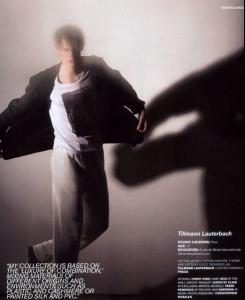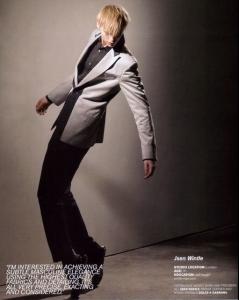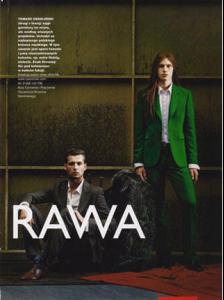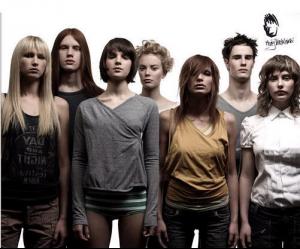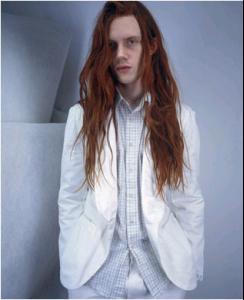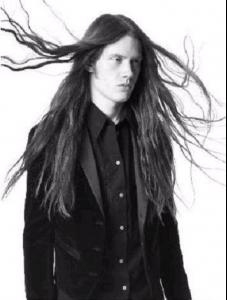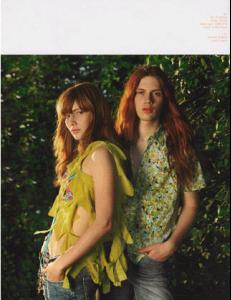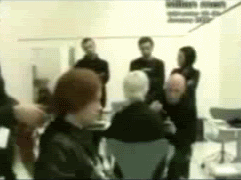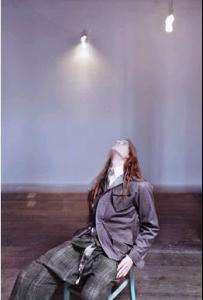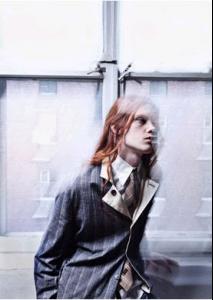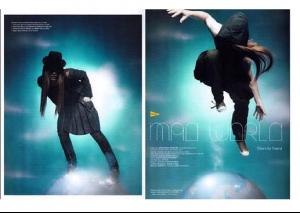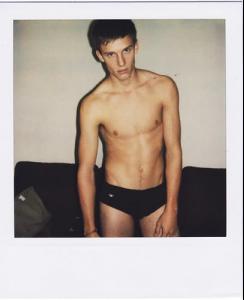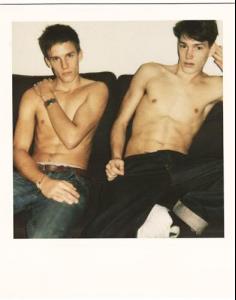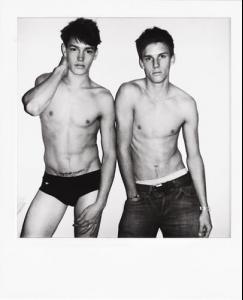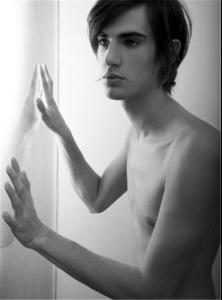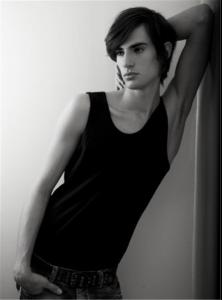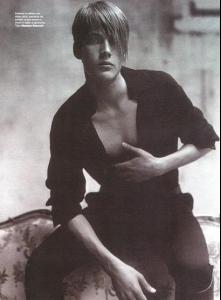Everything posted by faget
-
Trent Kendrick
my---my----my--- Cute Trent!!!!!!!!!!! Trent Kendrick Making Moves... .... in the current issue of Surface Magazine photos: Jeremey Leibman stylist: Chris Yong
-
Bartek Borowiec
- Bartek Borowiec
- Bartek Borowiec
- Chris Doe
- Roc Montandon
Sweetie, the last one is freaking nice!!!!! big version plzzz!!!!! Th 1th one seemed a bit familiar from a vid???!!! That must be amazing!!!!!- Marcus Hedbrandh
- Bartek Borowiec
- Male model competition
DeepestBlue, Destiny, Dajana, Watermelon, and all the guys who give Eddie's votes, thankyou and e.s thankyou YF!!!! Well, i must admit that Danny's good model, so--- whatever- Tobias Brahmst
O-M-G!!!! :shock: :shock: :shock: Where you find these??? They're me like,like,like...... Sweetie, why not post 'em earlier?? Now im totally regret not to give all my votes for him :x he deserves more... :atoobie:- Nicolas Bemberg
im totally fall in LUV thanks sweetie- Eddie Klint
Attachment SS08 Rykiel Homme SS08 Alessandro Dell'Acqua SS08 Moschino SS08 Hermes SS08 paul smith ss08 Guys, vote for him!!!!- Eddie Klint
Come on ,guys, vote for him now!!!!!- Male model competition
- Male model competition
:shock: :shock: :shock: What can i say??? YF sweetie, could u take ths one instead of Eddie, plzzzzz Guys, please, please vote for Eddie!!!!! Eddie X3- Tobias Brahmst
- Louis Prades
- Stefan C
- Stefan C
- Garrett Neff
Your husband is really cute guy!!! :brows:- Male model competition
- Garrett Neff
- Boris Kolesnikov
Wawwwww, look at his perfect somky~~ eyes I his lazy look- Boris Kolesnikov
OMG!!! :shock: :shock: :shock: Why you guys post so many ugly pics of him! :yuckky: My poor Boris- Mathias Lauridsen
Account
Navigation
Search
Configure browser push notifications
Chrome (Android)
- Tap the lock icon next to the address bar.
- Tap Permissions → Notifications.
- Adjust your preference.
Chrome (Desktop)
- Click the padlock icon in the address bar.
- Select Site settings.
- Find Notifications and adjust your preference.
Safari (iOS 16.4+)
- Ensure the site is installed via Add to Home Screen.
- Open Settings App → Notifications.
- Find your app name and adjust your preference.
Safari (macOS)
- Go to Safari → Preferences.
- Click the Websites tab.
- Select Notifications in the sidebar.
- Find this website and adjust your preference.
Edge (Android)
- Tap the lock icon next to the address bar.
- Tap Permissions.
- Find Notifications and adjust your preference.
Edge (Desktop)
- Click the padlock icon in the address bar.
- Click Permissions for this site.
- Find Notifications and adjust your preference.
Firefox (Android)
- Go to Settings → Site permissions.
- Tap Notifications.
- Find this site in the list and adjust your preference.
Firefox (Desktop)
- Open Firefox Settings.
- Search for Notifications.
- Find this site in the list and adjust your preference.