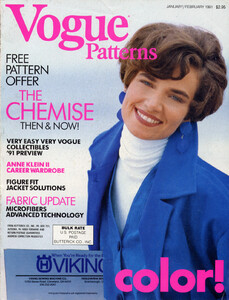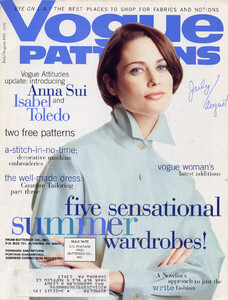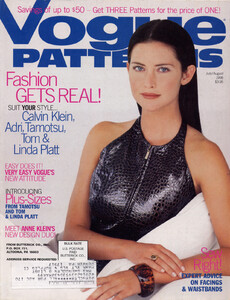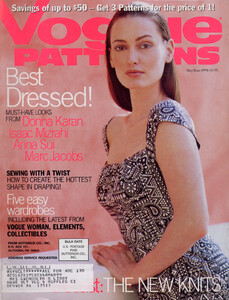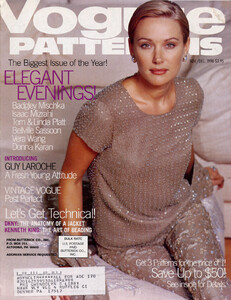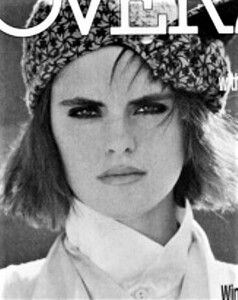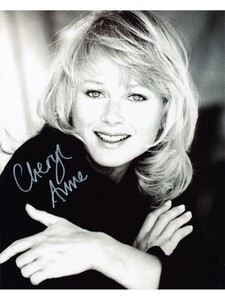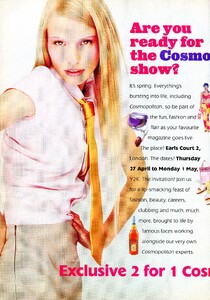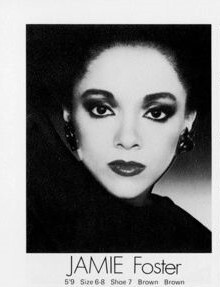Everything posted by BlueAcadia
-
Vintage covers
Ha! and I thought I did a complete job in the letter "A". Guess not!
-
Vintage covers
You are THE BEST.
-
90' runway model ID
Hanis Hussey & Pat Kraal
-
90' runway model ID
2 Celia Forner 4 Sophia Goth 5 Michelle Legare 6 Cristina Cascardo 7 Judy Gillett (with Ilonka Toppenberg & Beverly Peele showing) woo!!
-
Vintage covers
Yay!! I'm SO glad you found her!! You are on a roll again!!
-
Vintage Model IDs
Yay!! again great IDs!!
-
Vintage Model IDs
Yep!
-
Vintage "missing last name" id
-
Vintage "missing last name" id
-
Vintage covers
-
90' runway model ID
Yes the same! She is Karla Otis
-
Vintage Runway- Need ID- 1980's
Yay!!! SO GORGEOUS!! Some of my very faves here! 1. Laura Lenee 2. Eleonore le Monnier 3. Helga Obermeyer 4. Gerry-an Schets 5. Ana Lucia Alves 6. Sonia Schnetzer 8. Karin Myrenberg 9. Carine Pietri
-
Vintage Model IDs
-
Vintage covers
-
DS magazine models
Chéril Stevens (Cheri Stevens)
- ELLE magazine models
-
Cheri Stevens
Also, add this 👇 model's ID from @RocketQueen for the model Cheril ... and I would say YES. She is named something like Cheryl Stevens Serwa ?? chirkomaniascan
- Vintage covers
-
Vintage Runway- Need ID- 1980's
-
90' runway model ID
-
Vintage Model IDs (mainly missing posts by Mélange from 2021)
Oh yay! Nice one!
-
Vintage covers
I think it's Tara Shannon, Janice Dickenson & Pat Cleveland
-
Charity Hair
I think so. 🤔... but I have also seen her called Charity Sängerin.
-
Vintage Model IDs
wow.wow.wow.!!! Those are some AWESOME ids!!
- HAIR Magazine Models

1985-8PH.tbd-Chiharu(2).thumb.jpg.996bfd0eda1ae1c666cfb324aefd258f.jpg)
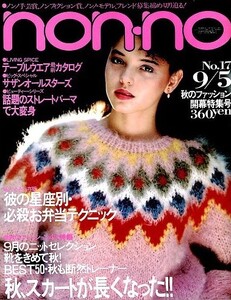
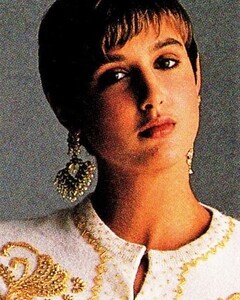
.thumb.jpg.4c2007e791eaf80f535d491dff40f34d.jpg)