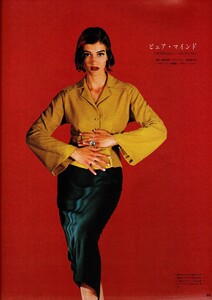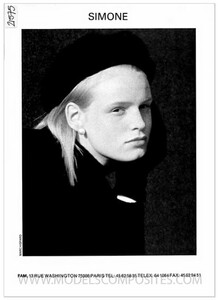Everything posted by BlueAcadia
- Jodi Mallinson
- Vintage covers
-
Vintage Model IDs (mainly missing posts by Mélange from 2021)
It's Khadija Adams in red
-
Vintage covers
Tiina Laakkonen
-
Vintage Runway- Need ID- 1980's
-
90' runway model ID
-
RocketQueen vintage ID
OMG!!! LOL!!! @RocketQueen Martial went nuts! I bet there's some new ones in here too!!
-
Vintage Model IDs
Asian model is Janet Lowe
-
Vintage Model IDs
-
Vintage Model IDs
-
90' runway model ID
thank you!
-
90' runway model ID
last one!! Renee Hjelte
-
90' runway model ID
-
90' runway model ID
Thank you friend!!! Haha!!!! Now I must see that scene. I only very recently discovered and understand that I have a form of photographic memory for faces (not names).... I didn't know I had it my whole life!!! It explains why I've always been obsessed with faces... I've always known if I've seen a person before and where. Now it is coming in VERY HANDY!!!!!!! ...but don't ask me anything about math. ALL of my intelligence is used elsewhere. Like an idiot-savant! 🤗
-
90' runway model ID
Sarah Wingate.... I figured her out by translating a Japanese magazine of mine that features her... and then making several connections until I figured it out the proper spelling and a surname. It's hours of work. You are always very gracious, and I don't mind sharing.
-
Vintage Model IDs
-
Vintage Model IDs
Kendra Schmiedeskamp
-
Vintage Model IDs
Kendra Schmiedeskamp
-
90' runway model ID
- Kathy Coulter
- Kathy Coulter
-
Anna magazine models
Simone Bowket
-
90' runway model ID
Simone Bowket
-
90' runway model ID
-
90' runway model ID
Joslyn Baxter

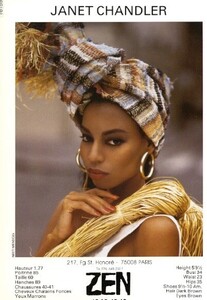
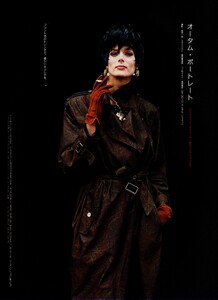
.thumb.jpg.351c03455779e956d4bcdcec4e590b0e.jpg)
.thumb.jpg.534db0d202e1bce228bf59fc1be29633.jpg)