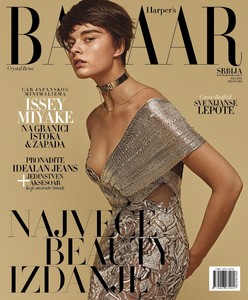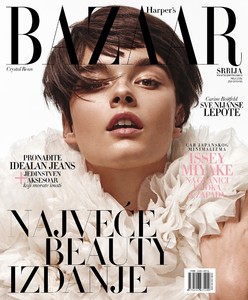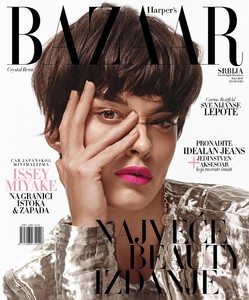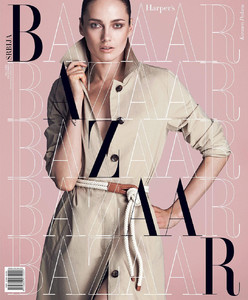Everything posted by sanja
-
Karmen Pedaru
- ELLE magazine models
-
Rachel Alexander
- ELLE magazine models
-
Auguste Abeliunaite
- Harper's Bazaar Magazine Models
- Ola Rudnicka
- Harper's Bazaar Magazine Models
- Harper's Bazaar Magazine Models
- Harper's Bazaar Magazine Models
- Mali Koopman
- Harper's Bazaar Magazine Models
-
Tess Hellfeuer
- Harper's Bazaar Magazine Models
- Marie Claire magazine models
- Marie Claire magazine models
-
Mini Anden
-
Oluchi Onweagba
-
Maja Danicic Dan Kic
-
Maja Danicic Dan Kic
she already has a thread under her real name MAJA DANICIC https://www.bellazon.com/main/topic/61179-maja-danicic/
-
Erin MacDonald
- ELLE magazine models
- ELLE magazine models
-
Tatiana Cotliar
- ELLE magazine models