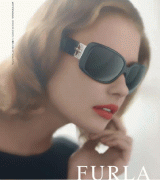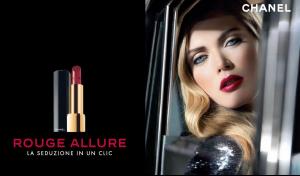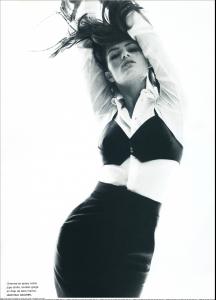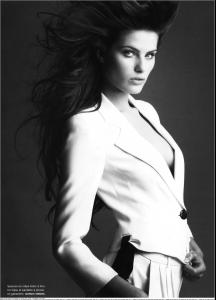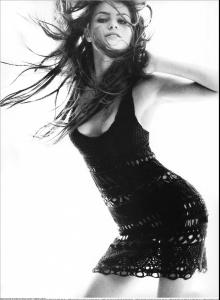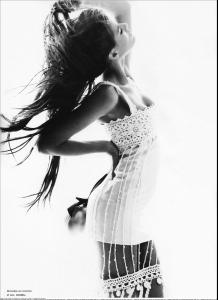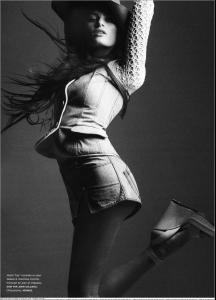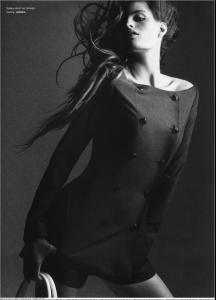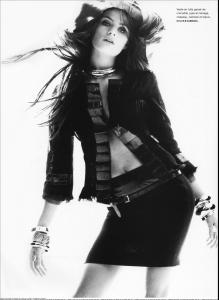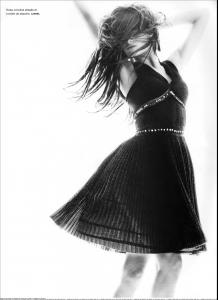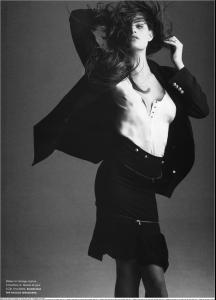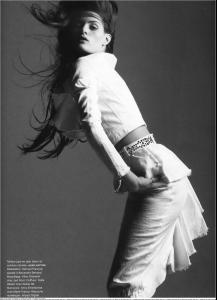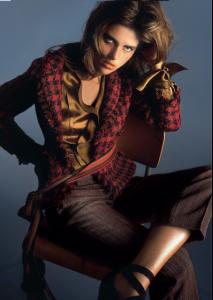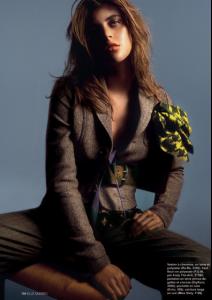Everything posted by FRANCY ITALY
-
Isabeli Fontana
vampy, there's a problem.. if i click on the scans to enlarge them, i see pics with animals
-
Caroline Winberg
i posted it in the same page above, didn't you notice darling? Geez! No, I haven't!!
-
Isabella Rossellini
thanks kukim i love the second picture
-
Caroline Winberg
i posted it in the same page above, didn't you notice darling?
-
// P.E.R.S.P.E.C.T.I.V.E.S \\ of Beauty
angelina
-
VSFS Runway Finest
trish x 5 tyra x 5 adriana x 5 eva x 3 - tyra x 2
-
THE BEST OF VSFS 2008
rosie x 3
-
Inguna Butane
-
Malgosia Bela
-
Anna Maria Jagodzinska
i was about to post it here too, but the forum was down for me
-
Isabeli Fontana
gorgeous tanks diana!!!
- Sigrid Agren
- Everything About Her
-
Most beautiful celebrity when she/he was baby/child
girl 1
-
Age Actress Competition
angelica x 2
-
Filippa Hamilton
filippa hamilton
-
Isabeli Fontana
and wow now i noticed Vampy scans!! thanks!!!!! those are great!
-
Isabeli Fontana
one of my favorite editorials!!!!!!! :woot: never seen it complete with all these images! thanks so much for these scans!
-
Mona Johannesson
that cover is simplu stunning
-
VSFS Runway Finest
trish x 5 karen x 5 Omahyra x 3 - Aurelie x 2 adriana x 5
-
// P.E.R.S.P.E.C.T.I.V.E.S \\ of Beauty
angela
-
Hana Soukupova
with raquel /monthly_04_2009/post-17367-0-1446017086-96879_thumb.jpg" data-fileid="2685058" alt="post-17367-0-1446017086-96879_thumb.jpg" data-ratio="75.1">
-
Raquel Zimmermann
with hana sorry if repost /monthly_04_2009/post-17367-0-1446021317-93007_thumb.jpg" data-fileid="2789581" alt="post-17367-0-1446021317-93007_thumb.jpg" data-ratio="75.1">
- Lakshmi Menon