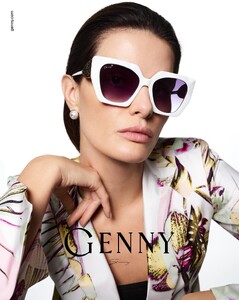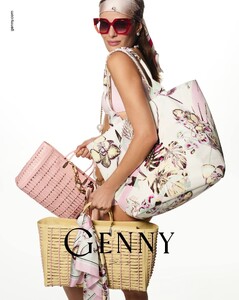Everything posted by FRANCY ITALY
-
Isabeli Fontana
- Isabeli Fontana
- Isabeli Fontana
- Isabeli Fontana
HQs from Cannes Opening Ceremony And "Partir Un Jour" (Leave One Day) Red Carpet - The 78th Annual Cannes Film Festival- Isabeli Fontana
- Isabeli Fontana
- Isabeli Fontana
- Isabeli Fontana
- Isabeli Fontana
- Isabeli Fontana
- Isabeli Fontana
- Isabeli Fontana
- Isabeli Fontana
- Isabeli Fontana
- Isabeli Fontana
- Isabeli Fontana
Acqua Fiuggi & Vogue Italia Dinner MILAN, ITALY - FEBRUARY 28: Isabeli Fontana attends the Acqua Fiuggi & Vogue Italia Dinner photocall during the Milan Fashion Week - Womenswear Fall/Winter 2025/2026 on February 28, 2025 in Milan, Italy.- Isabeli Fontana
- Isabeli Fontana
PAY ATTENTION all of this was posted already in the last few pages- Isabeli Fontana
- Isabeli Fontana
- Isabeli Fontana
Account
Navigation
Search
Configure browser push notifications
Chrome (Android)
- Tap the lock icon next to the address bar.
- Tap Permissions → Notifications.
- Adjust your preference.
Chrome (Desktop)
- Click the padlock icon in the address bar.
- Select Site settings.
- Find Notifications and adjust your preference.
Safari (iOS 16.4+)
- Ensure the site is installed via Add to Home Screen.
- Open Settings App → Notifications.
- Find your app name and adjust your preference.
Safari (macOS)
- Go to Safari → Preferences.
- Click the Websites tab.
- Select Notifications in the sidebar.
- Find this website and adjust your preference.
Edge (Android)
- Tap the lock icon next to the address bar.
- Tap Permissions.
- Find Notifications and adjust your preference.
Edge (Desktop)
- Click the padlock icon in the address bar.
- Click Permissions for this site.
- Find Notifications and adjust your preference.
Firefox (Android)
- Go to Settings → Site permissions.
- Tap Notifications.
- Find this site in the list and adjust your preference.
Firefox (Desktop)
- Open Firefox Settings.
- Search for Notifications.
- Find this site in the list and adjust your preference.

.thumb.jpg.571a5f00c28148540f53aa387d407291.jpg)

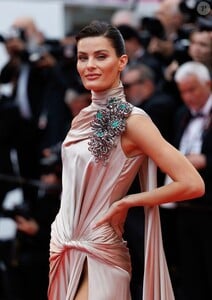










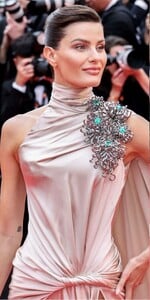




.thumb.jpg.1d5c7598c38a15f9ef14cb9fafef8a36.jpg)



















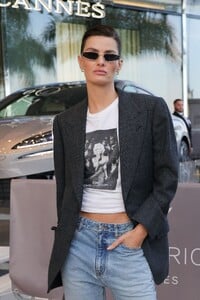
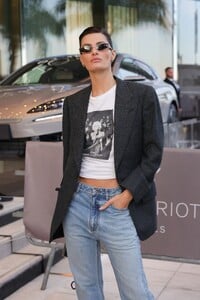



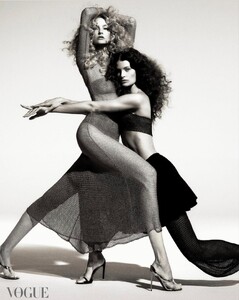



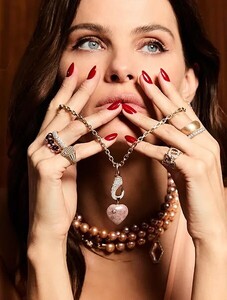
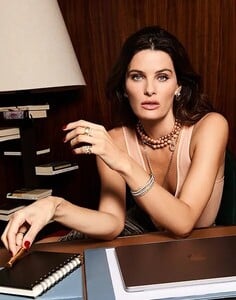
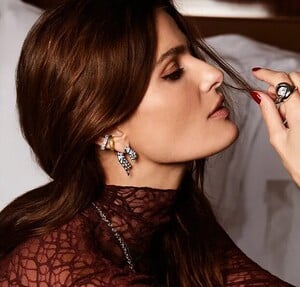


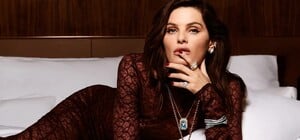




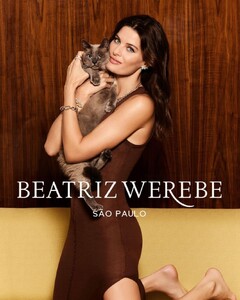








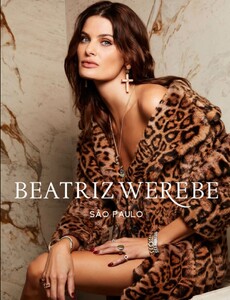




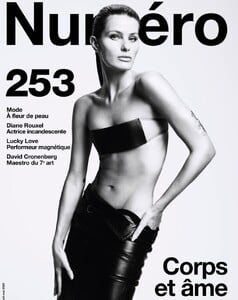
.thumb.jpg.c36c14e604c3f9e7882b8a9bbcc1d281.jpg)
.thumb.jpg.74bbdd61c91b783d9ee12d53565c5b55.jpg)


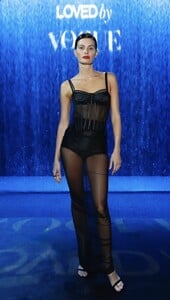







.thumb.jpg.2e91e171a70807bcafc04f1470485eb9.jpg)
.thumb.jpg.31773f9368d741ccb1ef91cbc6911b2b.jpg)







.thumb.jpg.1ea3b67ba649c4b2486a1ef83eb52ab5.jpg)