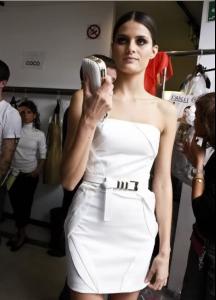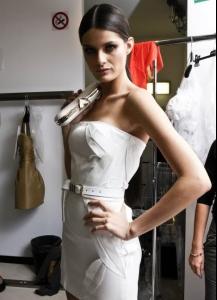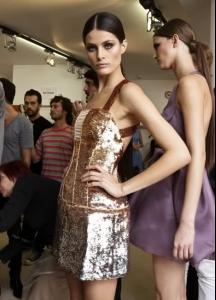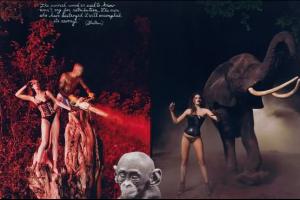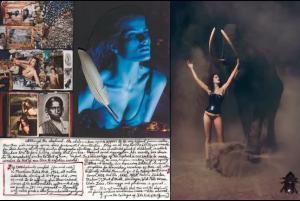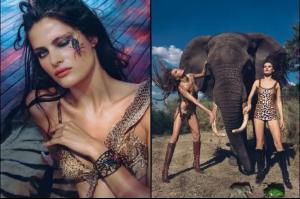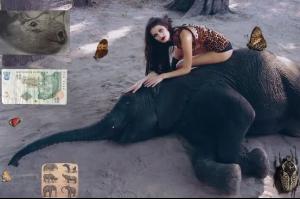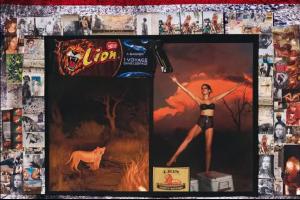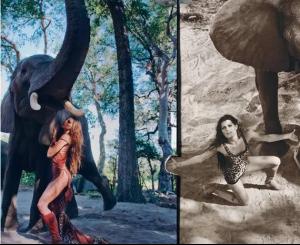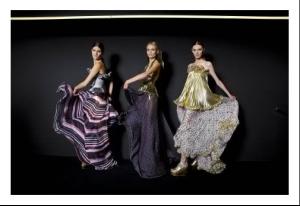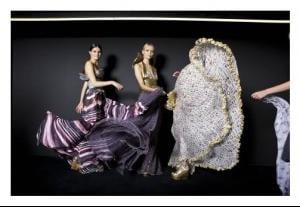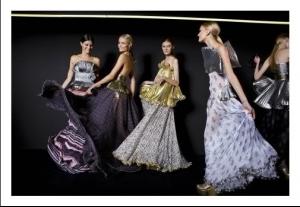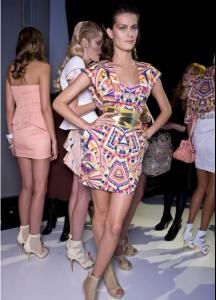Everything posted by FRANCY ITALY
-
VSFS O8: The best looked angel
TOTALLY AGREE with julia and agle about doutzen-i-am-a-body-builder
-
The best campaign model #2
meno i nominate isabeli but i don't have anything to post at the moment i have to go back in the past and i wanna choose well! help!!!
-
Chiara Baschetti
-
Isabeli Fontana
-
Age Actress Competition
angelina
-
Natural Beauty Competiton
you should say: bianca pics by francy............. bianca x 3
-
Isabeli Fontana
-
Isabeli Fontana
- Isabeli Fontana
oh please please please manage to have one!!!!!!! i loved your scans for lasenza!- Isabeli Fontana
- Diana Kovalchuk
yes it's her for sure!- The BEST of Bellazon
josie will win in my heart even if she doesn't win here- Pre-Made Avatars and Signatures
- Isabeli Fontana
you are welcome joeK....... @vampy: just today at the top of the page i posted gorgeous sexy wonderful pics of Jack Vartanian making-of.. how happened that they did such a bad picture in print? i hate black and white.. but looking at the HQ, isabeli is the usual classical star that we know.. so thank you for the scan!!- Natural Beauty Competiton
i see a lot of black make-up in the eyes of marisa JOE you made me get mad to find pics without make up and now marisa have eye-pencil in every pic :evil: anyway i vote isabeli of course isa x 3- Kim Noorda
- Kim Noorda
- Kim Noorda
- Kim Noorda
- Bianca Balti
- Erin Heatherton
- Kim Noorda
- Isabeli Fontana
- Paige Jennings
- Anna Maria Jagodzinska
no it's not new....... it's from l'officiel franceAccount
Navigation
Search
Configure browser push notifications
Chrome (Android)
- Tap the lock icon next to the address bar.
- Tap Permissions → Notifications.
- Adjust your preference.
Chrome (Desktop)
- Click the padlock icon in the address bar.
- Select Site settings.
- Find Notifications and adjust your preference.
Safari (iOS 16.4+)
- Ensure the site is installed via Add to Home Screen.
- Open Settings App → Notifications.
- Find your app name and adjust your preference.
Safari (macOS)
- Go to Safari → Preferences.
- Click the Websites tab.
- Select Notifications in the sidebar.
- Find this website and adjust your preference.
Edge (Android)
- Tap the lock icon next to the address bar.
- Tap Permissions.
- Find Notifications and adjust your preference.
Edge (Desktop)
- Click the padlock icon in the address bar.
- Click Permissions for this site.
- Find Notifications and adjust your preference.
Firefox (Android)
- Go to Settings → Site permissions.
- Tap Notifications.
- Find this site in the list and adjust your preference.
Firefox (Desktop)
- Open Firefox Settings.
- Search for Notifications.
- Find this site in the list and adjust your preference.
- Isabeli Fontana