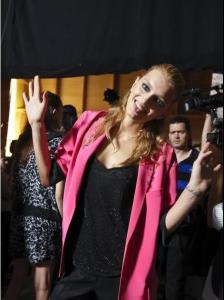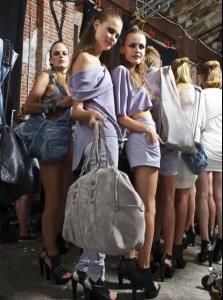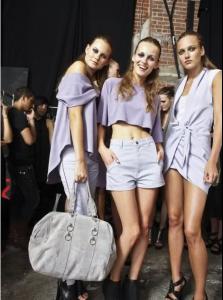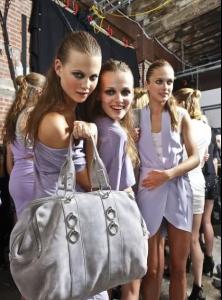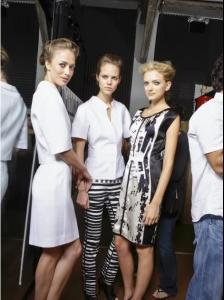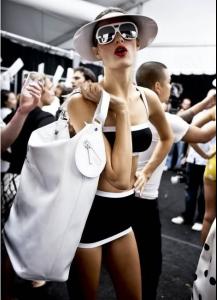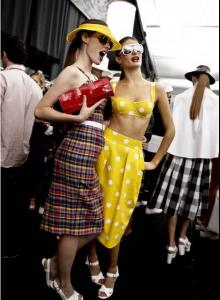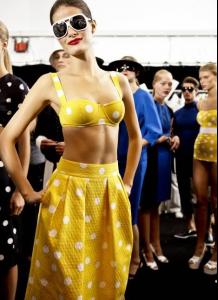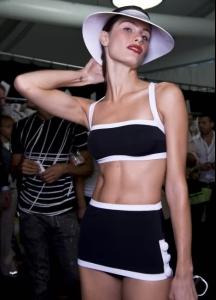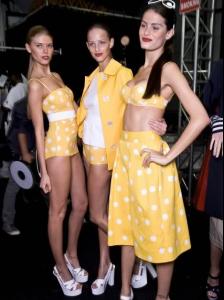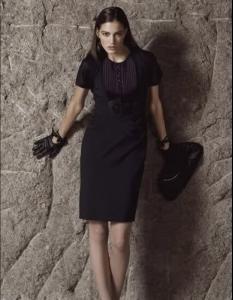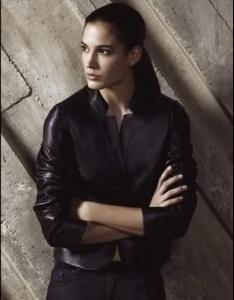Everything posted by FRANCY ITALY
-
Magdalena Frackowiak
- Kasia Struss
- Lindsay Ellingson
- Lily Donaldson
- Lakshmi Menon
- Edita Vilkeviciute
- Catherine McNeil
- Caroline Trentini
- Isabeli Fontana
michi don't worry, in the world fashion she is considered the biggest model at the moment.. italian television keeps on saying Isabeli here Isabeli there (thanks to pirelli) and that she is the most beautiful model in the world.. i can make you a list of the wonderful things i've read about isabeli.. no need that she becomes famous outside the fashion world (like gisele or bar etc).. she is so great in this world i don't want she becomes a celebrity!- Aline Weber
- Marina Perez
- Kim Noorda
- Raquel Zimmermann
- Isabeli Fontana
- Isabeli Fontana
- Isabeli Fontana
thanks max!!!!!!!! can you please make other HQ screencaps from Pirelli Calendar video?- Raquel Zimmermann
good!!!- Chiara Baschetti
- The best campaign model #2
please tiaguccio could you please include this time jewerly campaigns/beauty?- Chiara Baschetti
- Chiara Baschetti
- Chiara Baschetti
- Isabeli Fontana
you can ask saraspain, she has that avi..- Chiara Baschetti
:woot: WOW this new campaign is amazing! thank you very much!- The BEST commercial ever!
campariiiiiiiiiiiiiii x 3 my favorite spot of all the times!!!Account
Navigation
Search
Configure browser push notifications
Chrome (Android)
- Tap the lock icon next to the address bar.
- Tap Permissions → Notifications.
- Adjust your preference.
Chrome (Desktop)
- Click the padlock icon in the address bar.
- Select Site settings.
- Find Notifications and adjust your preference.
Safari (iOS 16.4+)
- Ensure the site is installed via Add to Home Screen.
- Open Settings App → Notifications.
- Find your app name and adjust your preference.
Safari (macOS)
- Go to Safari → Preferences.
- Click the Websites tab.
- Select Notifications in the sidebar.
- Find this website and adjust your preference.
Edge (Android)
- Tap the lock icon next to the address bar.
- Tap Permissions.
- Find Notifications and adjust your preference.
Edge (Desktop)
- Click the padlock icon in the address bar.
- Click Permissions for this site.
- Find Notifications and adjust your preference.
Firefox (Android)
- Go to Settings → Site permissions.
- Tap Notifications.
- Find this site in the list and adjust your preference.
Firefox (Desktop)
- Open Firefox Settings.
- Search for Notifications.
- Find this site in the list and adjust your preference.
- Kasia Struss