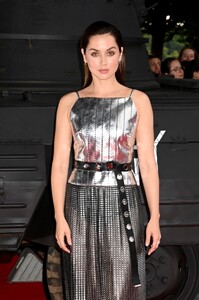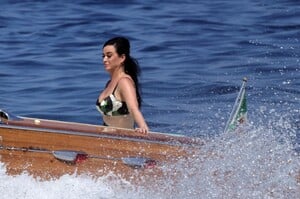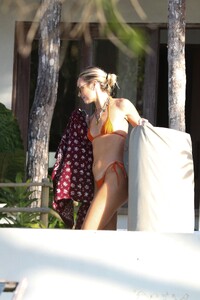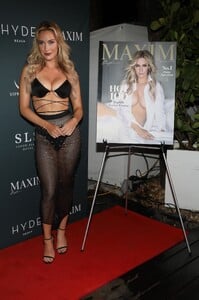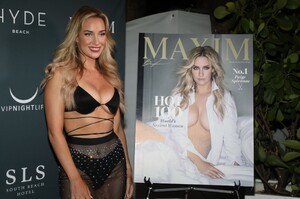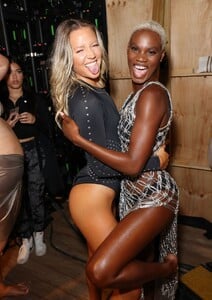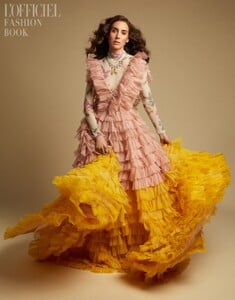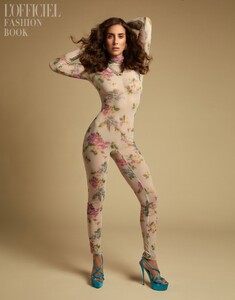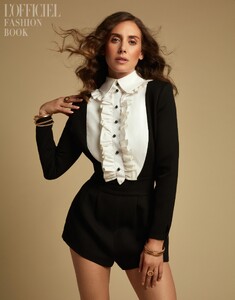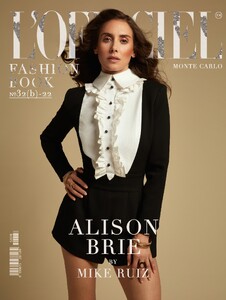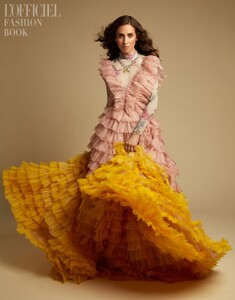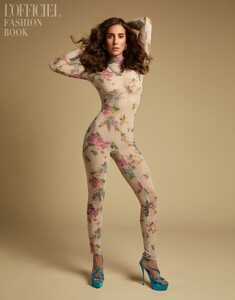Everything posted by Clarence
- Ana De Armas
- Ana De Armas
-
Emily Ratajkowski
From the Huff Post: http://Emily Ratajkowski Reportedly Splits From Husband Sebastian Bear-McClard Daily Mail: The rise and fall of Emily Ratajkowski and Sebastian Bear-McClard's four-year relationship: Look back at how the couple got married just NINE DAYS after they started dating and ultimately split amid claims that the producer is a 'serial cheater'
- Eva Longoria
-
Heidi Klum
-
Heidi Klum
-
Katy Perry
-
Heidi Klum
-
Candice Swanepoel
-
Emily Ratajkowski
-
Josephine Skriver
-
Joy Corrigan
- Kaia Gerber
-
Paige Spiranac
-
Joy Corrigan
-
Joy Corrigan
-
Camille Kostek
-
Jasmine Sanders
-
Brooks Nader
- Olivia Ponton
- Kaia Gerber
- Alison Brie
-
Alison Brie
-
Kimberley Garner
-
Kimberley Garner