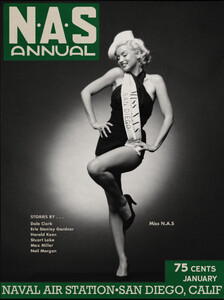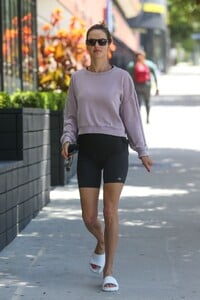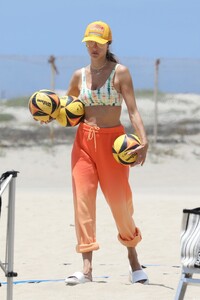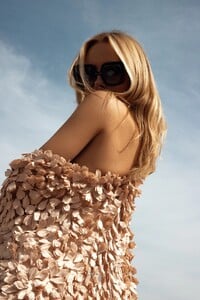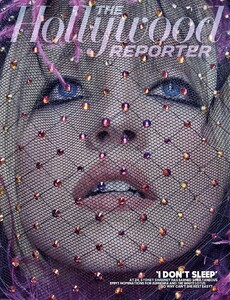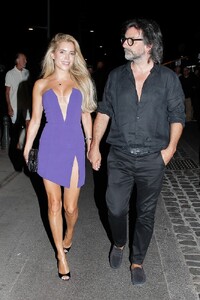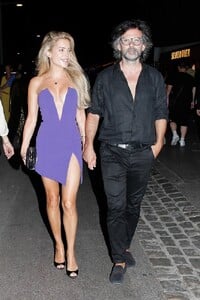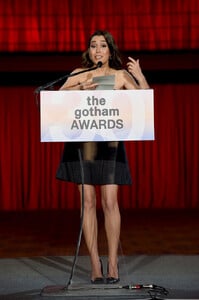Everything posted by Clarence
-
Ludi Delfino
-
Ana De Armas
-
Candids
-
Candids
- Jennifer Lawrence
-
Kimberley Garner
- Annabelle Wallis
-
Annabelle Wallis
-
Annabelle Wallis
-
Charlotte McKinney
-
Sydney Sweeney
-
Nicole Scherzinger
- Paris Jackson
- Sophie Turner
-
Sylvie Meis
-
Sylvie Meis
-
Sylvie Meis
-
Cristin Miloti
-
Cristin Miloti
-
Cristin Miloti
-
Ashley Roberts
-
Zoey Deutch
- Kaia Gerber
- Famke Janssen
- Leni Klum