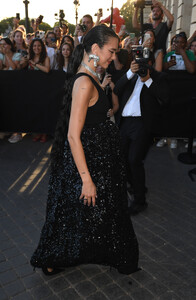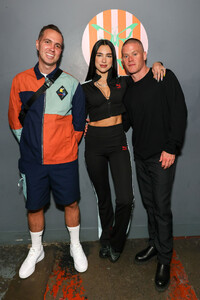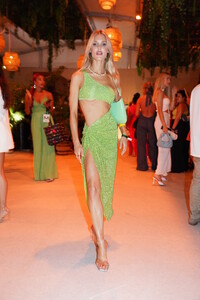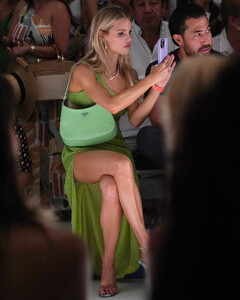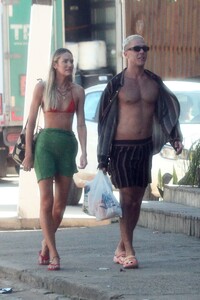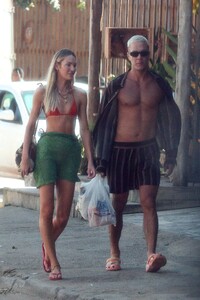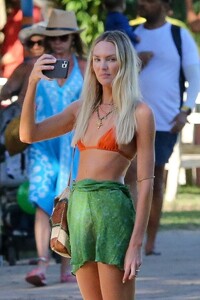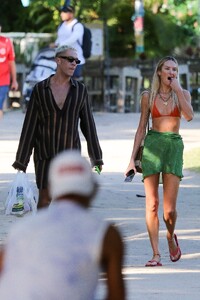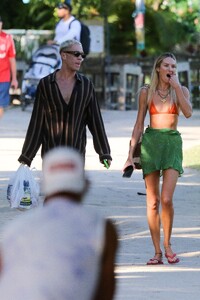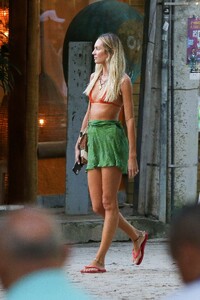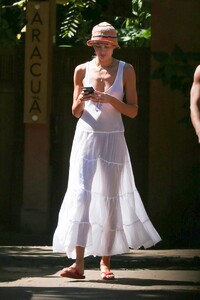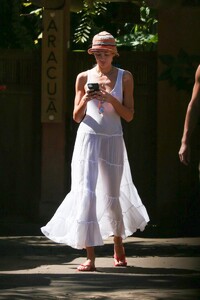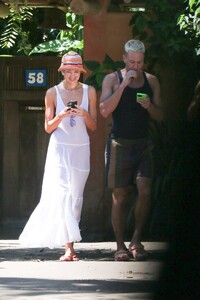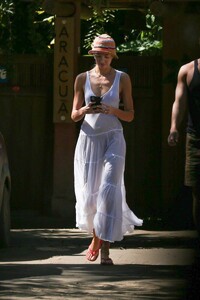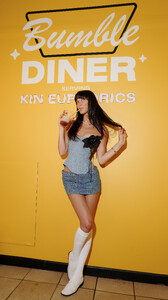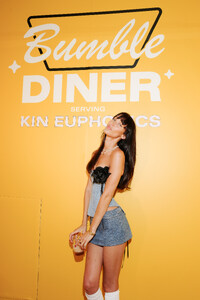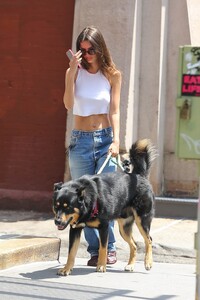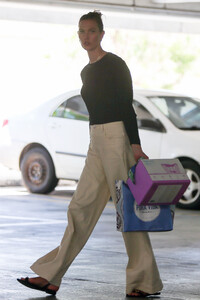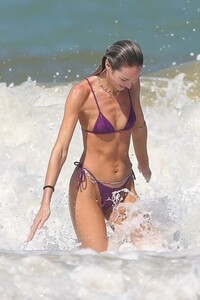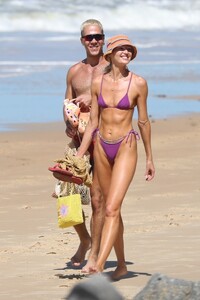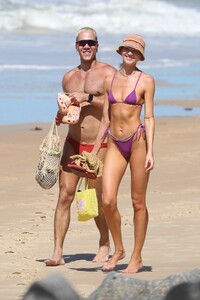Everything posted by Clarence
-
Dua Lipa
-
Dua Lipa
-
Dua Lipa
-
Kate Bock
- Kate Bock
- Problems and Suggestions for BZ - Post Here
Sorry, my bad. I was looking in the wrong place. Everything looks good to me.- Problems and Suggestions for BZ - Post Here
The spoiler is there but not the font options.- Joy Corrigan
- Candice Swanepoel
- Candice Swanepoel
- Kate Middleton
- Candice Swanepoel
- Bella Hadid
Celebrating the Bumble x Kin ‘Summer of Love’ Beverage Launch in Montauk, Long Island - 7/15/22 - 2/2- Bella Hadid
Celebrating the Bumble x Kin ‘Summer of Love’ Beverage Launch in Montauk, Long Island - 7/15/22 - 1/2- Emily Ratajkowski
- Emily Ratajkowski
- Halle Berry
- Kendall Jenner
- Kim Kardashian
- Karlie Kloss
- Emily Ratajkowski
- Kelli Berglund
- Candice Swanepoel
- Candice Swanepoel
- Problems and Suggestions for BZ - Post Here
@maddog107 Everything is better except the font option on the menu bar is missing. Not a big deal. It looks like it has been replaced with the "preview" tab. - Kate Bock