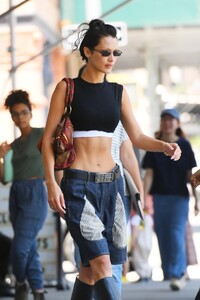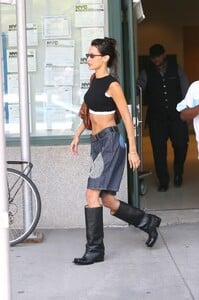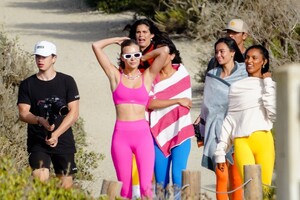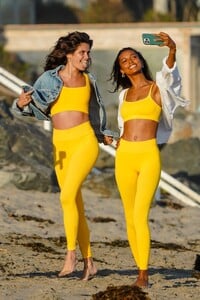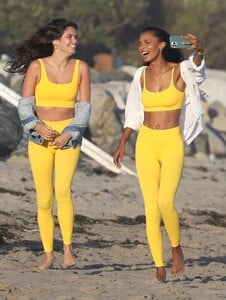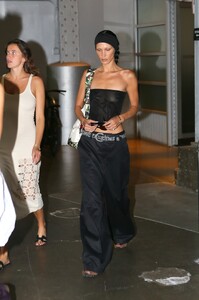Everything posted by Clarence
-
Sara Sampaio
-
Bella Hadid
-
Joy Corrigan
-
Joy Corrigan
-
Sara Sampaio
- Josephine Skriver
- Josephine Skriver
- Jasmine Tookes
- Jasmine Tookes
- Sara Sampaio
- Sara Sampaio
- Toni Garrn
- Bella Hadid
- Aly Raisman
- Olivia Culpo
- Heidi Klum
Your welcome and I really like your avatar.- Jasmine Tookes
- Charli D'Amelio
- Behati Prinsloo
- Gigi Hadid
- Kimberley Garner
- General Celebrity Gossip
Emily Ratajkowski and Sebastian Bear-McClard split From the daily mail: Married after just NINE DAYS of dating: How Emily Ratajkowski and Sebastian Bear-McClard's four-year relationship got off to a red hot start - before his 'serial cheating' brought it crashing down after four years.- Kendall Jenner
- Julia Garner
- Ana De Armas
- Josephine Skriver