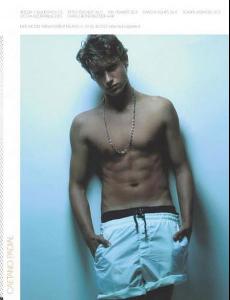Everything posted by dizzymisslizzy
-
Victoria's Secret Fashion Show 2009 (PRE-SHOW Thread)
:drool: thank you!
-
Outsider Contest
olyax3 - 1.5 each
-
Natural Beauty Competiton
8 8
-
Battle of the Bods
8.5
-
The "What Are You Thinking About Right Now?" PIP
why is the song SKIPPING. grr
-
The "What Are You Thinking About Right Now?" PIP
wishes i could win the lottery!
-
Answer The Question Above !
yes Do you like getting wasted?
-
VSFS Runway Finest
Caroline Morgane Gisele Fernanda
-
Answer The Question Above !
Yes, I have 2 cats Do you like Halloween?
-
Find me a model...
-
Caetano Sabino
hes a doll!
-
Caetano Sabino
THANK YOU
-
I Am...
turning on my lava lamp from like ages ago hahha
-
Battle of the Bods
totally agree joe! good post
-
Now Playing
If you keep loosing sleep-silverchair
-
Girls ABC Name Game
kelly
-
What did you last buy!
food
-
Answer The Question Above !
No Do you think President Obama should of got the Nobel Peace Prize?
-
I Am...
watching tv and drinkin water
-
Caetano Sabino
-
Find me a model...
-
Battle of Advertising Campaigns!!!
Natasha Poly for Blumarine
-
Candids
hahaha! your posts crack me up sheebs keep it up
-
News
I call it now, twins. retire that basketball...get your catchers mit ready marko!
-
Battle of the Bods
olga7