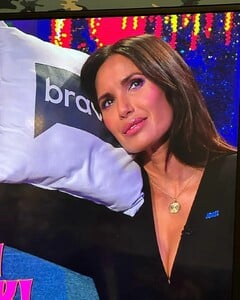pacinko
Members
-
Joined
-
Last visited
-
Currently
Viewing Forum: Female Fashion Models
Everything posted by pacinko
-
Noémie Neuens
nice pics
- Scarllath Lopez
-
Anastasia Uchanova
- Martina Sebellin
- Ingrid Fernandes
- Diana Stoessel
-
Lisa Tomaschewsky
nice pics
- Ashley Graham
- Halle Bailey
- Julia Fox
- Jessica Perez
- Laura Dias
-
Lidiana Moldovan
since you are the only being pissed off specifically by my comments (which do not violate any rule of this forum), you have 3 options: 1 - suck it up, there are far worse thing in the world than somebody appreciating some images 2 - make your own forum with a specific rule stating I cannot comment where you post 3 - go to your profile, ignored user section, and add my name there and enjoy your peace
-
Lidiana Moldovan
nice. too bad the older links are dead
-
Kara Del Toro
- Hanna Serediuk
- Aiste Krikstaponyte
- Paige Spiranac
Account
Navigation
Search
Configure browser push notifications
Chrome (Android)
- Tap the lock icon next to the address bar.
- Tap Permissions → Notifications.
- Adjust your preference.
Chrome (Desktop)
- Click the padlock icon in the address bar.
- Select Site settings.
- Find Notifications and adjust your preference.
Safari (iOS 16.4+)
- Ensure the site is installed via Add to Home Screen.
- Open Settings App → Notifications.
- Find your app name and adjust your preference.
Safari (macOS)
- Go to Safari → Preferences.
- Click the Websites tab.
- Select Notifications in the sidebar.
- Find this website and adjust your preference.
Edge (Android)
- Tap the lock icon next to the address bar.
- Tap Permissions.
- Find Notifications and adjust your preference.
Edge (Desktop)
- Click the padlock icon in the address bar.
- Click Permissions for this site.
- Find Notifications and adjust your preference.
Firefox (Android)
- Go to Settings → Site permissions.
- Tap Notifications.
- Find this site in the list and adjust your preference.
Firefox (Desktop)
- Open Firefox Settings.
- Search for Notifications.
- Find this site in the list and adjust your preference.