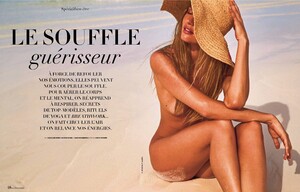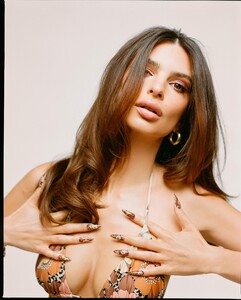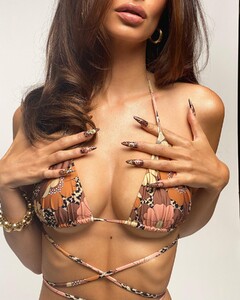Everything posted by pacinko
-
Kelly Gale
-
Sienna Raine Schmidt
any idea of the location?
- Lindsey Pelas
- Lindsey Pelas
-
Lindsey Pelas
- Lindsey Pelas
- Gabrielle Genevieve Haugh
-
Deborah Mace
beautiful pics
- Kate Sochka
-
Candice Swanepoel
- Nikki Murciano
- Rocio Guirao Diaz
- Wiktoria Brzuska
- Claire Thomas
- Victoria Lynn Myers
- Carina Behrens
- Zienna Williams
- Lindsey Pelas
- Magdalena Matuszewska
- Madalina Ghenea
- Emily Ratajkowski
- Zahara Davis
- Pfion Vince
nice pics, however I wonder if this subforum is the most well suited for her- Taya Brooks
beautiful- Keltie Straith
great posts - Nikki Murciano
Account
Navigation
Search
Configure browser push notifications
Chrome (Android)
- Tap the lock icon next to the address bar.
- Tap Permissions → Notifications.
- Adjust your preference.
Chrome (Desktop)
- Click the padlock icon in the address bar.
- Select Site settings.
- Find Notifications and adjust your preference.
Safari (iOS 16.4+)
- Ensure the site is installed via Add to Home Screen.
- Open Settings App → Notifications.
- Find your app name and adjust your preference.
Safari (macOS)
- Go to Safari → Preferences.
- Click the Websites tab.
- Select Notifications in the sidebar.
- Find this website and adjust your preference.
Edge (Android)
- Tap the lock icon next to the address bar.
- Tap Permissions.
- Find Notifications and adjust your preference.
Edge (Desktop)
- Click the padlock icon in the address bar.
- Click Permissions for this site.
- Find Notifications and adjust your preference.
Firefox (Android)
- Go to Settings → Site permissions.
- Tap Notifications.
- Find this site in the list and adjust your preference.
Firefox (Desktop)
- Open Firefox Settings.
- Search for Notifications.
- Find this site in the list and adjust your preference.