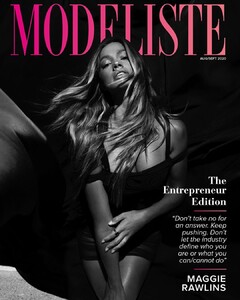Everything posted by Kane
-
Game of Models - RESULTS
Annie Morrissey: 6.5 Charlie Austin: 7.5 Duckie Thot: 6.5 Hanna Verhees: 8 Kambree Dalton: 6 Lea Mohr: 8.5 Marina Laswick: 6.5 Olga de Mar: 6 Sarah Simmons: 7 Veridiana Ferreira: 6.5
-
Game of Models - RESULTS
Anna Avila - 7 Celine Farach - 9 Dorit Revelis - 4 Gulsina Kalimullina - 6 Kailey Hsu - 6 Lane Lindell - 5 Mariana Salaru - 5 Nyasha Matonhodze - 6 Sara Orrego - 7 Valeria Rudenko - 9
-
Valeria Rudenko
-
Lorena Rae
- Survival of the Fittest - New Faces Edition
- Taylor Hill
-
Maartje Verhoef
-
Post Your Crush Of The Day.
- Mathilde Gøhler
- Maggie Rawlins
Modeliste Magazine - August/September 2020 Shot by Juan Algarin Styled by Marc Eram Hair by Megan Adele Schmitz Makeup by Sarah Redzikowski (LQ)- Taylor Hill
- Maggie Rawlins
- Survival of the Fittest - New Faces Edition
- Grace Elizabeth
- Aubrie Williams
- Taylor Hill
- Post Your Crush Of The Day.
- Jessica Serfaty
- Taylor Hill
- Survival of the Fittest - New Faces Edition
- Brooke Hogan
Intimo Lingerie- Taylor Hill
Kidston - 'The Portofino Affair'- Game of Models - RESULTS
Andrea Wittenberg - 7 Cassie Amat - 7.5 Desire Cordero - 6.5 Grace Elizabeth - 10 Juli Mery - 5 Kristina Sheiter - 2 Mariama Diallo - 6.5 Noel Berry - 7.5 Rosmary Altuve - 7 Valentina Sampaio - 8- Brooke Hogan
- Grace Elizabeth