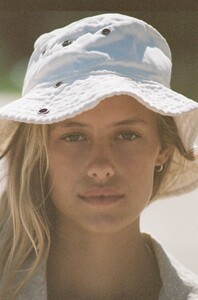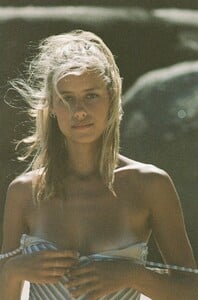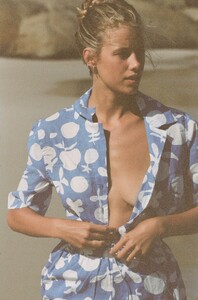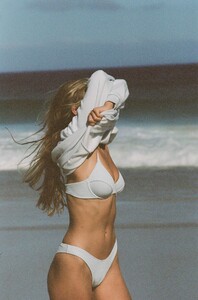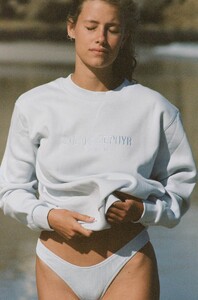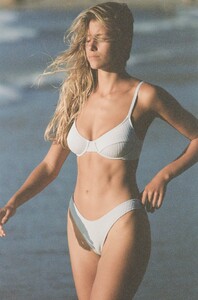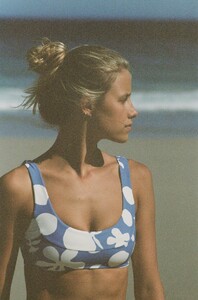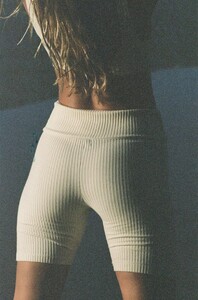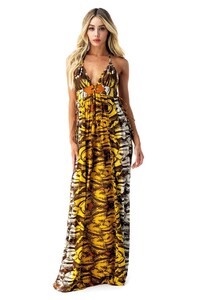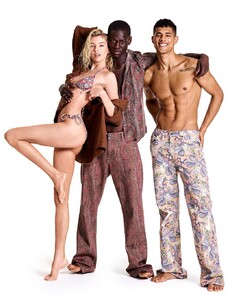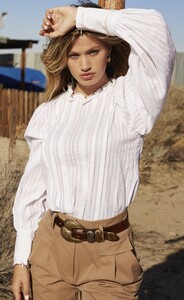Everything posted by Kane
-
Taylor Hill
-
Grace Elizabeth
-
Maia Cotton
- Survival of the Fittest - New Faces Edition
- Robin Holzken
- Aubrie Williams
-
Aubrie Williams
-
Taylor Hill
- Taylor Hill
-
Andrea Wittenberg
-
Daniella Beckerman
- Celeste Bright
-
Birgit Kos
-
Taylor Hill
via Weibo HSV8FsV1lx07EUfhQ5Wo01041200rHWY0E010.mp4
-
Stella Maxwell
-
Birgit Kos
-
Grace Elizabeth
-
Robin Holzken
-
Alena Blohm
-
Celebrity Scooper Bowl III - FINAL RESULTS
Kelsey Merritt Beauty: 8 Sexiness: 8 Editorial: 7 Mass Appeal: 7 Likability: 9 Leighton Meester Beauty: 6 Sexiness: 5 Editorial: 5 Mass Appeal: 6 Likability: 5 Maia Cotton Beauty: 9 Sexiness: 8 Editorial: 8 Mass Appeal: 8 Likability: 9
-
Brandy Gordon
-
Maggie Rawlins
-
Taylor Hill
Etro Resort 2021 - via puccaonni IG post (source) 109739997_585282378842360_7538803546350640698_n.mp4
-
Birgit Kos
-
Grace Elizabeth