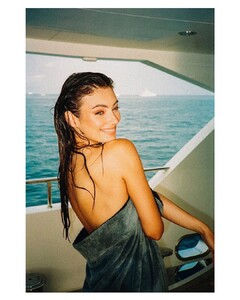Everything posted by Kane
- Survival of the Fittest - New Faces Edition
-
Game of Models - RESULTS
Hanna Verhees: 5 Leomie Anderson: 5 Andrea Wittenberg: 5 Birgit Kos: 5 Celine Farach: 6 Lea Mohr: 4
-
Taylor Hill
-
Game of Models - RESULTS
Charly Jordan: 4 Noel Berry: 6 Kim Celina Riekenberg: 7 Soa Denise: 3 Reneé Murden: 6 Xian Mikol: 4
-
Taylor Hill
Etro via IG post (source) 118763951_170448251236794_8649221998712285178_n.mp4
-
Taylor Hill
nope nope nope 😳 let's just hope Etro are giving her a fat pay check for this mess..
- Survival of the Fittest - New Faces Edition
-
Game of Models - RESULTS
3 - Elizabeth Konner 2 - Mélie Tiacoh 1 - Frida Aasen 3 - Polina Malinovskaya 2 - Lane Lindell 1 - Solveig Mork Hansen
-
Celeste Bright
-
Lorena Rae
-
Game of Models - RESULTS
Maia Cotton Jennifer Berg
-
Maggie Rawlins
-
Taylor Hill
-
Post Your Crush Of The Day.
- Game of Models - RESULTS
Josephine Skriver Kayla Jones Taya Krag- Survival of the Fittest - New Faces Edition
- Maggie Rawlins
- Lorena Rae
I mean there is currently a global pandemic.. So all models careers are currently in decline.- Frida Aasen
- Kim Celina Riekenberg
- Sofia Resing
- Marianne Fonseca
- Stefanie Giesinger
- Mathilde Gøhler
- Taylor Hill
- Game of Models - RESULTS