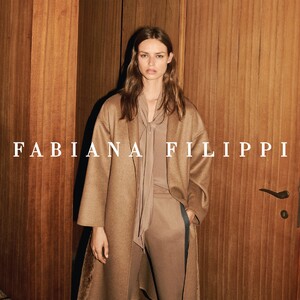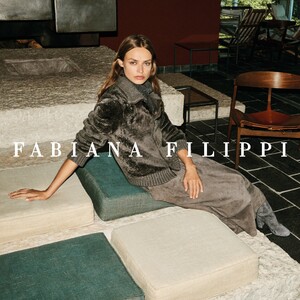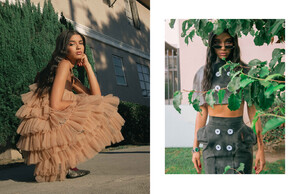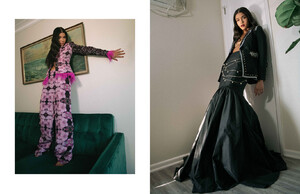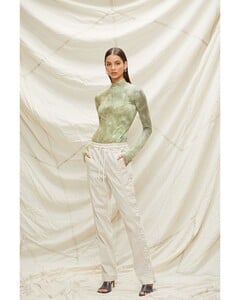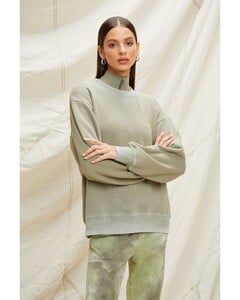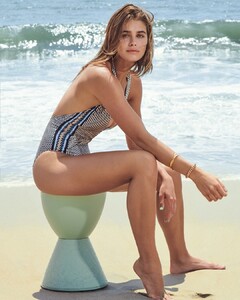Everything posted by Kane
-
Aubrie Williams
- Bruna Lirio
-
Grace Elizabeth
-
Hidden Gem Competition 2020
1. Jeraldine Arias Gonzalez 2. Jana Skye Beukman 3. Yun Asada 4. Ari Urdaneta 1. Kailey Hsu 2. Emma Barley 3. Fleur van den Hoeven 4. Emily Barbe
-
Best Legs Ever - Now It's a Comp!
Match 1 - 2 Match 2 - 2 Match 3 - 2 Match 4 -2 Match 5 - 1 Match 6 - 1 Match 7 - 2 Match 8 - 1
-
Post Your Crush Of The Day.
- Best Legs Ever - Now It's a Comp!
Match 9 - 2 Match 10 - 2 Match 11 - 1 Match 12 - 2 Match 13 - 1 Match 14 - 1 Match 15 - 2 Match 16 - 1- Hidden Gem Competition 2020
1. Bojana Drobnjak 2. Sophie Zonneveld 3. Roos Abels 4. Chloe Melton 1. Brittany Galvin 2. Nuria Oliu 3. Taya Krav 4. Haley Snyder- Birgit Kos
- Birgit Kos
- Hidden Gem Competition 2020
1. Larissa Gomes 2. Ebony Let 3. Daria Roxin 4. Veridiana Fereirra 1. Gracie Knight 2. Evelyn Souza 3. Carmel van Hoegaerden 4. Lauren Greenwood- Hidden Gem Competition 2020
1. Marta Ivanska 2. Nisaa Pouncey 3. Romy van der Laar 4. Yasmin Deplidge 1. Myriam Kijowksi-Tran 2. Izzie Bennett 3. Antonina Petkovic 4. Alexandra Safonov- Best Legs Ever - Now It's a Comp!
Match 9 - 2 Match 10 - 2 Match 11 - 1 Match 12 - 2 Match 13 - 2 Match 14 - 1 Match 15 - 1 Match 16 - 2- YOVANNA VENTURA
Schön! Magazine - "You've Got the Love" Shot by Allegra Messina Styled by Kaitlyn Vitug Hair by Caile Noble Makeup by Adam Burrell (HQ)- Elizabeth Turner
- Natalia Sirotina
- Taylor Hill
- Hidden Gem Competition 2020
1. Lillian van der Veer 2. Genna Leigh Luciano 3. Illeana Pennetto 4. Gara Arias 1. Jeanni Mulder 2. Keltie Straith 3. Guusje Stavast 4. Danielle Yablonka- Best Legs Ever - Now It's a Comp!
Match 1 - Model 2 Match 2 - Model 2 Match 3 - Model 2 Match 4 - Model 2 Match 5 - Model 2 Match 6 - Model 1 Match 7 - Model 1 Match 8 - Model 1- Stella Maxwell
- Maia Cotton
- Bregje Heinen
- Bruna Lirio
- Aubrie Williams
- Aubrie Williams
- Best Legs Ever - Now It's a Comp!