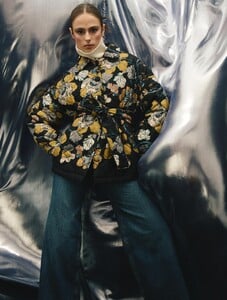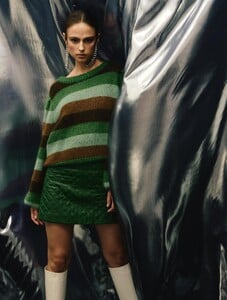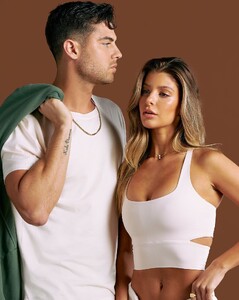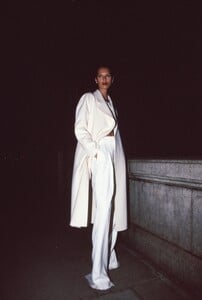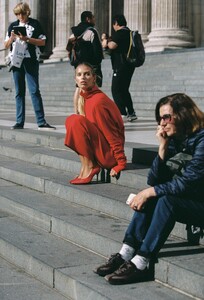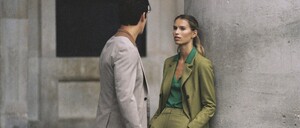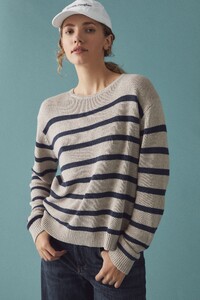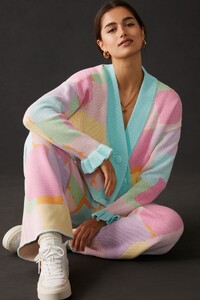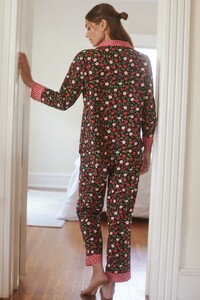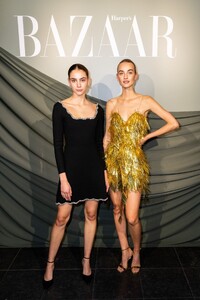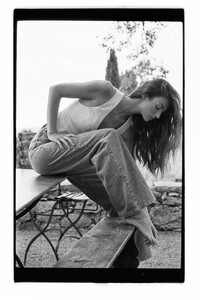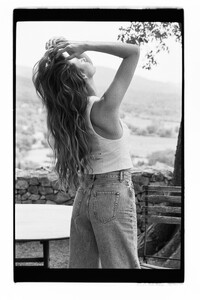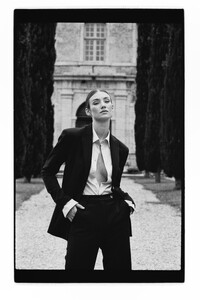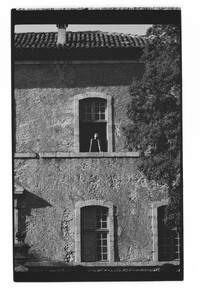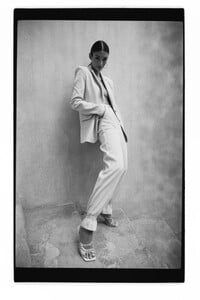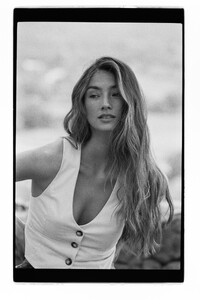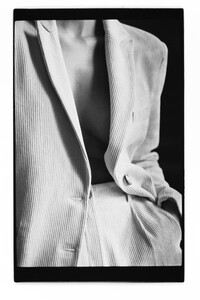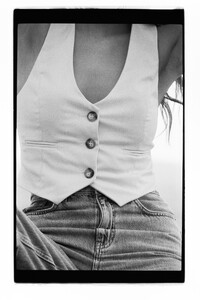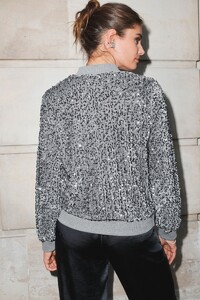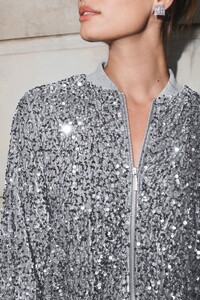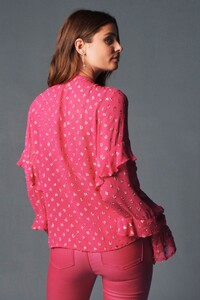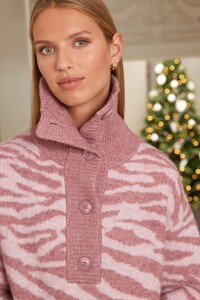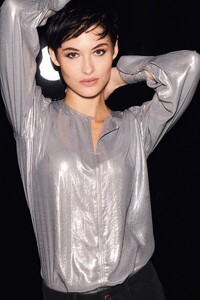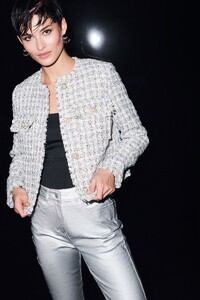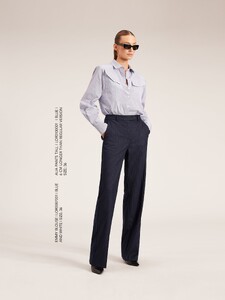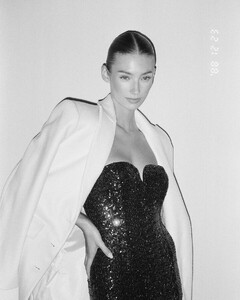Everything posted by Kane
-
Natalia Mallmann
-
Natalia Mallmann
- Natalia Mallmann
-
Natalia Mallmann
- Natalia Mallmann
-
ASOS Model ID Thread
Amber Jepson
-
Taylor Hill
-
Ashley Marie Dickerson
- Lea Mohr
-
Elle Trowbridge
- Tanya Kizko
- Maia Cotton
-
Aubrie Williams
- Marie Teissonniere
-
Romy Schönberger
Harper's Bazaar Women Of The Year : Red Carpet At the Posthoornkerk In Amsterdam November 14th, 2022 in Amsterdam, Netherlands.
-
Maartje Verhoef
Harper's Bazaar Women Of The Year : Red Carpet At the Posthoornkerk In Amsterdam November 14th, 2022 in Amsterdam, Netherlands.
-
Lorena Rae
-
Lorena Rae
Lorena Rae visits SOS mother Lupita in Mexico City | SOS Children's Villages
-
Lorena Rae
Sträter vom 10
- Taylor Hill
- Lea Mohr
- Elle Trowbridge
- Grace Elizabeth
- VS Model's ID
-
Lorena Rae