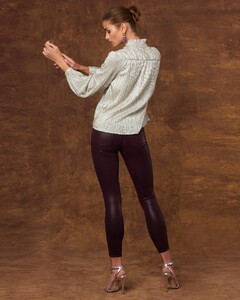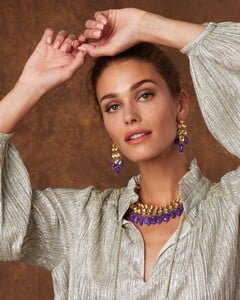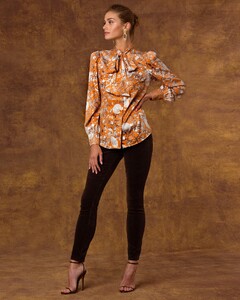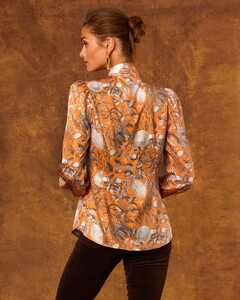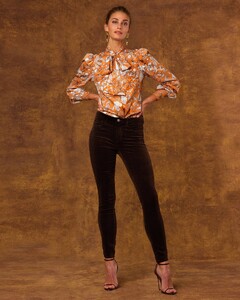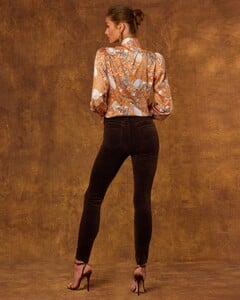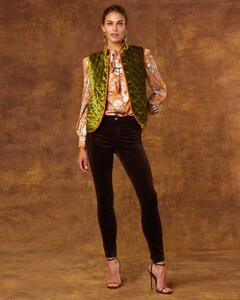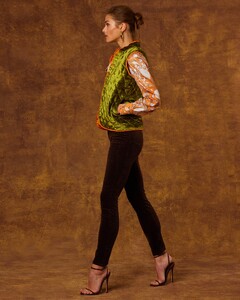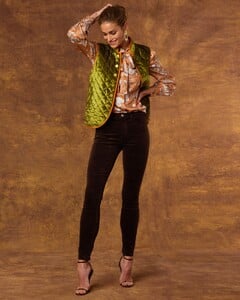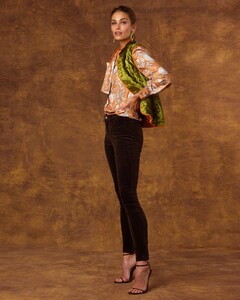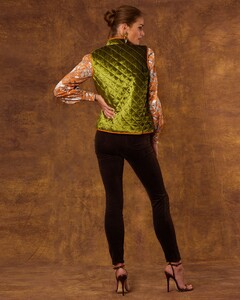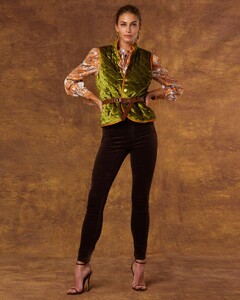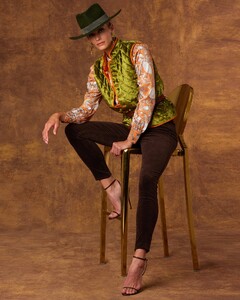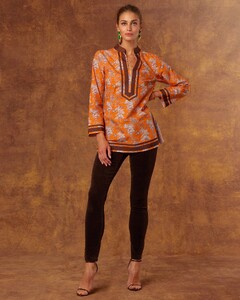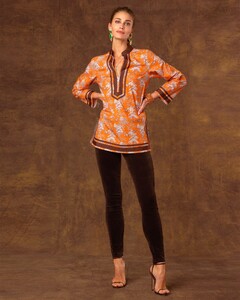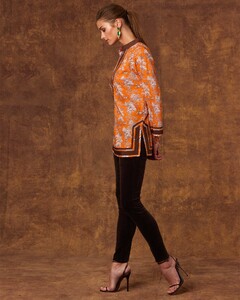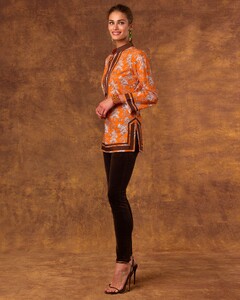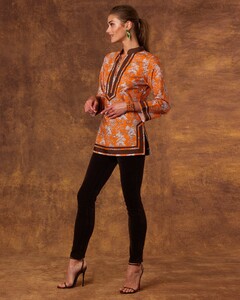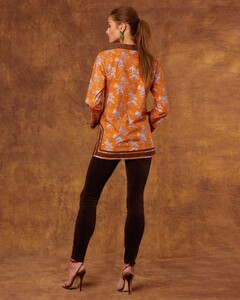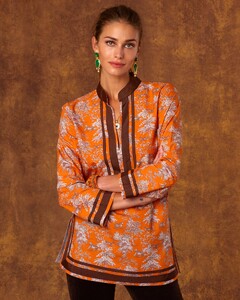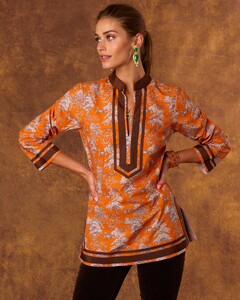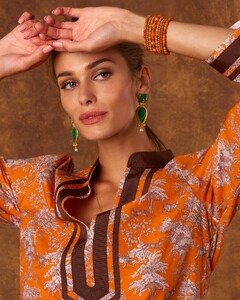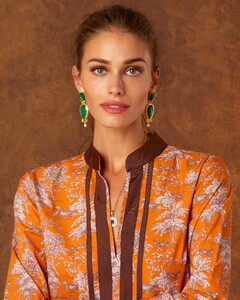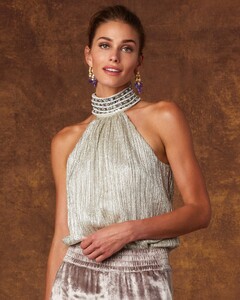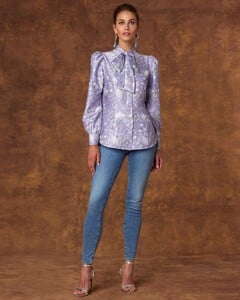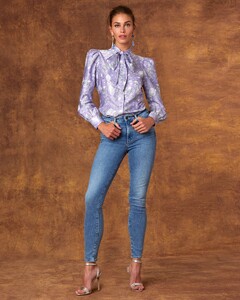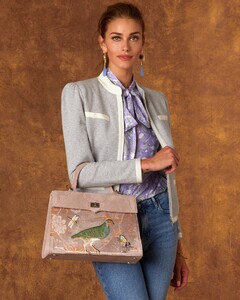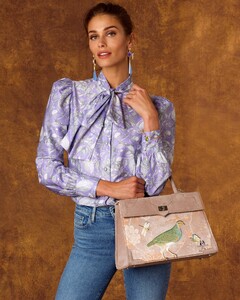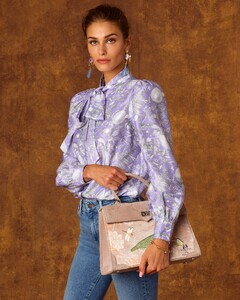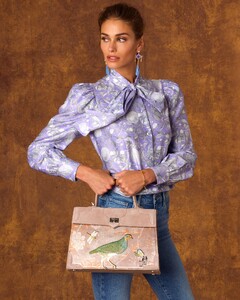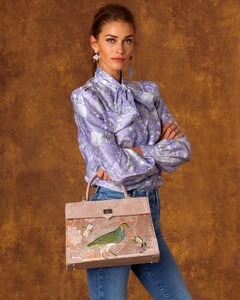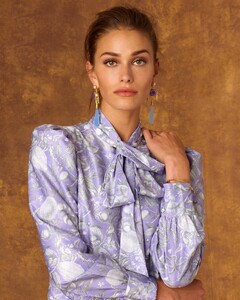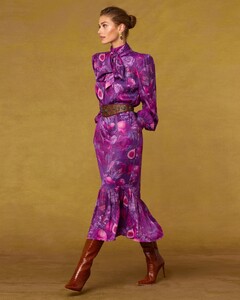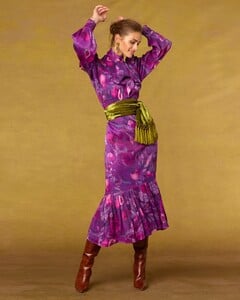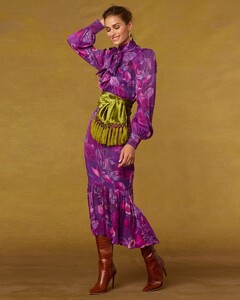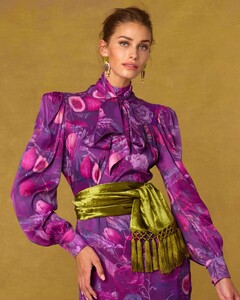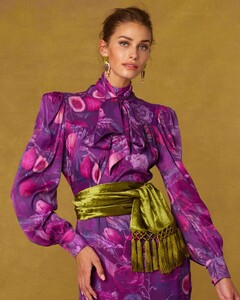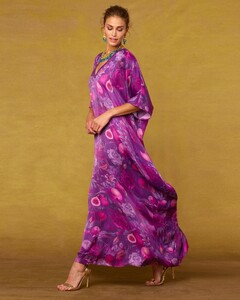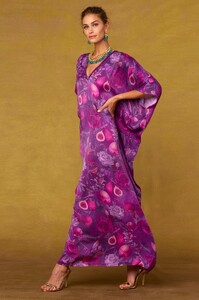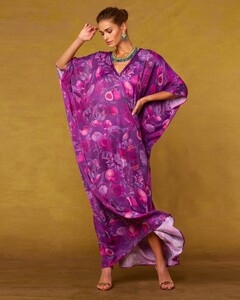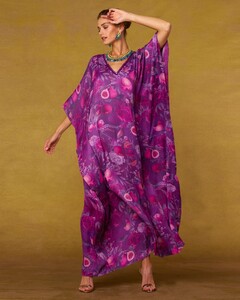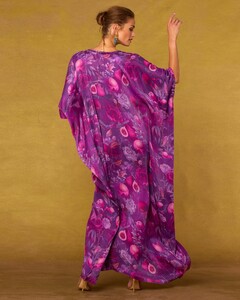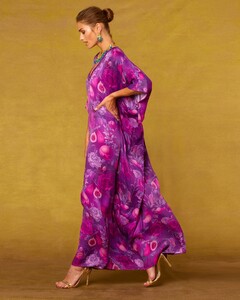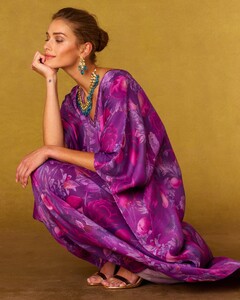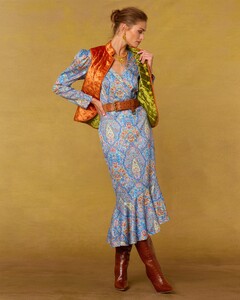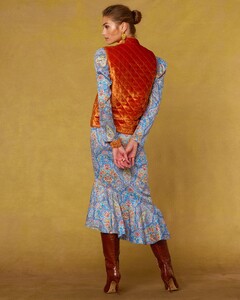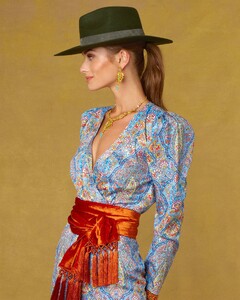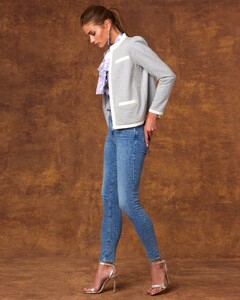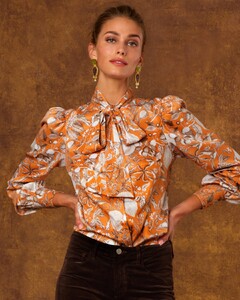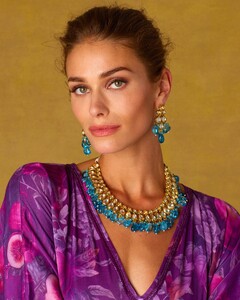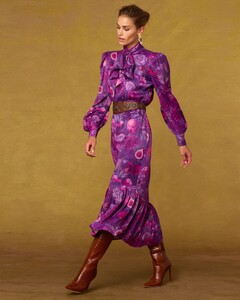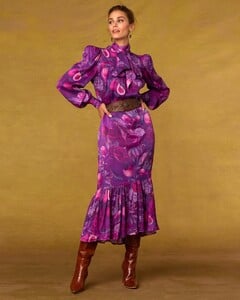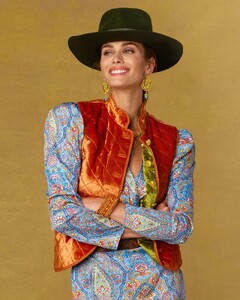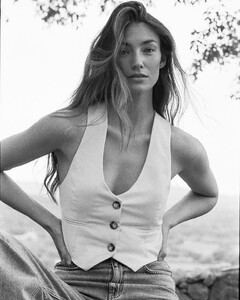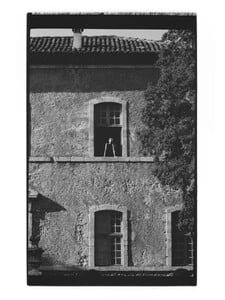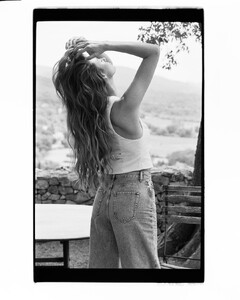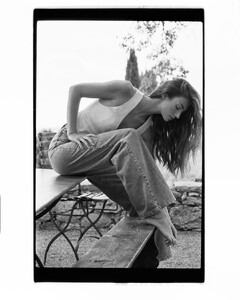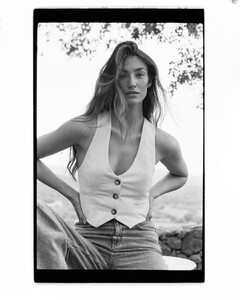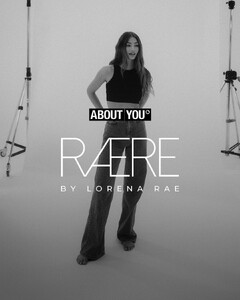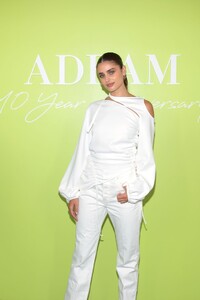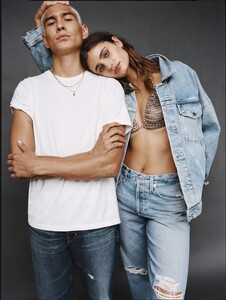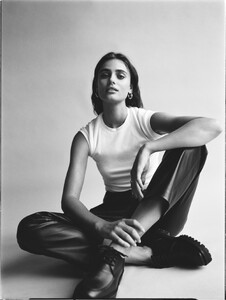Everything posted by Kane
-
Maartje Verhoef
- Aubrie Williams
-
Lorena Rae
RÆRE by Lorena Rae - AW22 Fashion Show - ABOUT YOU Fashion Week Milan 2022 September 21st, 2022 in Milan, Italy.
- Cindy Mello
-
Hanna Verhees
-
Lorena Rae
-
Romy Schönberger
-
Caroline Kelley
The brand is LoveShackFancy
-
Taylor Hill
Front Row - Adeam 10 Year Anniversary Spring Summer 2023 Show September 13th, 2022 in New York City.
- Marie Teissonniere
-
Gabby Westbrook-Patrick
-
Gabby Westbrook-Patrick
-
Grace Elizabeth
-
Taylor Hill
-
Victoria Germyn
-
Gabby Westbrook-Patrick
- Cindy Mello
-
Josie Canseco
-
Josie Canseco
-
Josie Canseco
Harper's BAZAAR and Bloomingdale's Host Fête September 9 Celebrating Harper's BAZAAR Global ICONS Portfolio and Bloomingdale's 150th Anniversary September 09, 2022 in New York City
-
Gabby Westbrook-Patrick
-
Josie Canseco
- Cindy Mello
-
Jessica Serfaty
-
Madison Hope Headrick