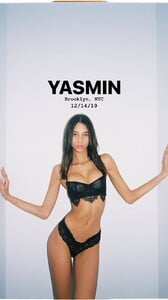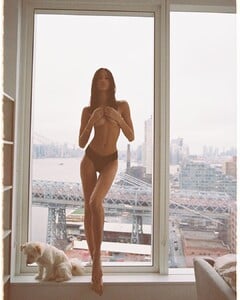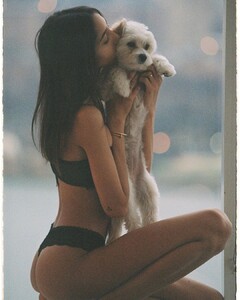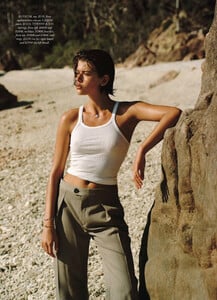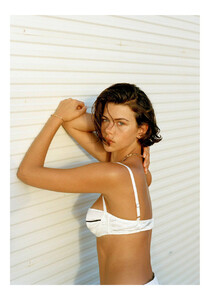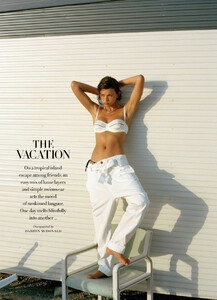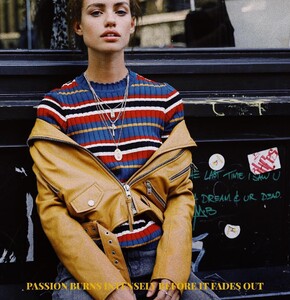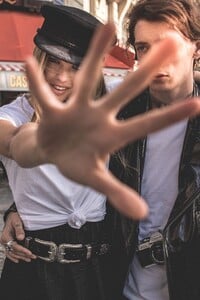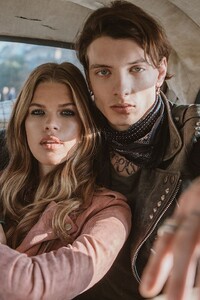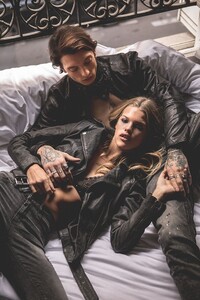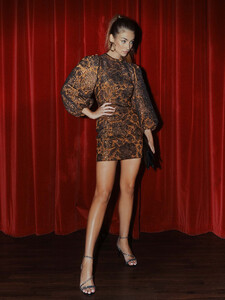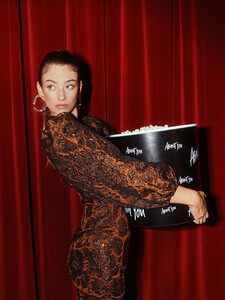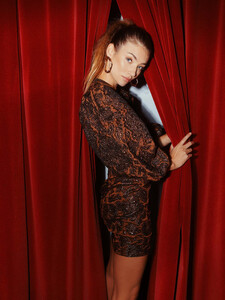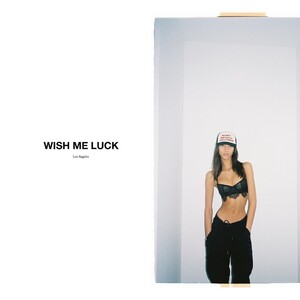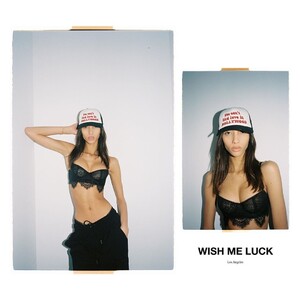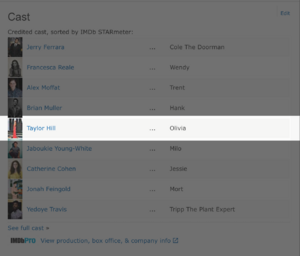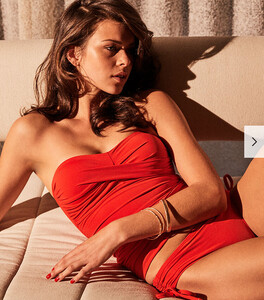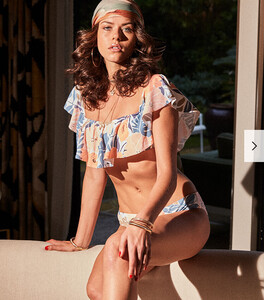Everything posted by Kane
-
Yasmin Wijnaldum
- Alena Blohm
-
Taylor Hill
on a post quoting her saying "No phones, no stories or posting—just being with each other and creating lasting memories.” haha
-
Taylor Hill
I thought maybe she was just bored. But it definitely seems like someone else, some of the comments don't really seem like something she'd say.
-
Georgia Fowler
-
Under vs Over Models Tournament;
Juliana Herz Mariama Diallo Natalie Roser Nicole Petty
-
Best Nude Photoshoot Competition.
Kamila Hansen Kristina Sheiter Dana Taylor
-
Taylor Hill
-
Yasmin Wijnaldum
- Taylor Hill
-
Georgia Fowler
Harper's Bazaar Australia - January/February 2020 - "The Vacation" Shot by Darren MacDonald Styled by Naomi Smith Makeup by Victoria Baron
-
Elle Trowbridge
-
Kim Celina Riekenberg
- Kim Celina Riekenberg
- Post Your Crush Of The Day.
- Yasmin Wijnaldum
- Lorena Rae
- Alena Blohm
- Celeste Bright
- Yasmin Wijnaldum
- Under vs Over Models Tournament;
Elsa Hosk Edita Vilkeviciute Gisele Bundchen Johanne Landbo- Best Nude Photoshoot Competition.
Emilie Payet Sarah Stephens Natalie Roser- Taylor Hill
- Georgia Fowler
- Caroline Kelley
- Kim Celina Riekenberg