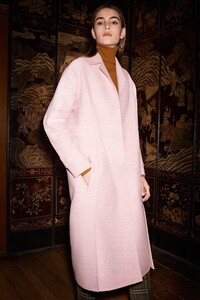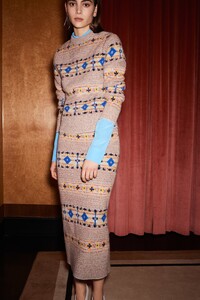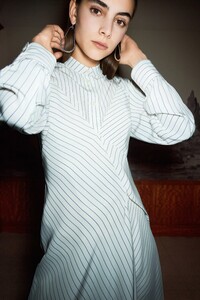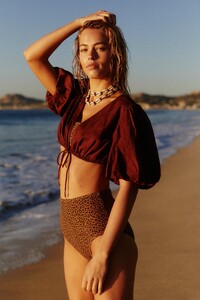Everything posted by Kane
-
Grace Elizabeth
-
Problems and Suggestions for BZ - Post Here
@maddog107 I've managed to upload successfully now. Looks like its fixed, thanks!
-
Celeste Bright
-
Josephine Skriver
-
Stella Maxwell
-
Problems and Suggestions for BZ - Post Here
I'm also experiencing the same error
-
Caroline Carson Lowe
-
Maddie Teeuws
-
Livy Poulin
-
Livy Poulin
-
Celeste Bright
-
Celeste Bright
-
Anna Mila Guyenz
Vero Moda 1681722613.mp4 1680595087.mp4
- Anna Mila Guyenz
-
Stella Maxwell
-
Josephine Skriver
Numero Russia - Issue 057 Directed by Giles Lovell-Wilson Edited by Greg Hayes 1682084486.mp4
-
Grace Elizabeth
She's adorable
-
Romy Schönberger
-
Maartje Verhoef
- Alena Blohm
-
Taylor Hill
- Lauren de Graaf
-
Grace Elizabeth
-
Bellazon's Underdogs Competition 2.0
Clara Alonso - 6 Madison Headrick - 8 Georgia Fowler - 8 Dioni Tabbers - 6
- Caroline Kelley