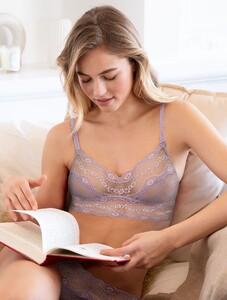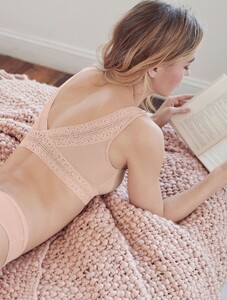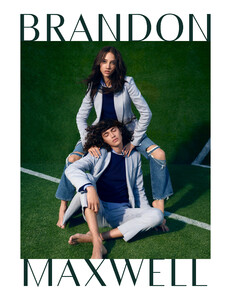Everything posted by Kane
-
Taylor Hill
Lancôme via IG story 90743382_305813697063302_9084339797538952823_n.mp4
- Romy Schönberger
-
Lilia Weddell
-
Celeste Bright
-
Taylor Hill
Lancôme via IG post (source) 92019850_502997073706016_5167312153515150507_n.mp4
-
Best Lingerie Photoshoot;
Lea Dina Mohr Tanya Mityushina Taylor Hill Eniko Mihalik
-
Madison Hope Headrick
-
Taylor Hill
-
Yasmin Wijnaldum
-
Best Lingerie Photoshoot;
Sara Sampaio Cindy Kimberly Irina Shayk Gintare Sudziute
-
Caroline Kelley
-
Best Lingerie Photoshoot;
Bregje Heinen Charlie Austin Rafaella Consentino Josephine Skriver
-
Best Lingerie Photoshoot;
Bregje Heinen Charlie Austin Rafaella Consentino Josephine Skriver
-
Best Lingerie Photoshoot;
Bregje Heinen Charlie Austin Rafaella Consentino Josephine Skriver
-
Best Lingerie Photoshoot;
Emily Ratajkowski Bar Refaeli Kate Upton Ophelie Guillermand
-
Best Lingerie Photoshoot;
Anais Pouliot Raven Lyn Nicole Meyer Rachel Cook
-
Best Lingerie Photoshoot;
Josephine Skriver Natlie Roser Lini Kennedy Carmen Brundler
-
Celeste Bright
-
Celeste Bright
-
Caroline Kelley
-
Best Lingerie Photoshoot;
Belen Bergagna Candice Swanepoel Jasmine Tookes Iris Kavka
-
Megan Williams
-
Jasmine Tookes
-
Taylor Hill
-
Yasmin Wijnaldum