
Everything posted by Freak
-
Grace Elizabeth
- Grace Elizabeth
- Grace Elizabeth
Backstage ODLR ODLR SS19 BOF 500 Gala Brandon Maxwell SS19 Kate Spade backstage Jeremy Scott backstage- General Discussion
8 weeks = november 8th 👌🏻 Sooo close!- Grace Elizabeth
- Grace Elizabeth
- The Official Victoria's Secret Thread
New commercial... I really like Sara here but the music is a big NO for me- Grace Elizabeth
Editorial for W Magazine shot by Brianna Capozzi Interview: "Meet Grace Elizabeth, Supermodel, Victoria's Secret Angel... and Future Cameron Diaz?" https://www.wmagazine.com/story/grace-elizabeth-model-victorias-secret- Bella Hadid
- Gigi Hadid
- Luna Bijl
- Nyadak 'Duckie' Thot
- Mayowa Nicholas
- Birgit Kos
- Yasmin Wijnaldum
- Blanca Padilla
- Meghan Roche
- Gigi Hadid
- Bella Hadid
- Grace Elizabeth
- Grace Elizabeth
- Taylor Hill
- Grace Elizabeth
Account
Navigation
Search
Configure browser push notifications
Chrome (Android)
- Tap the lock icon next to the address bar.
- Tap Permissions → Notifications.
- Adjust your preference.
Chrome (Desktop)
- Click the padlock icon in the address bar.
- Select Site settings.
- Find Notifications and adjust your preference.
Safari (iOS 16.4+)
- Ensure the site is installed via Add to Home Screen.
- Open Settings App → Notifications.
- Find your app name and adjust your preference.
Safari (macOS)
- Go to Safari → Preferences.
- Click the Websites tab.
- Select Notifications in the sidebar.
- Find this website and adjust your preference.
Edge (Android)
- Tap the lock icon next to the address bar.
- Tap Permissions.
- Find Notifications and adjust your preference.
Edge (Desktop)
- Click the padlock icon in the address bar.
- Click Permissions for this site.
- Find Notifications and adjust your preference.
Firefox (Android)
- Go to Settings → Site permissions.
- Tap Notifications.
- Find this site in the list and adjust your preference.
Firefox (Desktop)
- Open Firefox Settings.
- Search for Notifications.
- Find this site in the list and adjust your preference.




















































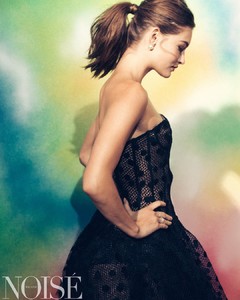


























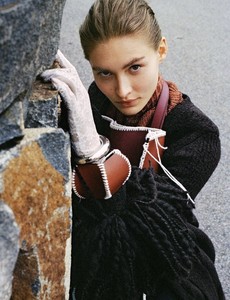

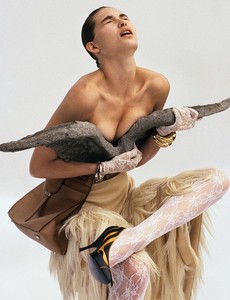






























.thumb.jpg.662aa1cf904baa376e524c4806bef591.jpg)

.thumb.jpg.d9b8f6e59f5a1074491f03e25c6e1269.jpg)







.thumb.jpg.f0d70480eebf68982d7bb1b4d7e4c2d9.jpg)



.thumb.jpg.919a7e5a53050beb9ad9202878cff258.jpg)



.thumb.jpg.3c9d6dfa383658183f2af035d094fcb6.jpg)



.thumb.jpg.a82db4eeb2ffa52f2bcf630152bf9f74.jpg)
.thumb.jpg.8dc3e7fb61efbf8a82b630b808225cd8.jpg)




.thumb.jpg.4d7dd60ec9e76ce82b4e7e152303a0fc.jpg)


























.thumb.jpg.d3006a5274f594c8e0ff9e54de9d21d6.jpg)













.thumb.jpg.1d7d79420059c2945774f60ffbfd977a.jpg)


