
Everything posted by Freak
-
Anok Yai
"Get a Behind-the-Scenes Look at Model Anok Yai's New York Fashion Week Party Prep" https://people.com/style/model-anok-yai-bazaar-icons-fashion-week-photo-diary/amp/
-
Grace Elizabeth
- Grace Elizabeth
- General Discussion
They were both shooting today for Pink. But i think it's time for them to leave Pink, they don't belong there anymore. Myrthe Bolt has been working for the brand a lot, i think she can be a good replacement but i dont know how is her english...- Grace Elizabeth
- Grace Elizabeth
- Luna Bijl
- Gigi Hadid
- Grace Elizabeth
- Grace Elizabeth
- Grace Elizabeth
- Gigi Hadid
- Luna Bijl
- Bella Hadid
- Gigi Hadid
- Grace Elizabeth
- Adut Akech Bior
- Joan Smalls
- Anna Luisa Ewers
- Leona Binx Walton
- Mayowa Nicholas
- Adesuwa Aighewi
- Rianne van Rompaey
- Grace Elizabeth
- Grace Elizabeth
September 5th: The Estée Lauder Companies Celebrates the Beauty of Fashion to kick off NY Fashion Week September 6th: Launch party of the Pure Color Desire lipstick by Estée Lauder at the Public Hotel in NYC. - Grace Elizabeth
Account
Navigation
Search
Configure browser push notifications
Chrome (Android)
- Tap the lock icon next to the address bar.
- Tap Permissions → Notifications.
- Adjust your preference.
Chrome (Desktop)
- Click the padlock icon in the address bar.
- Select Site settings.
- Find Notifications and adjust your preference.
Safari (iOS 16.4+)
- Ensure the site is installed via Add to Home Screen.
- Open Settings App → Notifications.
- Find your app name and adjust your preference.
Safari (macOS)
- Go to Safari → Preferences.
- Click the Websites tab.
- Select Notifications in the sidebar.
- Find this website and adjust your preference.
Edge (Android)
- Tap the lock icon next to the address bar.
- Tap Permissions.
- Find Notifications and adjust your preference.
Edge (Desktop)
- Click the padlock icon in the address bar.
- Click Permissions for this site.
- Find Notifications and adjust your preference.
Firefox (Android)
- Go to Settings → Site permissions.
- Tap Notifications.
- Find this site in the list and adjust your preference.
Firefox (Desktop)
- Open Firefox Settings.
- Search for Notifications.
- Find this site in the list and adjust your preference.












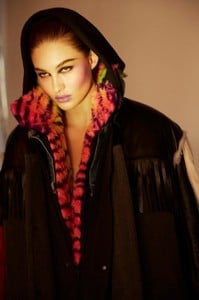
.thumb.jpg.0a3200200cf9a36d8e4c1cf509b72518.jpg)
.thumb.jpg.61de38a49a4283321115468a21bded64.jpg)
.thumb.jpg.1568d6db0bafadc1e0ac8c92a21c5b44.jpg)
.thumb.jpg.295b31e855a746b7092f561ad21189a7.jpg)
.thumb.jpg.c038e7820e666d71d9cc1128cf9fe1d2.jpg)
.thumb.jpg.23669d2c58af68e45c84b1fbb7f1f12a.jpg)
.thumb.jpg.ea10efa69d3c6ccb69c4a43e92d1b70c.jpg)
.thumb.jpg.dcc981966b459d999cd4e58edfb693bc.jpg)





































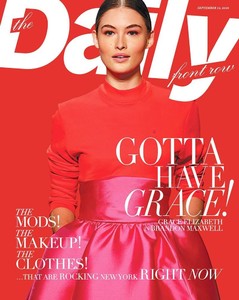






.thumb.jpg.9289cb83cbd00217db361aa1e025a5f3.jpg)
.thumb.jpg.ac6439d9f1dc1bd41490a37e67fb2a2b.jpg)







.thumb.jpg.0077a4e94a1f14b3b61b1f3347b78e21.jpg)











.thumb.jpg.6cf549fd36b612f6b1ea10d5a601df98.jpg)






.thumb.jpeg.befaabe943b1177482a2901999a1ceef.jpeg)
.thumb.jpeg.fccdb78ea0922cae8ee040d8d70c68f3.jpeg)
.thumb.jpeg.3fa11d4cb367251c88aab0ca2ba23f66.jpeg)
.thumb.jpeg.8f03e1b44f998061a78a12efe6abbb74.jpeg)
.thumb.jpeg.0bebee4c76dfd4b0e3c364b3bedea8c8.jpeg)
.thumb.jpeg.382ba70f4e1f323f71b48a252be0a35f.jpeg)
.thumb.jpeg.3269a9d3b61ab93948ae9895ab919443.jpeg)
.thumb.jpeg.270d2b3e0e38be8d34b070094e28718a.jpeg)
.thumb.jpeg.5f3bf60271c05c12e40868422d33e0c7.jpeg)
.thumb.jpeg.71c3ebebcdf9391a0e54c83ab6e70c8c.jpeg)
.thumb.jpeg.c756334716852d183325529ee1b6b042.jpeg)
.thumb.jpeg.6884e81557eb1c514c4ef206a92274ee.jpeg)
.thumb.jpeg.d97937aaec83542d3dcef00f8cca72fe.jpeg)
.thumb.jpeg.665fd5bd798f07681dd86064ee77925b.jpeg)
.thumb.jpeg.0c842474e209ca61a810d26453931ab7.jpeg)
.thumb.jpeg.c8fab7246b48f863f0bb5d0d5f73db77.jpeg)
.thumb.jpeg.1b13ab65c755844a99c842fdd8fd8eff.jpeg)

.thumb.jpeg.89dc8623159c5573431431efd3c2bf30.jpeg)



.thumb.jpg.d595b3598522a00f20a0decbd9b2bd1a.jpg)






















