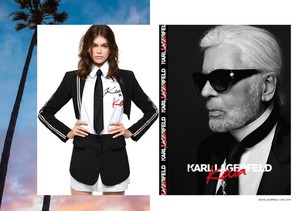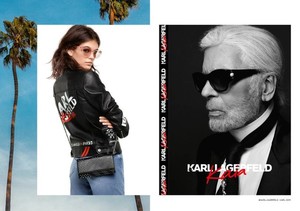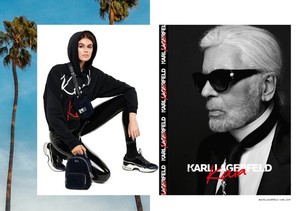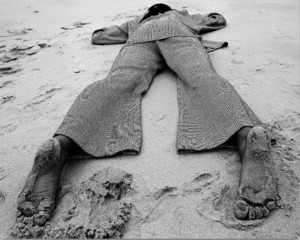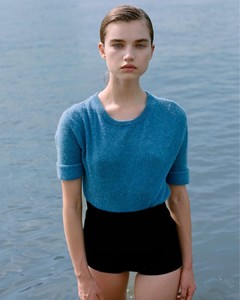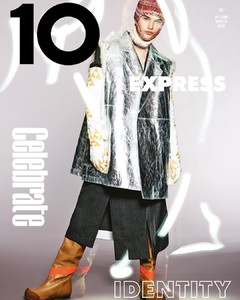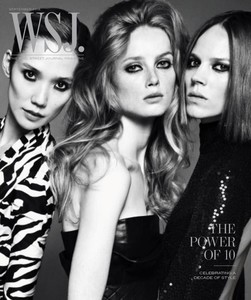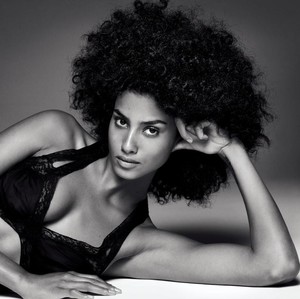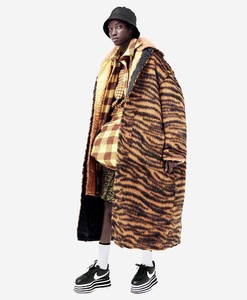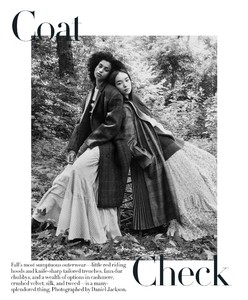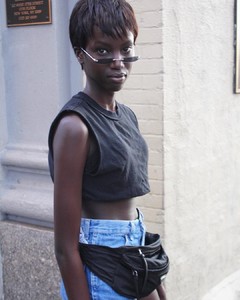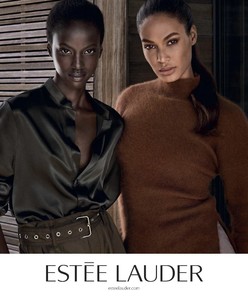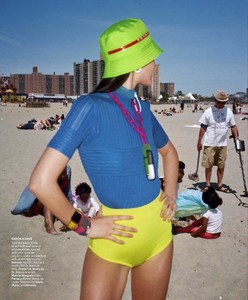Everything posted by Freak
-
Grace Elizabeth
-
Grace Elizabeth
-
The Official Victoria's Secret Thread
Yes its Megan Williams
- Kaia Gerber
-
Grace Elizabeth
- Grace Elizabeth
She is still the spokesperson but she hasn't been working for Pink in a while. Honestly i can't wait for her contract to end so she can start shooting for mainline. Hopefully it will happen next year.- Grace Elizabeth
- Grace Elizabeth
- Grace Elizabeth
- Grace Elizabeth
- The Official Victoria's Secret Thread
I feel bad for Taylor, imagine having to wear those convers in 2018 and when you are 22 years old 😂 VS surprises me more everyday- Meghan Roche
- Meghan Roche
- Meghan Roche
- Meghan Roche
- Rianne van Rompaey
- Imaan Hammam
- Anok Yai
- The Official Victoria's Secret Thread
- Sun Feifei
- Sun Feifei
- Imaan Hammam
- Anok Yai
- Anok Yai
Estée Lauder Double wear light makeup campaign Source:TFS (from the US Vogue September digital edition)- Vittoria Ceretti
- Grace Elizabeth
Account
Navigation
Search
Configure browser push notifications
Chrome (Android)
- Tap the lock icon next to the address bar.
- Tap Permissions → Notifications.
- Adjust your preference.
Chrome (Desktop)
- Click the padlock icon in the address bar.
- Select Site settings.
- Find Notifications and adjust your preference.
Safari (iOS 16.4+)
- Ensure the site is installed via Add to Home Screen.
- Open Settings App → Notifications.
- Find your app name and adjust your preference.
Safari (macOS)
- Go to Safari → Preferences.
- Click the Websites tab.
- Select Notifications in the sidebar.
- Find this website and adjust your preference.
Edge (Android)
- Tap the lock icon next to the address bar.
- Tap Permissions.
- Find Notifications and adjust your preference.
Edge (Desktop)
- Click the padlock icon in the address bar.
- Click Permissions for this site.
- Find Notifications and adjust your preference.
Firefox (Android)
- Go to Settings → Site permissions.
- Tap Notifications.
- Find this site in the list and adjust your preference.
Firefox (Desktop)
- Open Firefox Settings.
- Search for Notifications.
- Find this site in the list and adjust your preference.