
Everything posted by Freak
-
Grace Elizabeth
"Model Grace Elizabeth Gives an Exclusive Peek Into Harper's Bazaar Icons Party" https://www.byrdie.com/grace-elizabeth-harpers-bazaar-icons-party-2018/slide3 More of the Prabal Gurung show Backstage Prabal Gurung / Brandon Maxwell / Escada
-
Grace Elizabeth
"This is How Supermodel Grace Elizabeth Gets Ready for the Biggest Fashion Party of the Year" for Harpers Bazaar link: https://www.harpersbazaar.com/beauty/a22656813/this-is-how-supermodel-grace-elizabeth-gets-ready-for-the-biggest-fashion-party-of-the-year/ Videos: 8-080618-esteexhbz-r1-1533592024.mp4 10-080618-esteexhbz-r1-1533592697.mp4 5-080618-esteexhbz-r1-1533591612.mp4 video-loop-lede-v2-1534170236.mp4 2-080618-esteexhbz-r1-1533591254.mp4
-
Taylor Hill
- Grace Elizabeth
- Adut Akech Bior
- Yasmin Wijnaldum
- Taylor Hill
- Anok Yai
- Grace Elizabeth
- Grace Elizabeth
- General Discussion
Sara reposted it on her story too😂😂😂- Grace Elizabeth
- Anok Yai
- Anok Yai
- Grace Elizabeth
- Grace Elizabeth
- General Discussion
Blanca just confirmed in her stories that she didn't got the show. 💔- Grace Elizabeth
- General Discussion
So this appeared on Grace's Elizabeth MDC page so now i have 0 doubts she ia confirmed. Today she was busy af but hopefully she will post something tomorrow Edit: anyway it's weird that they uploaded that they got the show on MDC, they have never done that. I wonder why they did it, is there a video? Lol idk- Grace Elizabeth
- Grace Elizabeth
- Grace Elizabeth
- General Discussion
Robin didnt make itttt im so sad right now 😭😭😭- Grace Elizabeth
- Grace Elizabeth
- Grace Elizabeth
Account
Navigation
Search
Configure browser push notifications
Chrome (Android)
- Tap the lock icon next to the address bar.
- Tap Permissions → Notifications.
- Adjust your preference.
Chrome (Desktop)
- Click the padlock icon in the address bar.
- Select Site settings.
- Find Notifications and adjust your preference.
Safari (iOS 16.4+)
- Ensure the site is installed via Add to Home Screen.
- Open Settings App → Notifications.
- Find your app name and adjust your preference.
Safari (macOS)
- Go to Safari → Preferences.
- Click the Websites tab.
- Select Notifications in the sidebar.
- Find this website and adjust your preference.
Edge (Android)
- Tap the lock icon next to the address bar.
- Tap Permissions.
- Find Notifications and adjust your preference.
Edge (Desktop)
- Click the padlock icon in the address bar.
- Click Permissions for this site.
- Find Notifications and adjust your preference.
Firefox (Android)
- Go to Settings → Site permissions.
- Tap Notifications.
- Find this site in the list and adjust your preference.
Firefox (Desktop)
- Open Firefox Settings.
- Search for Notifications.
- Find this site in the list and adjust your preference.





















































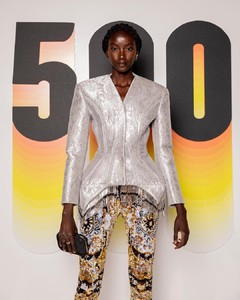











.thumb.jpg.5dd35bf988e73ca7a39f521b6a012e2f.jpg)

















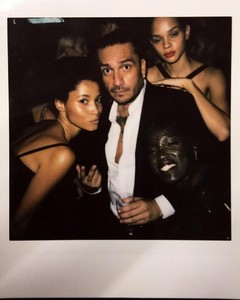
























.thumb.jpg.2e76508df8e03f7c0c470712752e133a.jpg)




















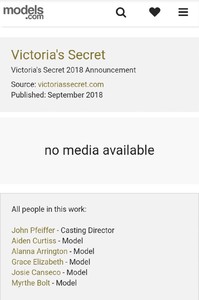





















.thumb.jpg.b41948ff559578b721a16d57c5425aa6.jpg)

.thumb.jpg.26eb978d02733b261f2bca2855a28875.jpg)
.thumb.jpg.f76c68e63e9290af68adba6e1e3dfaf8.jpg)