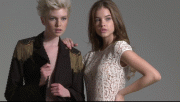Do you have short, medium, or long hair? Long Are you a blonde, red-head, or brunette? blonde atm, naturally it is light brown Do you dye it often or leave it natural? normally it is natural, but I needed something new for awhile What kind of products do you use? shampoo, conditioner Is it fine, thin, or thick? Thick Is it naturally straight, curly, or wavy? Wavy How often do you cut your hair? trying to grow it out so it has been awhile... For men, do you prefer blondes, red-heads, or brunettes? I like the in between for guys, like dark blonde/ light brown