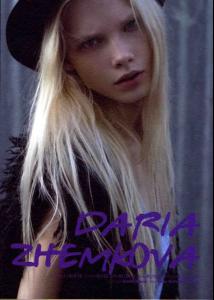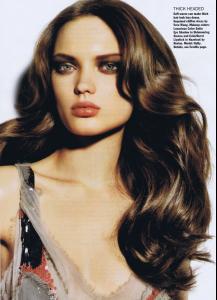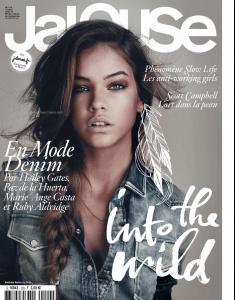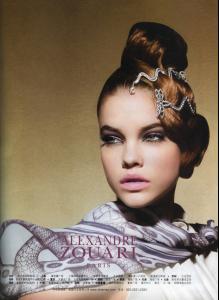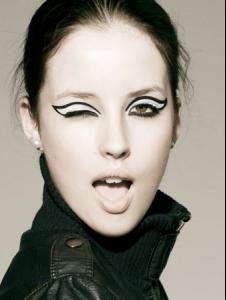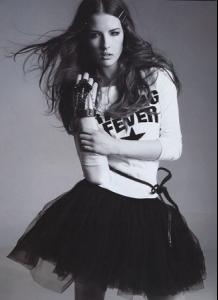Everything posted by sarnic
-
Holly Nicholson
-
Barbara Palvin
- Barbara Palvin
- Tara Lynn
yeah she is gorgeous- Sigrid Agren
love the blue breeze ed- Daria Zhemkova
- Daria Zhemkova
- Daria Zhemkova
- Taylor Kraemer and others
I think the only one that has not been said is the first girl in the first pic is taylor kraemer- Natalia Chabanenko
- Ola Koska
- Ola Koska
- Ediely Scapinello
- Forever 21 model
- Viktoriya "Vika" Falileeva
so so beautiful also found her by her full name Viktoriya /monthly_03_2010/post-11622-0-1446083347-36858_thumb.jpg" data-fileid="3707633" alt="post-11622-0-1446083347-36858_thumb.jpg" data-ratio="140.88">- Amber Pyper
thank you! she is so pretty- Barbara Palvin
- Ryan Koning
- Anett Griffel
- Marloes Horst
thanks! amazing!- Amber Pyper
- Amber Pyper
- Amber Pyper
Account
Navigation
Search
Configure browser push notifications
Chrome (Android)
- Tap the lock icon next to the address bar.
- Tap Permissions → Notifications.
- Adjust your preference.
Chrome (Desktop)
- Click the padlock icon in the address bar.
- Select Site settings.
- Find Notifications and adjust your preference.
Safari (iOS 16.4+)
- Ensure the site is installed via Add to Home Screen.
- Open Settings App → Notifications.
- Find your app name and adjust your preference.
Safari (macOS)
- Go to Safari → Preferences.
- Click the Websites tab.
- Select Notifications in the sidebar.
- Find this website and adjust your preference.
Edge (Android)
- Tap the lock icon next to the address bar.
- Tap Permissions.
- Find Notifications and adjust your preference.
Edge (Desktop)
- Click the padlock icon in the address bar.
- Click Permissions for this site.
- Find Notifications and adjust your preference.
Firefox (Android)
- Go to Settings → Site permissions.
- Tap Notifications.
- Find this site in the list and adjust your preference.
Firefox (Desktop)
- Open Firefox Settings.
- Search for Notifications.
- Find this site in the list and adjust your preference.