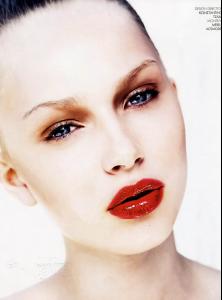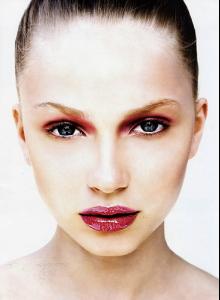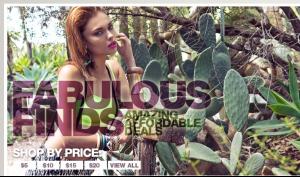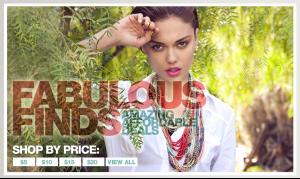Everything posted by sarnic
-
The Bellazon Cup of Nations
Xenya x2 Christy x1 Julie x3 Aomi x3
-
Barbara Palvin
- Barbara Palvin
I wonder if she really got Loewe? someone asked her on FB and she said why do you think I got it? maybe she is just trying to play it off- Merel Geelen
- Barbara Palvin
I just read too!! so exciting for her wonder who the other girls will be.. (there is a pic of her and hannah davis for Pink, on the last page )- Ola Koska
- Ediely Scapinello
yeah she is really pretty I hope someone will know the name.. not sure which girls you are looking for, but I know that Yeva Don, Ola Koska, Sami Sanders(I think), and Sharina Gutierrez all modeled for them recently- Yeva Don
- Duo's!
- Ediely Scapinello
- The Bellazon Cup of Nations
Mila x3 Rianne x2 Abbbey x1 Marloes x3- The Official Victoria's Secret Thread
^ omg, she looks gorgeous!!- Monika Jagaciak
that closeup is so stunning! her and Frida are so cute!- Sami Sanders
- Amber Pyper
birthday is December 25 1992, so she will be 18 this year. I don't know her ethnicity though- Amber Pyper
- Stephanie Cherry
- Jacqueline Oloniceva
- Valentina Zeliaeva
amazing! I love the one in the car with the rain on the windsheild- The Bellazon Cup of Nations
Anne x3 Anna x3 Laura x3- Duo's!
- Chrishell Stubbs
- Frida Gustavsson
- Julija Steponaviciute
- Rea Saint-Helena
She does seem like she could be versatile. also, she is really gorgeous ! - Barbara Palvin
Account
Navigation
Search
Configure browser push notifications
Chrome (Android)
- Tap the lock icon next to the address bar.
- Tap Permissions → Notifications.
- Adjust your preference.
Chrome (Desktop)
- Click the padlock icon in the address bar.
- Select Site settings.
- Find Notifications and adjust your preference.
Safari (iOS 16.4+)
- Ensure the site is installed via Add to Home Screen.
- Open Settings App → Notifications.
- Find your app name and adjust your preference.
Safari (macOS)
- Go to Safari → Preferences.
- Click the Websites tab.
- Select Notifications in the sidebar.
- Find this website and adjust your preference.
Edge (Android)
- Tap the lock icon next to the address bar.
- Tap Permissions.
- Find Notifications and adjust your preference.
Edge (Desktop)
- Click the padlock icon in the address bar.
- Click Permissions for this site.
- Find Notifications and adjust your preference.
Firefox (Android)
- Go to Settings → Site permissions.
- Tap Notifications.
- Find this site in the list and adjust your preference.
Firefox (Desktop)
- Open Firefox Settings.
- Search for Notifications.
- Find this site in the list and adjust your preference.