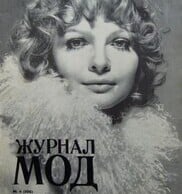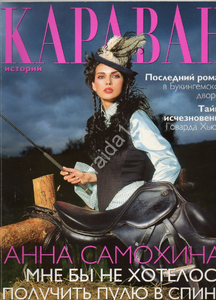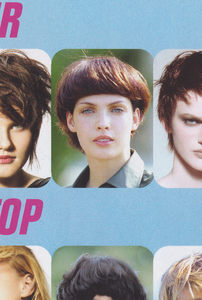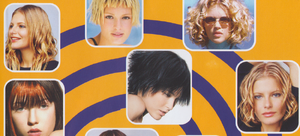Everything posted by Povad
- Jean Louis David franchise prints
- Vera
-
Anastasia Rossolovich
lookbook WAVE STUDIO 2023 (Turkish)
-
Anastasia Rossolovich
MFF Magazine Gucci February 2024 Photographer Tyrell Hampton Models Damian Cho - Martin Miller & Sabato De Sarno - Gucci's Creative Director
-
Marina Schlosberg
She hails from Tashkent, Uzbekistan the pics from mid 1990s
- Rimma Rakhimkoulova
- Rimma Rakhimkoulova
- Rimma Rakhimkoulova
- Tatyana Belozerova
- Liza Nechaeva
-
Liza Minyaeva
- Anastasia Rossolovich
circa 2016 with Alisha Nesvat- Anastasia Rossolovich
Lookbook I AM Studio 2018 Russian brand (shot in Morocco)- Liza Minyaeva
Snezhnaya Koroleva / Snow Queen lookbook SS 2021- Liza Minyaeva
Love Republic 2023- Anastasia Rossolovich
Christian Dior Fall 2024 Couture- Anastasia Rossolovich
lookbook Charuel 2023 (Rus brand)- Jean Louis David franchise prints
- Elena Soldatova
- Valeria Chenskaya
Faberlic cat 18'2020- Elizaveta Metelkova
- Liza Minyaeva
Malej cat 2024- Elizaveta Metelkova
- Victoria Soloveva
Tvoe cat (Rus) circa 2023-24- Natasha Kozyreva
Tvoe cat (RUS) - Anastasia Rossolovich