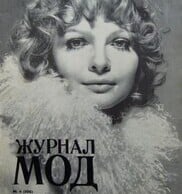Everything posted by Povad
-
Elena Soldatova
- Sasha Ovi
ph by Denis Nasonov (2016)- Sasha Ovi
ph by Evgeny Tatarinov (2016)- Sasha Ovi
GQ Russia New Year issue 2017/18 Photo by Danil Golovkin- Sasha Ovi
Her full name is Aleksandra Ovchinnikova some spanish mag 2018- Elena Soldatova
Vogue Russia 2000 ph Vladimir Glynin models ES & Tatyana Kurnosova- Maria Talyzina
- Ekaterina Kochneva
- Ekaterina Kochneva
- Katya Bybina
lookbook Elis FW 2020/21 (Rus)- Nadya Yumasheva
photo by Maxim Zakharov (2015)- Sasha Ovi
seems some Russian lookbook (2016)- Sasha Ovi
"bronzing" make-up of 2016- Katia Garanina
- Tatiana Korsakova
- Daria Pershina
Vulkan mag 2021- Gioia magazine models
Gioia 14'2016 cover model Margarita Vishnyakova- Gioia magazine models
Natalia Shimanchuk aka Natasha Alam- Tatiana Nikiforova
Gioia 11 October 1997 Scanned by @sanja- Margarita Vishnyakova
Gioia 14'2016- Sveta Utkina
more of chinese catalogs- Margarita Vishnyakova
Io Donna 2016 photo Federico Sorrentino- Natalia Boikova
Francesco Donni FW 2022/23- Sveta Utkina
Wella campaign circa 2016- Kristina Vovk
Vogue Adria Nov 2024 ph by Fernando Gomez - Sasha Ovi