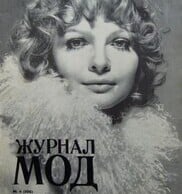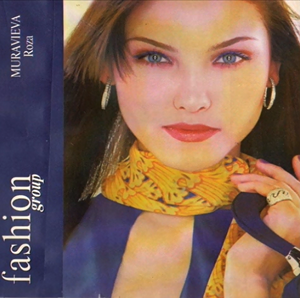Everything posted by Povad
-
Valeria Chenskaya
ph by Lev Efimov (2017)
-
Olga Gorbacheva
The site of her local agency in Rostov-on-Don contains some of her modeling tests http://www.donmodels.ru/news/details.php?ELEMENT_ID=13601 http://www.donmodels.ru/news/details.php?ELEMENT_ID=13009
-
Olga Gorbacheva
IRINALAZAREVA 2019 ph by Tanya Starchak
-
Elena Shilnikova
Sobaka ru mag 2016 ph by Aleksander Gordeev
- Olga Gorbacheva
-
Olga Gorbacheva
Atelier Brunette 2022
-
Nadya Yumasheva
Vereja ss 2021
- Elena Potapova
- Runway models ID 2006-2010
-
Tanya Pilyukova
- Runway models ID 2006-2010
- Runway models ID 2006-2010
- Elena Melnik
Miguel Palacio Cibeles Madrid FW 2011- Elena Shilnikova
Mogul 2011- Olga Obumova
Vogue Russia March 2020 Весна в душе (Spring In The Shower) Photography: Polina Tverdaya- 90' runway model ID
oops!- 90' runway model ID
oops!- 90' runway model ID
oops! I did it again!!!- 90' runway model ID
- Runway models ID 2006-2010
- Lada Kravchenko
- Diana Moldovan
cat Oriflame Rus 2011- Elena Shilnikova
cat Oriflame №6-2011- Daria Korchina
Elle Russia October 2015 Photographer Alexey Kolpakov- Yulia Bulakhtina